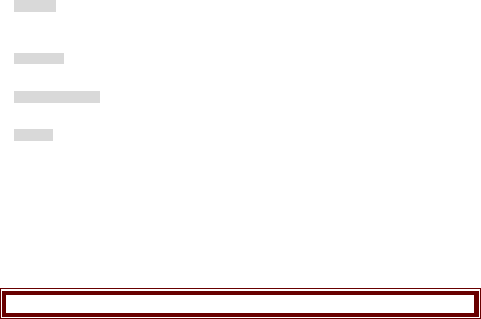2.2 Inbox
You can select the SIM1 Inbox or the SIM2 Inbox. Check the received messages. When the Inbox
message list appears, press Ok to read the message.
2.3 Outbox
This folder contains all the messages sent from your phone.
2.4 To do message
You can edit a message and set the date and time to send to the receiver.
2.5 MMS
Write message:
Select Menu > Messaging > MMS > Write message.
Select To, Cc, or Bcc. Add phone numbers or email addresses to be sent.
Select Subject. Edit the subject of the message.
Select Edit content.
Edit the content of the message. You can add picture, audio, attachment, slide (before/after) and
bookmark text to the multimedia message. You can also preview the message, and set the slide timing.
After you have completed inserting content, press the Right Soft Key[Done].
When you have finished writing the MMS, press the Right Soft Key [Done] and choose from the following
options: Send only, Save and send, Save to Drafts, Send options and Exit.
Note: This function requires the support of the network supplier.
Inbox : User can read the multimedia messages received. (Similar to the inbox of text messages.)