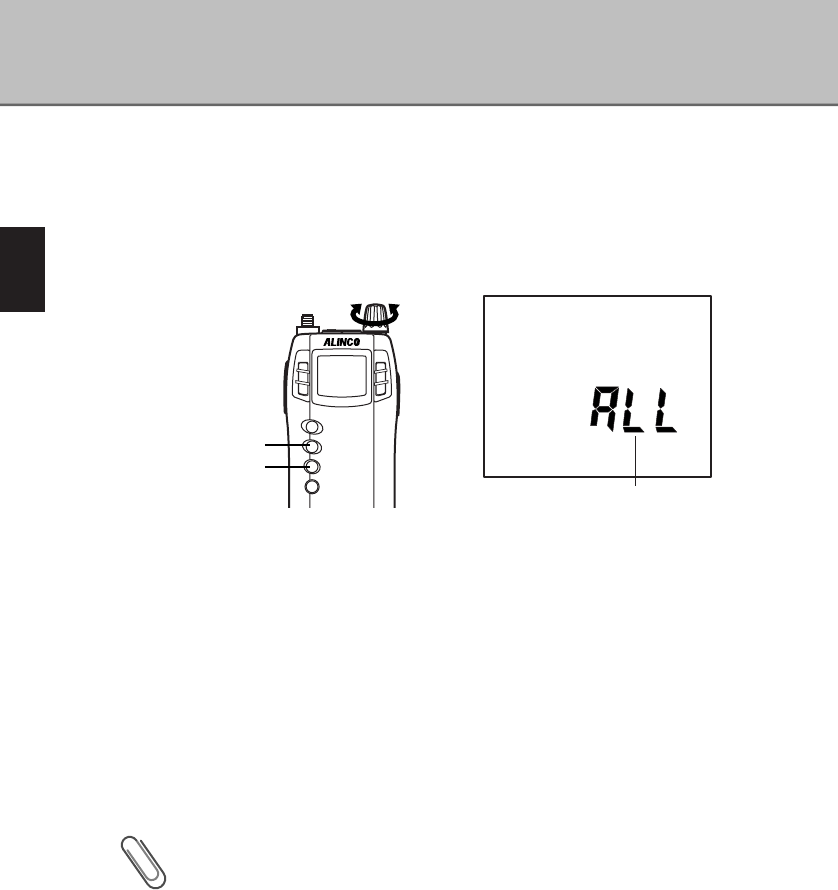2
Basic Operation
28
To operate Memory scan:
1
Switch to Memory mode by pressing the [V/P/M (MW)] key.
2
Press the [SCAN(SCRT)] key.
Type of Memory scan will appear on the display.
3
Rotate the dial while holding the [SCAN(SCRT)] key, and select a type
of Memory scan.
mEmory : ··································Bank scan
LInk : ·········································Bank link scan
ALL : ·········································All-bank scan
When selecting Bank scan, the current bank displayed in the Memory mode
will be scanned.
4
Release the [SCAN(SCRT)] key.
Memory scan starts, and ". (decimal point)" flashes on the display.
Scanning pauses when receiving a signal.
Tip
The following are common to all the scans:
· Scanning direction depends on the direction of the last operation. (However, in
the case of Program scan, the DJ-X3 will scan toward the direction of the other
programmed limit. )
· If you rotate the dial while scanning, the direction of scanning can change.
· To stop scanning, press any key except the dial and the [MONI(ST/SK)] key.
· If you activate the Monitor function while scanning, scanning pauses. When you
stop operating the Monitor function, scanning restarts.
· You can set the scan-resume conditions. For more information, see "Setting the
Scan Mode (Timer Scan/Busy Scan)." (P.41)