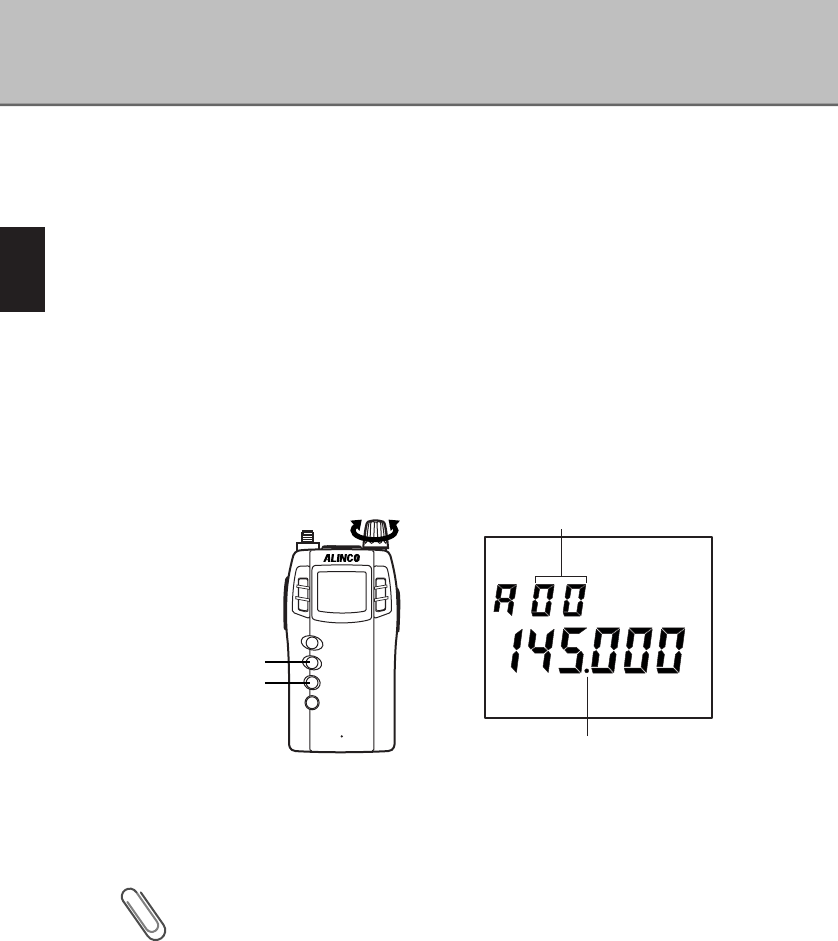2
Basic Operation
26
■
Program Scan
This function scans a specified range of frequencies. Before using this function,
you need to specify the upper and lower frequency limits. These frequencies
are called a "Program scan channel", and the DJ-X3 has 20 pairs of program
scan channels. Set the combination of upper and lower limits. (i.e. A00 and
B00, or A01 and B01) For more information, see "Programming a Channel."
(P.23)
1
Switch to the VFO mode by pressing the [V/P/M (MW)] key.
2
Press the [SCAN(SCRT)] key.
3
Rotate the dial while holding the [SCAN(SCRT)] key, and select a pair
of programmed channels to be scanned.
Frequencies between A and B of the same No. will be scanned.
4
Release the [SCAN(SCRT)] key.
Program scan starts. ". (decimal point)" flashes, and "PS" appears on the
display. Scanning pauses when a signal is received.
Tip
The tuning step and modulation mode of the Program scan function are the
same as those set for the VFO mode (not the memory mode).