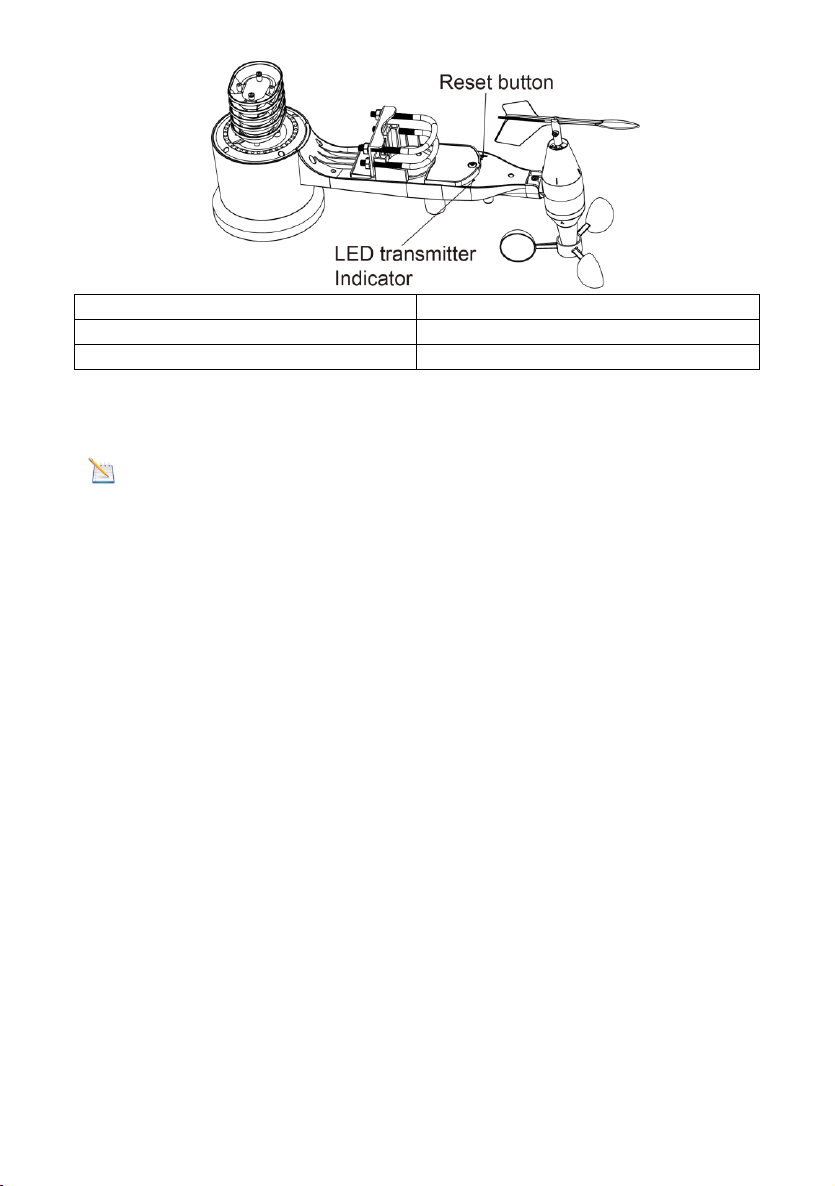Figuur 9: Locatie van de resettoets en zender
4.3 Voor optimale prestaties van de draadloze communicatie
Opmerking: Voor een goede communicatie, dient u de afstandssensor(en)
rechtop op een verticaal oppervlak te monteren, zoals een muur. Leg de
sensor niet plat neer.
De draadloze communicatie is gevoelig voor interferentie, afstand, muren en
metalen barrières. Houd rekening met het volgende voor een probleemloze
draadloze communicatie.
Elektromagnetische interferentie (EMI). Houd de console een aantal meter
uit de buurt van computerschermen en tv’s.
Radiofrequentie-interferentie (RFI). Als u andere apparaten hebt die op
dezelfde frequentieband werken als uw binnen- en/of buitensensoren en de
communicatie tussen de sensor en console raakt verstoord, probeer deze
andere apparaten dan uit te schakelen om te bepalen welk apparaat de
verstoring veroorzaakt. U moet de zenders of ontvangers misschien
verplaatsen om de interferentie te vermijden en een betrouwbare
communicatie tot stand te brengen. De gebruikte frequentie is 868.
1. Nominale gezichtslijn. Dit apparaat heeft een nominale gezichtslijn
van 91 meter (zonder interferentie, barrières of muren), maar
gewoonlijk krijgt u slechts 30 meter in de meeste feitelijke installaties
waarbij het signaal barrières en muren moet passeren.
2. Metalen barrières. Radiofrequentie zal geen metalen barrières
passeren, zoals aluminium beplating. Als u metalen beplating hebt,
zorg er dan voor dat de afstandssensor en console door een raam op
elkaar gericht zijn voor een betere gezichtslijn.