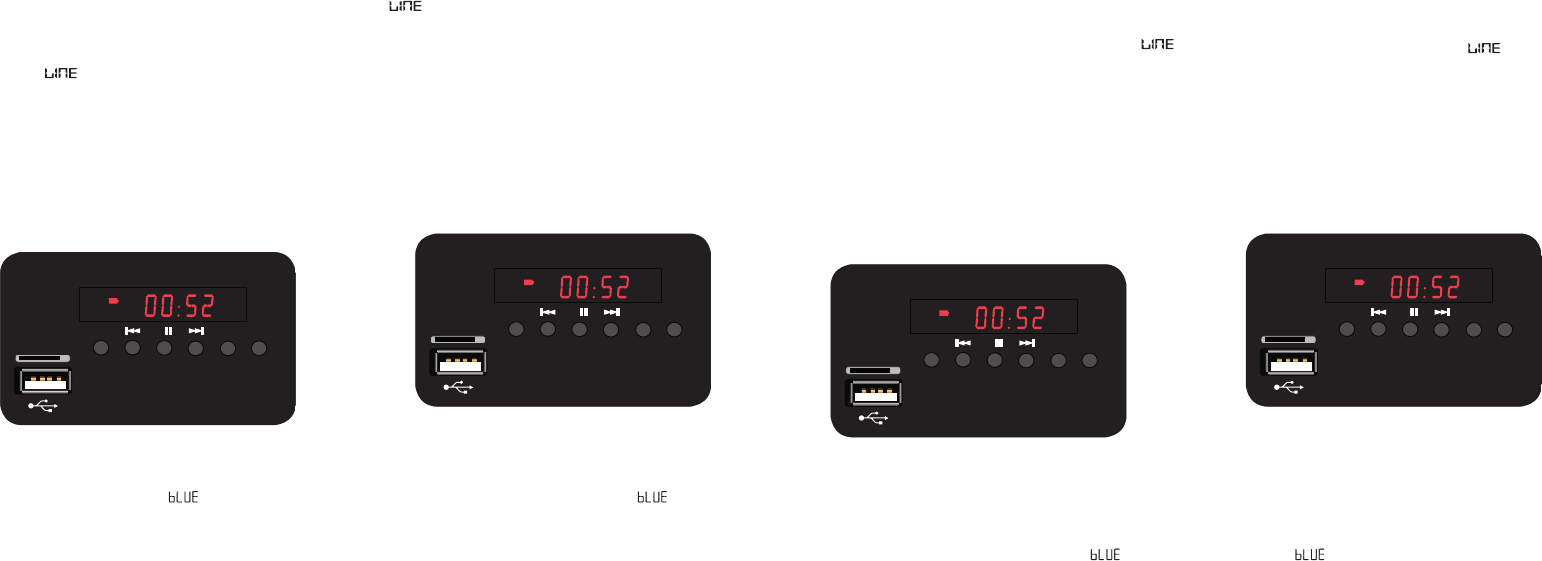3. INSTELLINGEN VERSTERKER
3.1 POWER SCHAKELAAR:
Met de power schakelaar (achterzijde) kunt u de versterker aan of uit
zetten.
3.2 VOL
Met de volumeregelaar kunt u het geluidsvolume van de MP
regelen. Via de volumeregeling van de media speler kan de media-
speler apart worden geregeld.
3.3 MICROFOON VOL
Op de ingang “MIC” kan een dynamische microfoon worden aange-
sloten. Sluit de externe microfoon met meegeleverde kabel aan. Met
volumeregelaar “MIC VOL” kan het volume worden geregeld.
Let erop dat de mastervolumeregelaar iets open staat, anders hoort
u niets.
3.4 ECHO REGELING:
De MP
• Echo: Hiermee voegt u echo toe op het microfoonkanaal. De
regelaar rechtsom draaien om het echo effect te vergroten,
linksom draaien om het effect te verkleinen. Geheel linksom is het
effect uit.
3.5 TOON REGELING:
De MP
• Treble: Met deze regelaar kunt u de hoge tonen sterkte regelen.
• Bass: Met deze regelaar kunt u de lage tonen sterkte regelen.
3.6 A
Via de “AUX” ingang kunnen met behulp van 3,5mm jack aansluiten
externe apparaten zoals CD-speler
Via de media speler (MODE ) kan voor deze ingang worden gekozen.
Selecteer tot in het display verschijnt.
3. AMPLIFIER SETTINGS
3.1 POWER SWITCH:
Use the power switch to
3.2 VOL
With the volume control, you can adjust the volume of the MP
the volume control of the Media player
separately
3.3 MICROPHONE VOL
Y
supplied cable. Use the “MIC VOL ” volume control to adjust the volume.
Don’t forget to keep the master volume control somewhat opened,
otherwise you won’t hear anything.
3.4 ECHO CONTROL:
The MPA-55 is provided with an echo effect for the microphones input.
• Echo: Use this to add echo to the microphone channels. Turn
the control clockwise to increase the echo effect and turn it
anti-clockwise to decrease the effect. Rotate fully ant i-clockwise for
no effect.
3.5 TONE CONTROL:
The MPA-55 is provided with a tone control for the Media player.
• Treble: Use this control to increase the high pitch.
• Bass: Use this control to increase the low pitch.
3.6 A
Y
plug, such as a CD player
on the Media player (MODE ). When selected, the display will show
.
3. P
3.1 COMMUT
Utilisez le commutateur pour mettre en marche l’amplicateur
3.2 VOL
Le contrôle du volume, vous pouvez régler le volume du MP
Via le contrôle du volume du media player
contrôle séparément.
3.3 COMMANDE DU VOL
V
utilisant le câble fourni. Utilisez la commande du volume “MIC VOL”
pour régler le volume.
N’oubliez pas de garder le volume principal relativement ouvert, sinon
vous n’entendrez rien.
3.4 COMMANDE ECHO :
Le MP
• Echo : Utilisez cela pour ajouter de l’écho aux canaux du micro.
T
pour augmenter l’effet écho et dans le sens contraire pour
diminuer l’écho. Faites tourner complètement dans le sens
contraire des aiguilles d’une montre pour aucun effet.
3.5 COMMANDE TONALITÉ :
Le MP
player
• Aigus : Utilisez cette commande pour augmenter l’intensité haute.
• Grave : Utilisez cette commande pour augmenter l’intensité basse.
3.6 ENTRÉE AUX :
V
utilisant des prises 3.5mm jack, tells qu’un lecteur de CD, téléphone
portable, etc. V
multimédia (MODE). Une fois sélectionné, l’afchage indiquera .
3. VERSTÄRKEREINSTELLUNGEN
3.1 HAUPTSCHAL
Schalten Sie den V
3.2 LA
Mit dem Lautstärkeregler können Sie die Lautstärke des MP
einstellen. Über die Lautstärkeregelung des Media Players kann das
Medium separat gesteuert werden.
3.3 LA
Sie können mit dem mitgelieferten Kabel ein dynamisches Mikrofon
am “MIC” Eingang anschließen. Mit dem “MIC VOL ”-Lautstärkeregler
stellen Sie die Lautstärke ein.
Denken Sie daran, den Master-L autstärkeregler etwas aufgedreht zu
lassen, ansonsten können Sie nichts hören.
3.4 ECHOSTEUERUNG:
Das MPA-55 ist mit einem Echoeffekt für die Mikrofone ausgestattet.
• Echo: Hiermit fügen Sie den Mikrofonkanälen Echo hinzu.
Drehen Sie den Regler im Uhrzeigersinn, um den Echoeffekt
zu verstärken und gegen den Uhrzeigersinn, um den Effekt zu
verringern. Für keinen Effekt vollständig gegen den Uhrzeigersinn
drehen.
3.5 KLANGSTEUERUNG:
De MPA-55 ist mit einer Klangregler für den Media -Player ausgestattet.
• Höhen: Mit diesem Regler können Sie die Hochtöne verstärken.
• Bass: Mit diesem Regler können Sie die T
3.6 AUX-IN:
Sie können am “AUX-I N”-Eingang mithilfe der Cinch- oder
Tulpenstecker externe Geräte, wie z.B. CD-P layer
anschließen. Sie können diesen Eingang am MP3-P layer auswählen
(MODUS ). Nach der an.
4. WERKING MEDIA PLAYER
Via de media speler is het mogelijk om een USB-stick en micro SD
kaart met MP-3 bestanden, line ingang aan te sluiten en/of FM radio
af te spelen.
4.1 GEL
• De USB stick plugt u linksonder het display in de media-speler
• De micro SD kaart steekt u linksonder het display in de media-
speler
• Line ingang sluit u aan op de 3,5 mm jack plug stereo.
• (optioneel) Bluetooth
®
: zorg dat ‘ ’ in het display van de speler
staat en laat uw Bluetooth
®
apparaat zoeken. De naam van de
speler is: ‘STEELPRO’
U wisselt tussen deze geluidsbronnen (als deze zijn geplaatst): “USB
stick”, “micro SD kaart”, Line (aux), FM radio of “Bluetooth
®
”. Deze zijn
te selecteren door kort op toets MODE te drukken.
DIGITA L MEDIA PLAY ER
MODE
USB
TF
CH-SCANCH+ EQ MIC PRI
MP3
4. MEDIA PLAYER OPERA
Via the media player you can connect a USB stick or micro SD card with
MP3 les, line input to
4.1 TO CONNECT/SELECT/A
• Insert a USB stick at the right side of the display into the media
player
• Insert a micro SD card at the left side of the display into the media
player
• Line input jack can you connect to the 3.5mm jack plug stereo input.
• (optional) Bluetooth
®
: make sure the word ‘ ’ appears in
the display of the player and enable the search function of your
Bluetooth
®
device. The name of this player is: ‘STEELPRO’
Teen audio sources (if connected): briey press the
MODE button to switch between USB stick, micro SD card, Line input,
FM radio or Bluetooth.
DIGITA L MEDIA PLAY ER
MODE
USB
TF
CH-SCANCH+ EQ MIC PRI
MP3
4. FONCTIONNEMENT LECTEUR MUL
Via le lecteur multimédia, vous pouvez connecter une clé USB ou
une carte micro SD avec des chiers MP3, une entrée ligne pour se
connecter et / ou une radio FM pour lire..
4.1 POUR CONNECTER/SÉLECTIONNER/ACTIVER DES SOUR
AUDIO :
• Insérez une clé USB sur le côté droit de l’afchage dans le lecteur
mulimédia.
• Insérez une carte micro SD sur le côté gauche de l’afchage dans
le lecteur mulimédia.
• La prise d’entrée de ligne peut être connectée à l’entrée stéréo de
la prise jack 3,5 mm.
• (optionnel) Bluetooth
®
z-vous que le mot ‘ ’ apparaît à
l’afchage du lecteur et activez la fonction de recherche de votre
appareil Bluetooth
®
. Le nom de ce lecteur est : ‘STEELPRO ’.
Pour permuter entre les sources audio (si connecté) : appuyez
brièvement sur le bouton MODE pour permuter entre clé USB, carte
micro SD, entrée de ligne, radio FM ou Bluetooth et enregistrement.
DIGITA L MEDIA PLAY ER
MODE
USB
TF
CH-SCANCH+ EQ MIC PRI
MP3
4. MEDIA PLAYER -BETRIEB
Über den Media Player können Sie einen USB-Stick oder eine Micro-
SD-Karte mit MP3-Dateien, Line-Eingang zum
FM-Radio
4.1 A
• Stecken Sie einen USB-S tick auf der rechten Seite des Displays in
den Media-Player
• Setzen Sie eine micro SD-K arte auf der linken Seite des Displays in
den Media-P layer ein.
• Line-Eingangsbuchse können Sie an den 3,5-mm-Klinkenstecker
Stereo-Eingang anschließen.
• (optional) Bluetooth
®
: Stellen Sie sicher
das Wort ‘ ’ am Display des Players erscheint und aktivieren
Sie die Suchfunktion Ihres Bluetooth
®
-Geräts. Der Name dieses
Players lautet: ‘STEELPRO’
Zwischen falls angeschlossen ): drücken Sie
kurz die MODUS-Taste, um zwischen USB-S tick, Micro SD-K arte, Line-
Eingang, FM-Radio und bluethooth
DIGITA L MEDIA PLAY ER
MODE
USB
TF
CH-SCANCH+ EQ MIC PRI
MP3