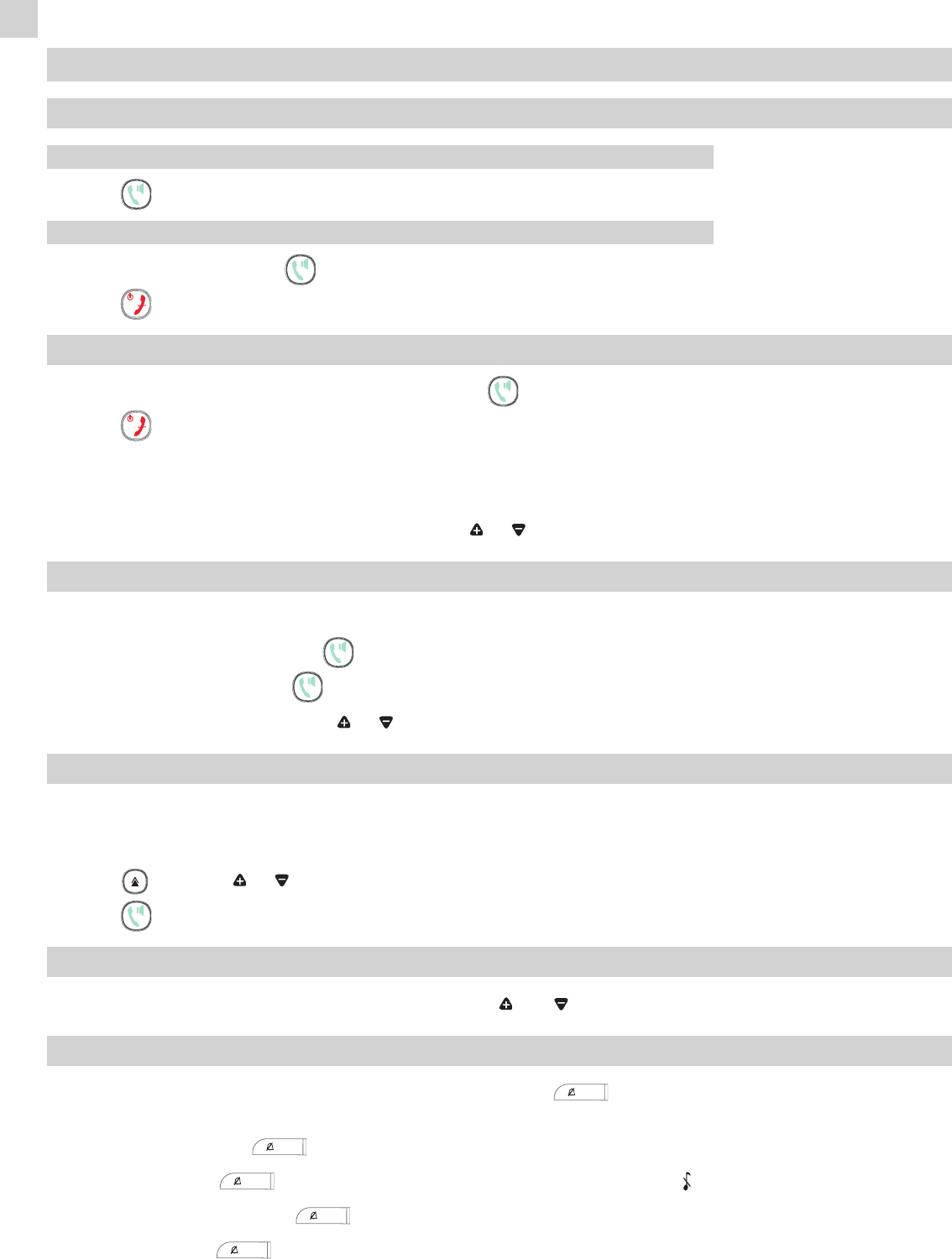4
2. USING THE TELEPHONE
2.1 MAKING A CALL
Direct dialling:
Press , then dial the number to be called.
Pre-dialling:
Dial the number, then press .
Press to hang up at the end of the call.
2.2 ANSWERING A CALL
When the telephone rings, pick up the handset and press .
Press to hang up at the end of the call.
- OR -
If the auto-talk option is enabled, remove the handset from the base to take the call immediately.
Note: You can adjust the handset volume by pressing or during a call.
2.3 HANDS-FREE MODE
Note: If you use the hands-free mode, stay close to the handset so that your correspondent can hear you.
To activate hands-free mode, press .
To quit hands-free mode, press again.
To adjust the hands-free volume, use or .
2.4 REDIALLING ONE OF THE LAST NUMBERS CALLED
The last 5 numbers dialled on your telephone are stored in memory.
To recall a correspondent:
Press , then use or to select the number you want to call.
Press to initiate the call.
2.5 ADJUSTING THE EARPIECE VOLUME
During a call, you can adjust the handset volume using the and keys: there are 5 volume settings.
2.6 DO NOT DISTURB FUNCTION
This function allows you to turn off the handset ringer by pressing on the base, even if the ringer volume of the
handset(s) has been preset.
In standby mode, press on the base.
The LED under the key lights up (blue) and the handset display indicates .
To disable the function, press again.
Note: You can press to activate the function immediately, even as a call is coming in.