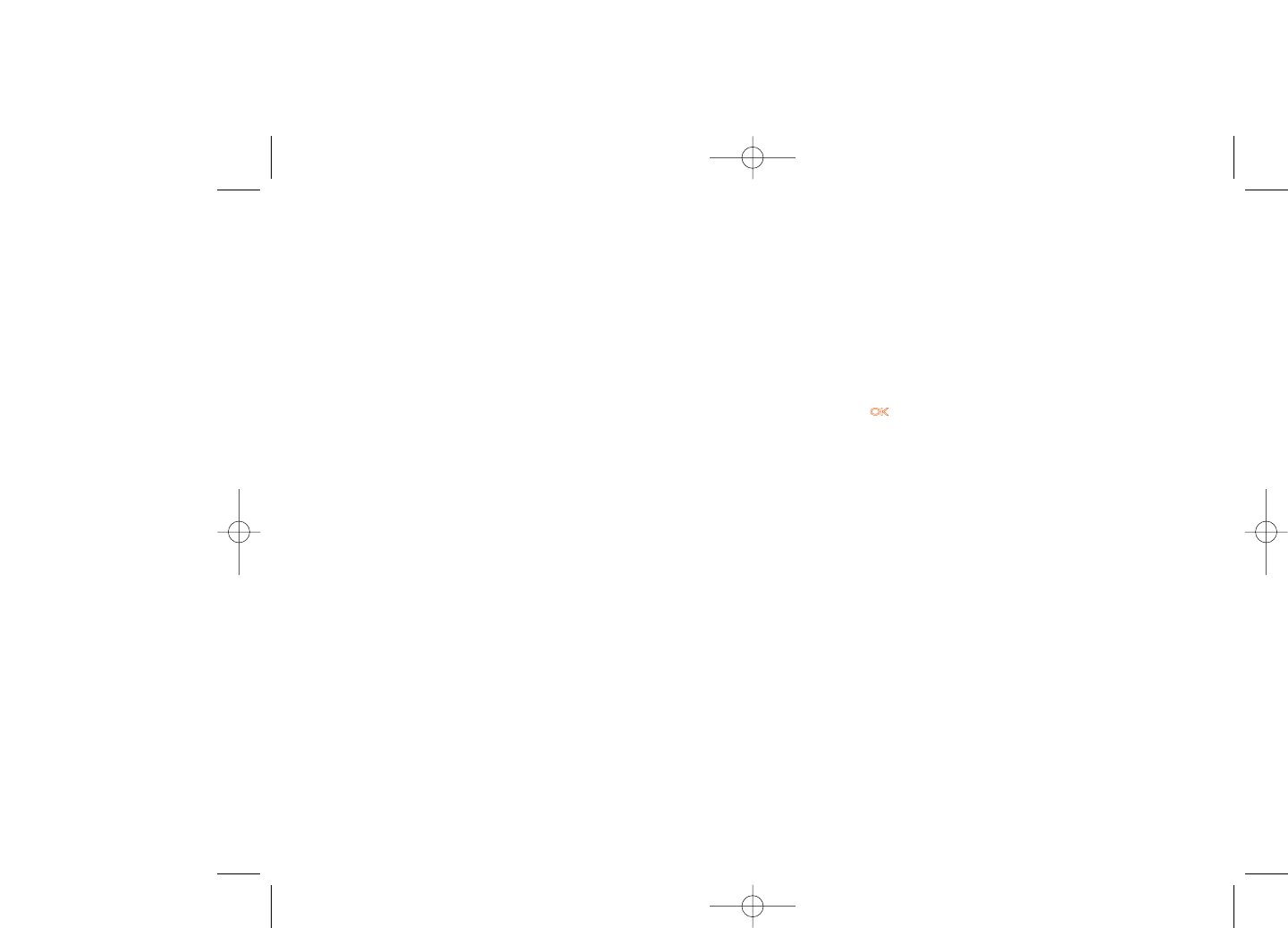7.6.4 IM empfangen und lesen
Bei Empfang einer neuen IM-Nachricht (neue IM, Chat-Aufforderung, …)
• wird die Meldung „Sie haben eine IM-Nachricht von….“ „ Sie haben
eine Chat-Aufforderung von …“ eingeblendet
• es ertönt ein spezieller IM-Signalton (zum Ändern oder Ausschalten des
Signaltons siehe IM-Parameter)
• in der Statusleiste wird das zugehörige Symbol angezeigt (online oder
IM-Nachrichtsymbol)
• eine Zeile mit der Kommunikationszahl wird am Bildschirm
eingeblendet. Wählen Sie am Anfangsbildschirm die Zeile aus und
drücken Sie , um darauf zuzugreifen.
Sie können auch einen privaten Chatroom einrichten und Ihre Online-
Kontakte zu einem Chat auffordern.
7.6.5 IM-Parameter
Die IM-Serverparameter können in gleicher Weise wie das WAP-Profil
geändert und aktualisiert werden.
7.7 Sprachnachricht
Alle empfangenen Sprachnachrichten.
4241
7.6.2 Anwesenheit
Mit der Funktion kann der Teilnehmer den Verbindungsstatus einsehen,d.h.
ob andere Teilnehmer online sind.
Hierbei werden Netzstatusinformationen (online oder offline) sowie
teilnehmerspezifische Angaben (verfügbar oder belegt) übertragen.
Der IM-Service bietet zudem eine Zugangskontrolle zur Angabe, an welche
Teilnehmer die Statusinformationen übertragen werden. Eine weitere
Schutzfunktion für das Instant Messaging ist das Aussperren eines
ungewollten Teilnehmers. Hiermit werden sog. SPIMs (IM-SPAMs) von
bestimmten Teilnehmern verhindert.
Anhand der IM-Kontaktliste erkennen Sie auf einen Blick, welche Ihrer
Freunde für einen Chat eingeloggt sind und mit wem Sie chatten können.
Sie können die IM-Kontaktliste auch bearbeiten: einen neuen Eintrag
erstellen (mit Mobiltelefonnr. oder der Messanger-ID) oder nach dem
gewünschten Eintrag suchen.
Zur leichteren Verwaltung der IM-Kontaktliste lassen sich die Einträge in
verschiedenen Gruppe abspeichern.
7.6.3 Immer online
Das IM des Mobiltelefons funktioniert wie beim PC: Sie empfangen auch
dann IM-Nachrichten, wenn die IM-Anwendung nicht am Bildschirm
eingeblendet ist. Ein IM-Symbol in der Statusleiste zeigt an, ob Ihr IM ein-
oder ausgeschaltet ist. Folgende Anzeigen sind vorhanden:
• Sie sind online und verfügbar
• Sie sind online und belegt
• Es liegen ungelesene IMs vor
Kein Symbol bedeutet, dass Sie nicht eingeloggt sind.