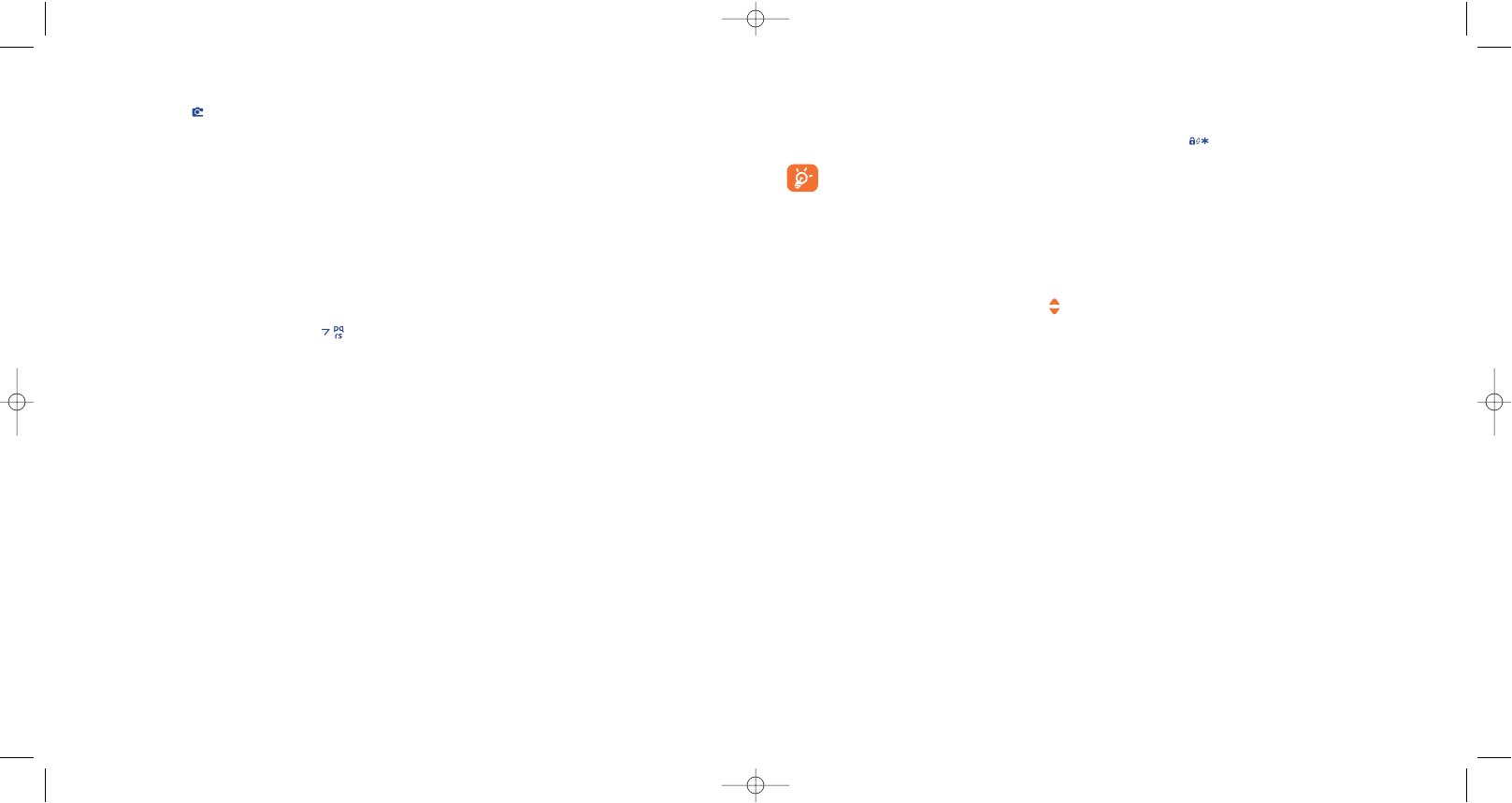56
9.8 More settings...
9.8.1 Keypad lock
(1)
Activate/deactivate the automatic keypad lock by pressing on the key.
If the telephone is plugged in using a car kit accessory or the charger, it will be unlocked
automatically on receiving a call.
9.8.2 Flip answer (OT-C652 only)
Activate/deactivate the flip pick-up.
9.8.3 Languages
(2)
Display language for messages (select using ). The “Automatic” option selects the language according to
the home network (if available).
9.8.4 Dictionary
You have a dictionary to which you can add your own words in addition to those suggested by the predictive
input system. When you consult your dictionary, you can add, modify or erase words by using the
“Options” softkey.
(1)
Not available on OT-C652.
(2)
Contact your network operator to check service availability.
9.7 Keys
(1)
9.7.1 Softkeys/ key
(1)
These keys have predefined functions, which vary from one model to another (operator services, games
access, or Games & Applications, ...). You can customise
(1)
them, assigning the functions you wish to each
key. For example, they can be used as a shortcut to access the Diary, to write a message,...
9.7.2 Keypad
By customising your keys, you can call someone or access a function directly from the main screen.
To programme a key on your keypad, select “Keypad” and choose the key that you wish to programme.
Then select:
-“Contacts list” activate this option to access a contact in the directory whose first letter corresponds
to the letter on the key, for instance key for “PETERSON John”.
-“Custom keys”: activate this option to access the numbers or functions that you have already
programmed. If you want to change them, press the “Options” softkey, select “Modify” and choose the
first key you want to program.
You will then access these shortcuts directly from the main menu in the “My Shortcuts” item.
55
(1)
Depending on your network operator.