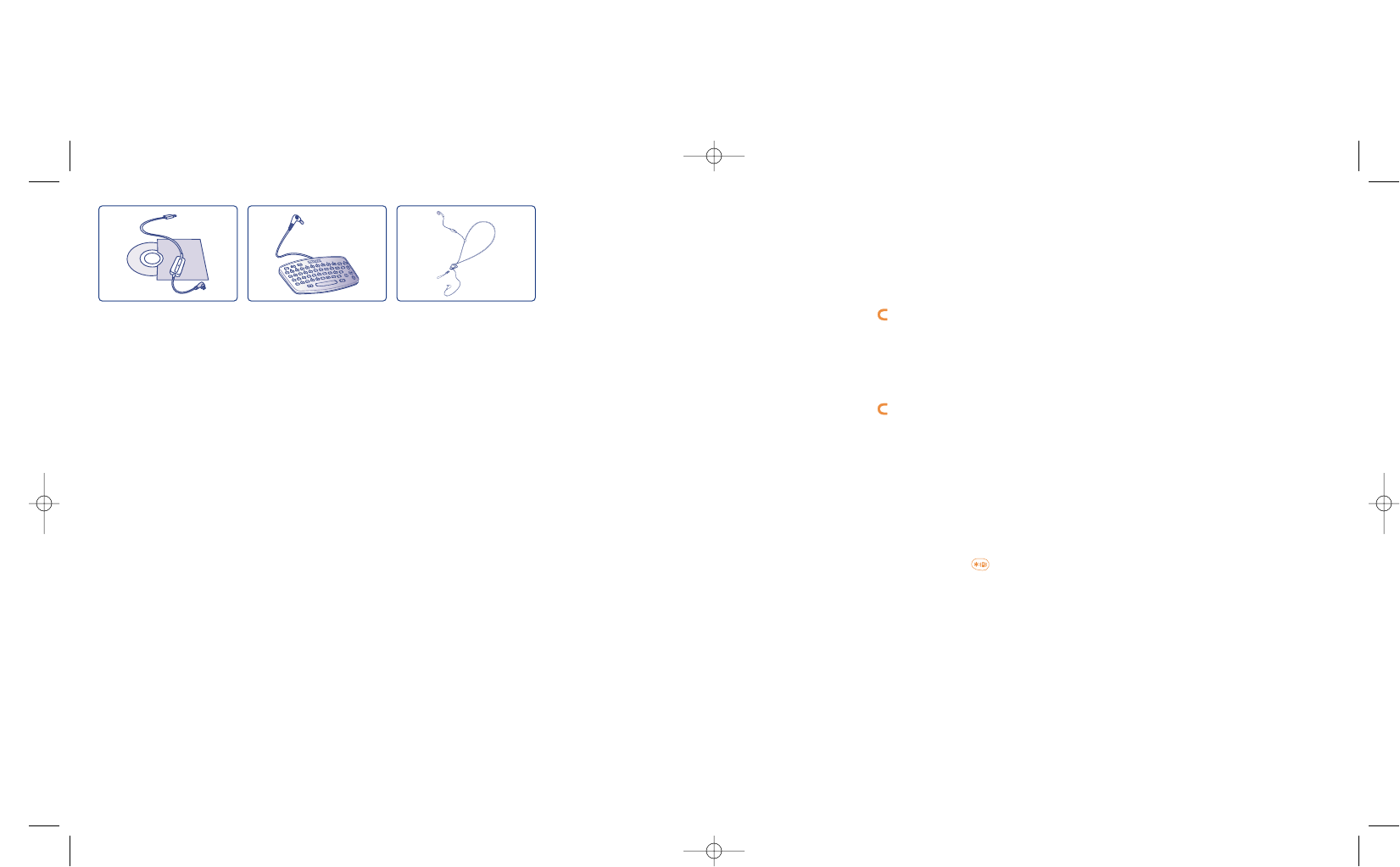92
21
Problemlösung ............................................
Bevor Sie sich an den Kundenservice wenden, sollten Sie folgende Punkte selbst überprüfen:
Mein Mobiltelefon lässt sich nicht einschalten
• Drücken Sie die Taste , bis der Bildschirm leuchtet
• Prüfen Sie den Ladezustand des Akkus
• Prüfen Sie die Akku-Kontakte, entnehmen Sie hierzu den Akku, legen ihn wieder ein und schalten das
Telefon neu ein
Die Anzeige des Mobiltelefons ist seit mehreren Minuten blockiert
• Drücken Sie die Taste
• Entnehmen Sie den Akku, legen Sie ihn wieder ein und schalten Sie das Telefon erneut ein
Der Bildschirm ist schlecht lesbar
• Reinigen Sie den Bildschirm
• Prüfen Sie die Kontrasteinstellung
• Schalten Sie die Beleuchtung ein
• Benutzen Sie das Telefon nur unter den empfohlenen Einsatzbedingungen
Die Beleuchtung des Mobiltelefons bleibt eingeschaltet
• Drücken Sie einmal lange auf die Taste
Das Mobiltelefon schaltet sich von selbst aus
• Prüfen Sie, ob die Tastatur gesperrt ist, wenn Sie das Mobiltelefon nicht benutzen
• Prüfen Sie den Ladezustand des Akkus
• Prüfen Sie, ob die Beleuchtung nicht daueraktiviert ist
Das Telefon vibriert, obwohl kein Anruf eingeht
• Nach Anstoßen oder einem Schlag auf die Telefonrückseite kann eine leichte Vibration auftreten (durch
die Hi-Fi-Membran des Laufsprechers), siehe Seite 18
91