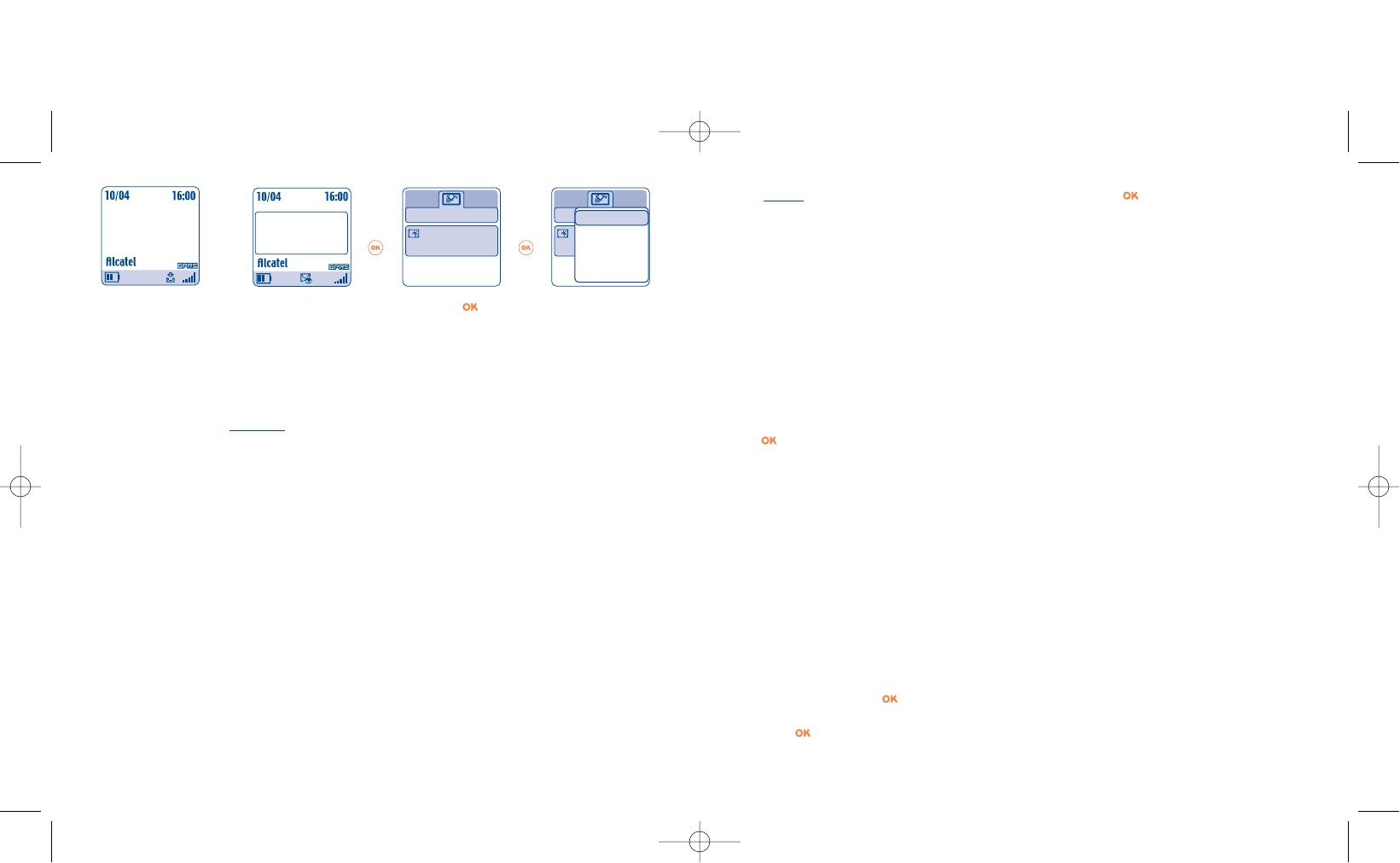32
Open/ • Read the selected message.
Retrieve
Delete msg • Delete the MMS.
More info. • Go to MMS details: size, class,
priority, mailing list...
Reply • Reply by SMS, MMS or by Vox
MMS.
Reply all • Reply to all MMS recipients.
Forward • Send the MMS to other
recipients (the contents of the
MMS will not be modifiable).
Archive • Store the MMS in “Archives”.
Save num/mail • Save a number or an e-mail
address in your directory.
Back • Return to the previous screen.
Exit • Return to the main screen.
(1)
Options available according to the reception mode chosen.
31
•“Deferred reception”:You will receive a notification with the name and number of the sender and the
title of the message if it has been saved.You can download the contents of an MMS at any time in order
to read it; you can also delete it without reading it; in this case the sender of the MMS will be informed
that it has been rejected.
Available options when selecting
an MMS
(1)
:
A message is being
downloaded
Press to read the new message
While reading a message, you can access further options by pressing or by pressing the left soft key
(“Options”):
Manual • You can stop the automatic
scrolling if the message contains
several slides.
Previous slide • Takes you to the previous page.
Restart • Allows you to view the message
again.
Play silent/ • Allows you to view your MMS
Play sound with or without sound.
Save items
(1)
• Save images or sounds received
by MMS on the current page.
7.3 Writing and sending short messages (“Text/SMS”)
7.3.1 Writing short messages (SMS)
Go to the “Create message” menu, if necessary, from the “Messages” function. Select “Te xt/SMS” and
press .You can modify a predefined message or create a new message.
Pictures, sounds, mood icons
You can customise your messages by adding pictures and sounds or express how you are feeling by using the
mood icons proposed in your telephone.
You can also enter your own mood icons using the alphanumeric characters: example “:-)”.
By selecting “Preview”, you can view the contents of your completed message.The icons, sounds and mood
icons appear on your telephone screen.
Read your new
messages?
Unread
14:46 Sara
plan an appoint.
Unread
14:46 Sara
plan an appoint.
Open
Delete msg.
More info.
Reply
Reply all
(1)
-For one object press to save.
-For several objects press “Options”, choose the objects one by one using the option “Next”, and
press to save.