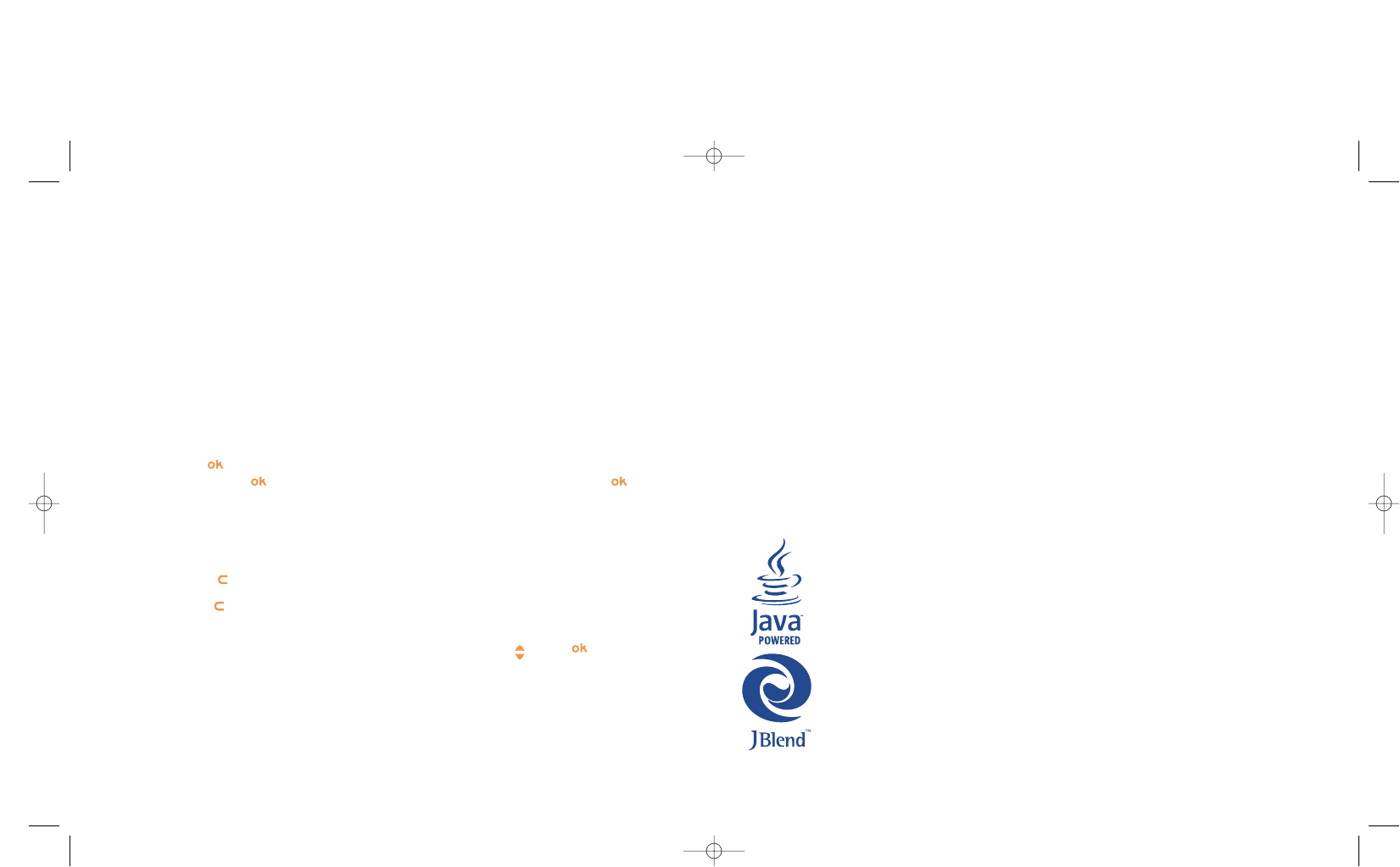92
Disclaimer
Downloading or running applications will not damage or alter any software already in your mobile telephone
designed to support Java™ technology.
Alcatel waives any responsibility and refuses to guarantee applications that are subsequently used, as well as
for all applications not embedded in the handset upon purchase.
The purchaser alone bears the risk of loss, damage or defect of the handset, or of applications/software, and
generally of any damage or consequence resulting from the use of the said applications/software. In the event
the said applications/software, or the later setup of any function are lost due to technical reasons if the
handset has been replaced/repaired, the mobile phone owner should repeat the operation and download or
set up again. Alcatel grants no guarantee and waives any responsibility if the operation cannot be repeated
or cannot be performed without incurring some cost.
Java™ and all Java™ based trademarks and logos are trademarks or registered trademarks
of Sun Microsystems, Inc. in the U.S. and other countries.
Powered by JBlend™ - Copyright 1997-2003 - Aplix Corporation. All rights reserved.
JBlend™ and all JBlend™-based trademarks and logos are trademarks or registered
trademarks of Aplix Corporation in Japan and other countries.
91
- Or, from the main screen by selecting “WAP” then “Bookmarks” and choosing “My One Touch”.
The downloaded applications can be saved either in the Games folder or Application folder.
15.4 Java™ Push
Depending on your server/operator, you may receive Java™ Push messages inviting you to launch new
applications they propose.
15.5 Settings
- Sound Switch sound ON/OFF for all applications.
- Backlight Activate or deactivate the backlight.
- Network List of network profiles available for Games & Applications. This list comprises the current
WAP profiles and specific profiles for Games & Applications. To select a profile, go to the list,
press and select “Confirm”. To modify a specific profile for Games & Applications, go to
the list, press and select “Modify”. To create a profile, go to the list, press and select
“Create”. For the options available, see page 71.
- Memory View memory available. Applications use shared memory (see page 66).
While an application is running
- Short keypress on : pause
- Long keypress on : exit the application
Authorisation for network access: some applications require network access or the sending of an SMS. In
this case, select the authorisation profile required with the navigation key , press then validate the
selection then press “Confirm” to validate everything.