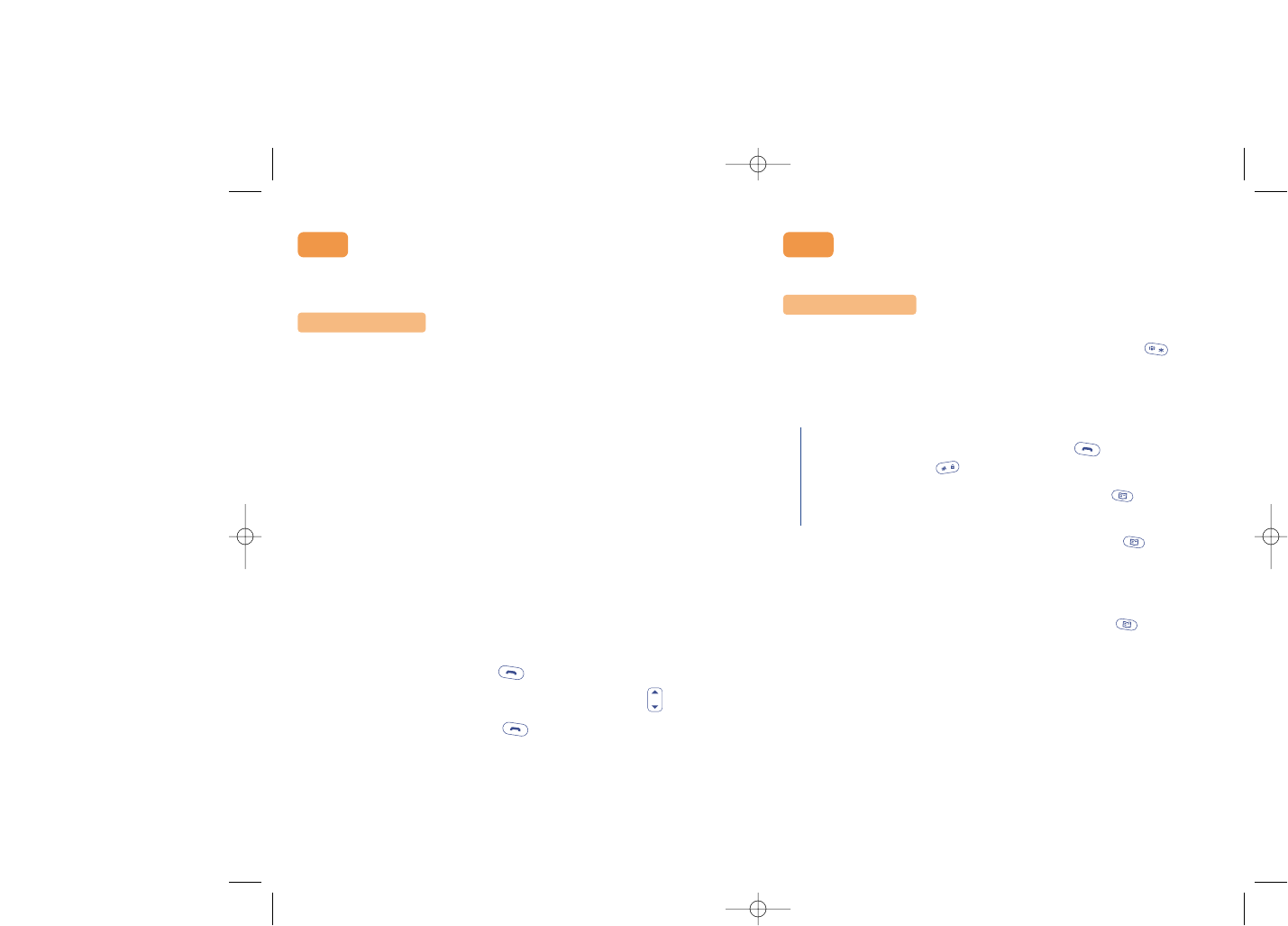46
This menu allows you to personalise your telephone.
o CALCULATOR
o DIARY
o W.W. CLOCK
o GAMES
o IDLE ICON
o KEYPAD
- Undefined
- Audio Profile
- Read Msg
- Send Msg
- Flash dial
- Diary
- Keypad lock
Extra
CALCULATOR
For basic operations, you can directly access the
respective symbols by pressing the key.
1 keypress for +
2 keypresses for -
3 keypresses for x
4 keypresses for /
Add number and press for the result. Use
key for decimals.
For further operations, press .
Your calculator has a built-in currency
converter. For initial settings, and select
“Exchange rate”, enter rate between local and
foreign currencies.
From calculator screen, enter the amout you
wish to convert and press to convert
either in local or foreign.
Extra
4.2.9
45
This menu allows you to select and register with the network your phone
will use.
o SEARCH MODE
o NEW SEARCH
o PREFERRED
Network
SEARCH MODE
Depending on the option selected, the network
search mode is:
- Automatic:
The phone looks for available networks and
selects one
- Manual:
The choice of connection is left up to the
user.
NEW SEARCH
You can search available networks and manually
select one of them.
PREFERRED
List of networks to which you wish to be
connected in priority. To update the list:
- Press to access the list
- Choose the network using the key
- Press to add, delete, or modify the
network in the list
Network
4.2.8