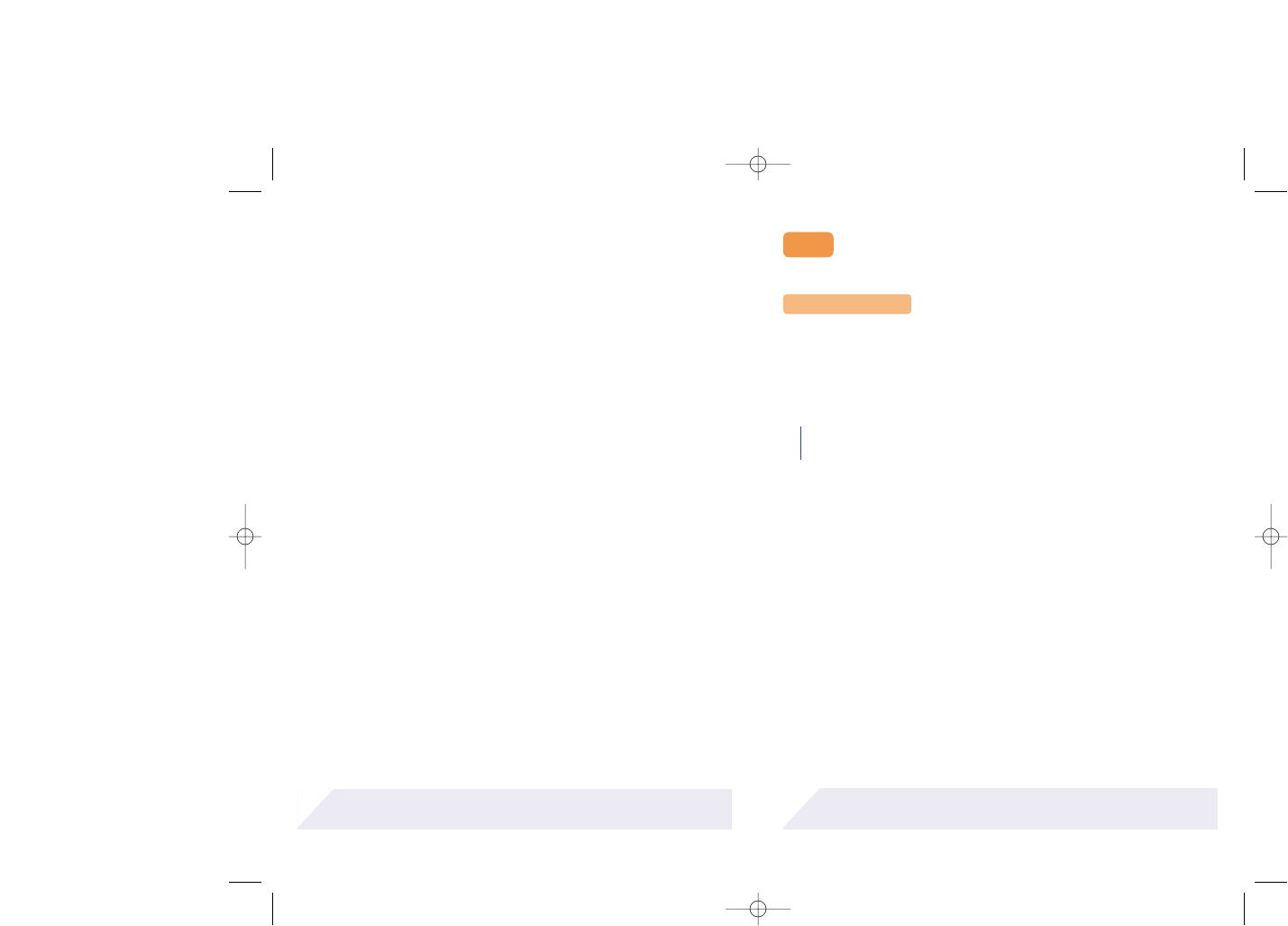38
Management of call time and charges.
o LAST CALL
o TOTAL CALLS
o AUTO DISPLAY
o ANSWER ALERT
o 1-MINUTE BEEP
o CHARGE INFO
- Total charge
- Max credit
- Unit price
o CALL MEMORY
Call Info
LAST CALL
Displays the duration of the last call.
TOTAL CALLS
Displays the total duration of all incoming and
outgoing calls.
AUTO DISPLAY
Activate/deactivate the automatic display of the
call duration after ending the call.
ANSWER ALERT
This option activates or deactivates the vibrating
alert when your correspondent answers your
call.
1-MINUTE BEEP
Activate/deactivate the beep to sound every
minute during a call.
Call information
4.2.5
Check the availability of this service with your operator.
!
37
INPUT METHOD (1)
The menu allows you to choose the smart input method that you wish to
use.
SCREEN SAVER
Activate/deactivate the animation on the main screen.
AUTO ANSWER (2)
When this function is activated, any incoming call will be accepted
automatically IF the headset is connected.
RESET
All settings can be reset to the factory standards.
(1) Depends on the language.
(2) Depending on your phone model and availability.
!