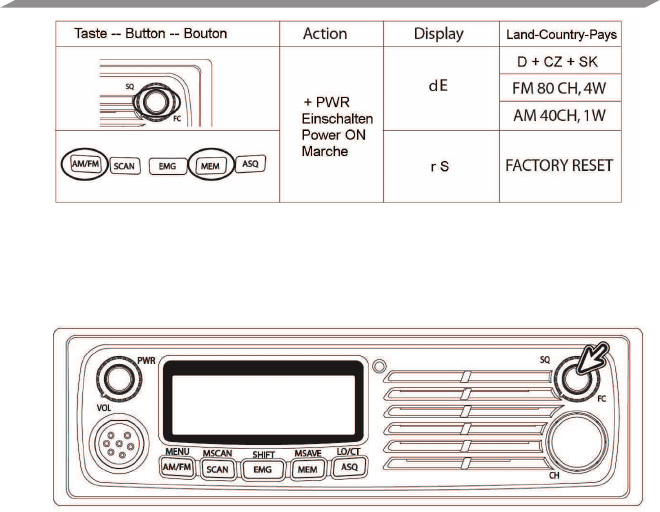10
Operation
This last key combination is used to perform a Factory Reset (to default settings)
This may be a useful action in cases where the radio may perhaps react abnormal.
A reset can restore the functions if the CPU seems to be blocked.
䵕
䵕䵕
䵕
SQ Control
• This control is used to cut off or eliminate the background noise in the absence
of incoming signals.
• Turned clockwise, it quiets the receiver when signal are not being received and
allows a quiet stand by operation.
• The Squelch Control works only in receive mode and does not affect receiver
volume when signals are received.
• To adjust, when no signals are present, rotate the Squelch Control clockwise
until the receiver is quieted.
• Incoming signals will automatically release the Squelch action. Careful
adjustment is necessary as a setting too far clockwise will not allow weaker
signals to release the squelch action.
• Fine tuning may be important if you use the scanning functions. The scanner
starts only if the squelch is closed and stops only if a signal is strong enough
The standard squelch of this radio is field strength operated. That means you decide by
rotating the knob, at which field strength (S-meter value) the squelch can open.
A fully closed squelch potentiometer can suppress signals up to several hundred
microvolts input level. In the most sensitive position it will open at signals less than 1
microvolt. You may also use the automatic squelch system ASQ. This works totally
different from the signal strength operated squelch. The ASQ does not care about the
signal strength, it reacts when the noise of a signal is reduced that a signal becomes
understandable.