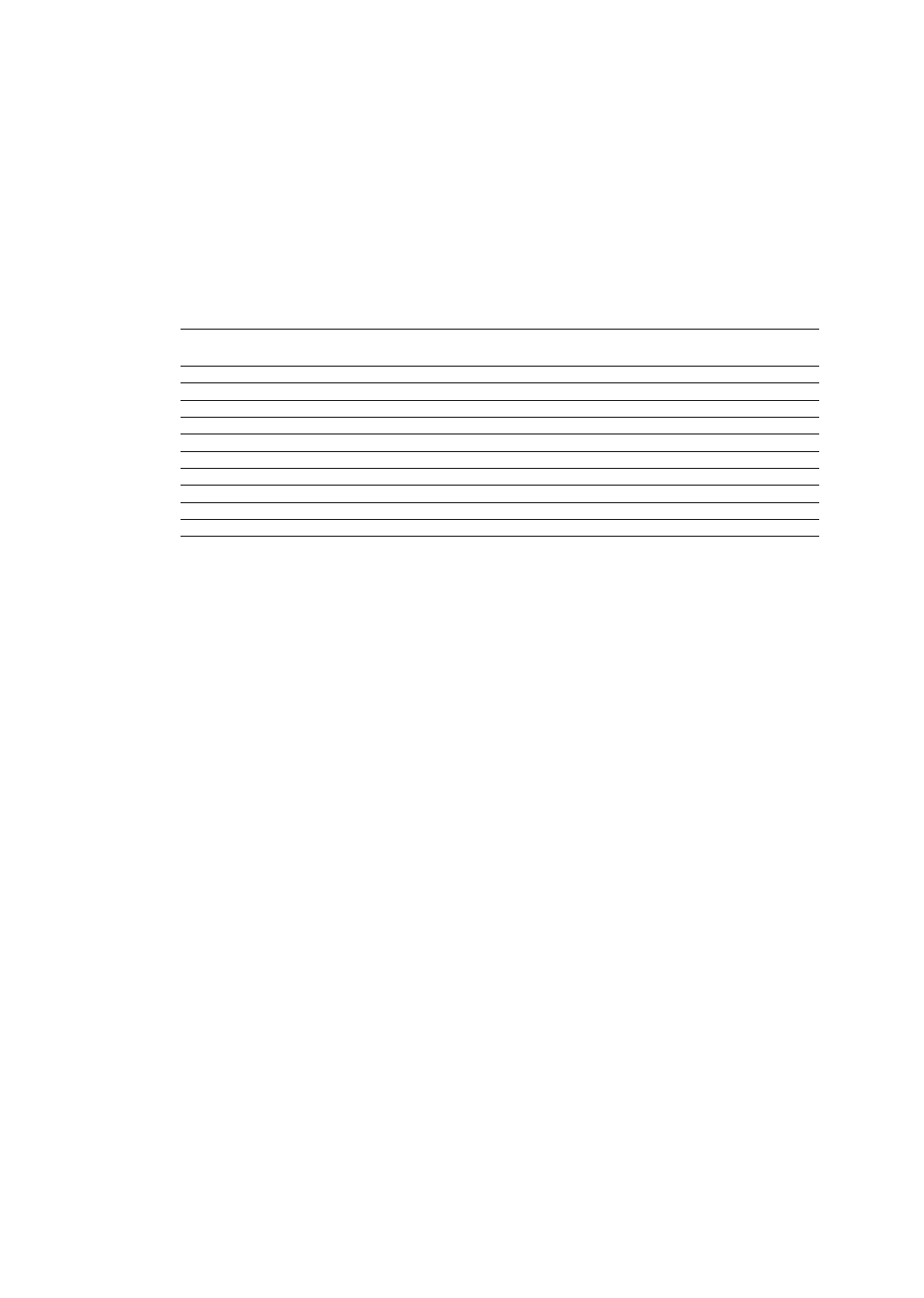Bande/Memoria monitor
Bande di ricerca
Il vostro scanner può sintonizzare oltre 27.000 frequenze diverse. Queste sono suddivise in bande di ricer-
ca.
Banda Gamma di ricerca Descrizione
indicata sul display (MHz)
0 26-40 VHF inferiore
1 40-54 VHF inferiore e radioamatoriale dei 6m
2 68-78 VHF inferiore
3 78-88 VHF superiore
4 137-144 VHF superiore
5 144-146 Banda radioamatoriale dei 2m
6 146-174 VHF superiore
7 410-430 UHF
8 430-440 Banda radioamatoriale dei 70 cm
9 440-470 UHF
Potete effettuare la ricerca in queste bande per trovare più velocemente frequenze attive (con trasmissio-
ni in corso) da memorizzare nei canali dello scanner. Per esempio, se volete ascoltare i collegamenti tra
radioamatori, dovrete effettuare la ricerca solamente nelle bande a loro dedicate (bande 1, 5 e 8).
Nota: Le frequenze delle bande di ricerca dello scanner sono predefinite in fabbrica. Non potete cam-
biarle.
Memoria Monitor
Lo scanner possiede anche una memoria monitor che potete utilizzare per memorizzare temporanea-
mente una frequenza e decidere se salvarla definitivamente in un canale. Questa funzione è utile per
memorizzare velocemente una frequenza attiva quando eseguite la scansione su tutta la banda usando
la ricerca diretta. Consultate per questo il paragrafo “Ricerca diretta”(pag.8).
OPERAZIONI PRINCIPALI
Accensione dello scanner/Regolazione del volume e dello squelch
Nota: Prima di accendere lo scanner accertatevi che l’antenna sia collegata.
1. Ruotate completamente la manopola SQUELCH in senso antiorario.
2. Ruotate la manopola EIN/LAUT (accensione/volume) in senso orario sino a che sentite uno scatto e
poi un fruscio.
3. Ruotate la manopola SQUELCH in senso orario sino a quando non udite più il fruscio.
Note:
• Se lo scanner riceve dei segnali non desiderati, parziali o troppo deboli, girate la manopola SQUELCH
in senso orario per diminuire la sensibilità dello scanner. Se volete ascoltare una stazione debole o lon-
tana, girate la manopola dello SQUELCH in senso antiorario.
• Se lo SQUELCH è regolato in modo che voi sentiate costantemente un fruscio, lo scanner non potrà
effettuare la scansione correttamente
• Se non avete memorizzato nessuna frequenza nei canali, lo scanner non effettua la scansione.
Memorizzazione delle frequenze attive
Potete memorizzare manualmente nei canali dello scanner le frequenze a voi già note. Potete anche
memorizzare direttamente nei canali le frequenze trovate casualmente utilizzando la ricerca nelle bande.
Potete anche memorizzare una frequenza nella memoria monitor e memorizzarla successivamente in un
canale. Se non conoscete quali frequenze si possono ricevere nella vostra zona, seguite i paragrafi
"Ricerca nelle bande" (pag.8) o “Ricerca diretta”(pag.8) per ricercare trasmissioni.
7