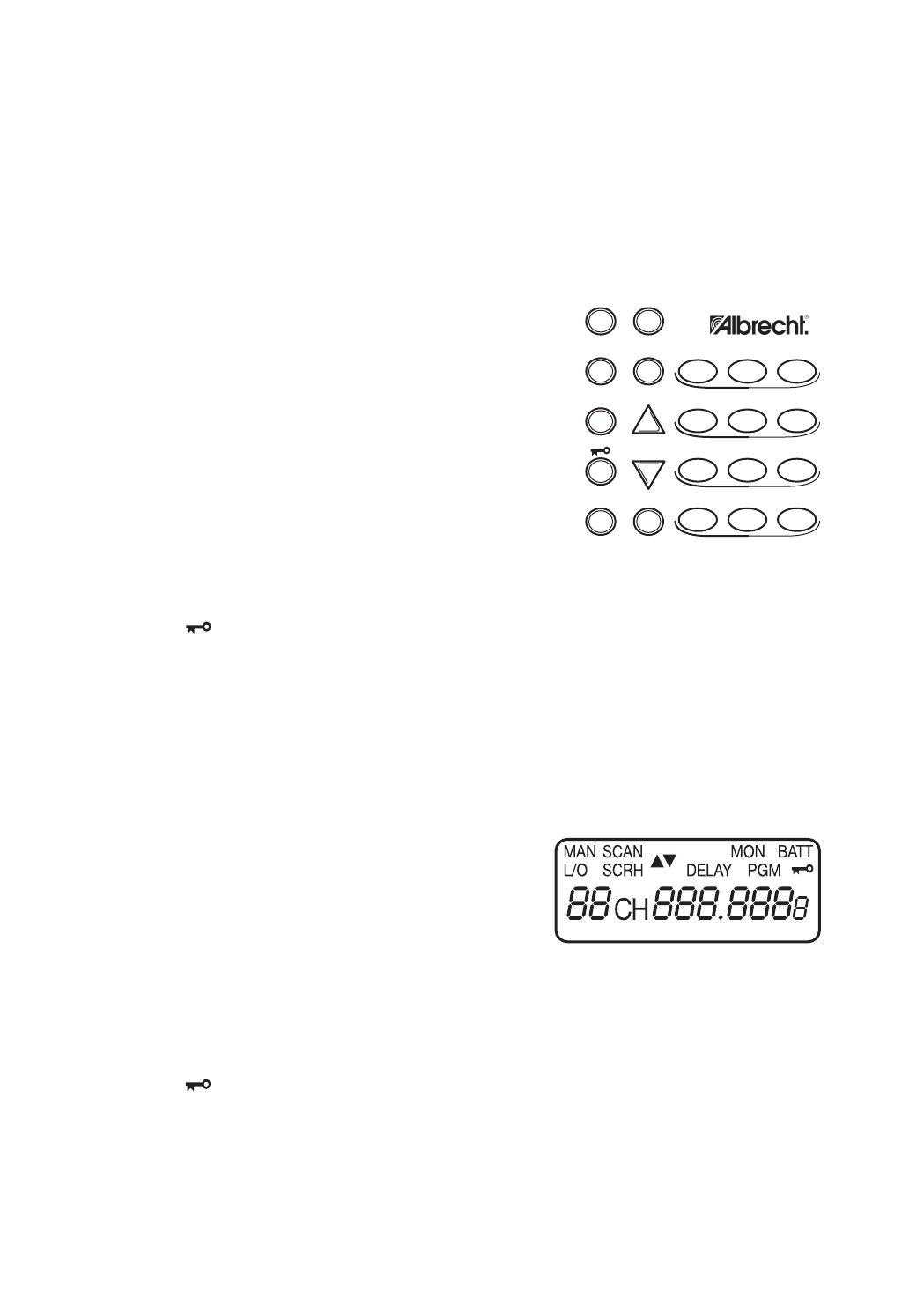IL VOSTRO SCANNER
Comandi della tastiera
I tasti dello scanner potrebbero apparirvi complicati, ma
queste informazioni vi aiuteranno a familiarizzare con le loro
funzioni.
SCAN attiva la scansione dei canali pro-
grammati.
MANUAL interrompe la scansione per permet-
tervi di digitare direttamente un
numero di canale.
BAND seleziona una banda di ricerca pre-
definita.
MON consente di accedere alla memoria
monitor.
LICHT accende/spegne la retroilluminazio-
ne del display.
Tasti o consentono di effettuare la ricerca verso le frequenze superiori o inferiori partendo
dalla frequenza che appare sul display, o selezionano la direzione quando effettua-
te la scansione dei canali.
blocca/sblocca la tastiera per evitare inserimenti involontari.
CLEAR cancella le immissioni errate.
PGM vi permette di programmare le frequenze nei canali.
Tasti numerici utilizzate questi tasti per immettere i numeri relativi ad un canale o una frequenza.
DELAY/. programma un ritardo di due secondi sul canale selezionato o inserisce il punto
(ritardo/punto decimale)
decimale (necessario per la programmazione delle frequenze).
L/OUT/E esclude i canali dalla scansione o immette la frequenza nei canali.
(esclusione/inserimento)
Il display
Sul display appaiono dei simboli che indicano le opera-
zioni dello scanner in corso.
MAN compare quando selezionate manual-
mente un canale.
SCAN viene visualizzato quando fate la scan-
sione dei canali.
MON appare quando ascoltate la memoria monitor.
BATT compare quando la batteria è scarica.
L/O viene visualizzato quando selezionate manualmente un canale che avete escluso.
SRCH compare durante la scansione di una banda o quella diretta in frequenza.
/ indica la direzione della ricerca o della scansione.
DELAY appare quando programmate il ritardo di due secondi per un canale.
PGM appare mentre state programmando le frequenze nei canali dello scanner.
indica che la tastiera è bloccata.
CH appare dopo le cifre (da 1 a 50) che indicano su quale canale è sintonizzato lo scanner.
-d appare durante la ricerca diretta in frequenza.
000.000 le cifre sulla destra del display mostrano su quale frequenza è sintonizzato lo scanner.
Error compare quando commettete un errore d'inserimento.
dUPL
(duplicato)
compare quando cercate di memorizzare una frequenza che è già stata inserita in un altro
canale.