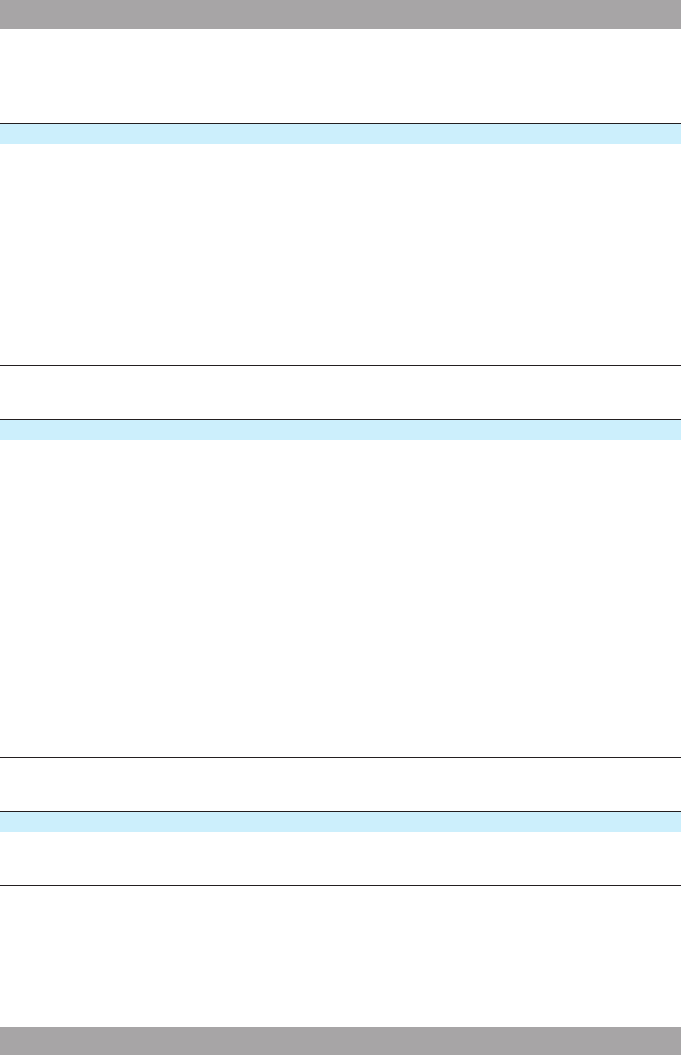Troubleshooting7.
Trouble Action
No sound or Check if the correct source is selected.
incomplete audio Check volume or mute setting.
Check if the random equipment are switched on and set
correctly.
Check cables for connection problems.
No power Check if the power cord has been properly connected
to the power outlet.
The operation keys Internal error.
do not work Reset the appliance.
Internet radio
Trouble Action
Cannot connect to Internet Check whether the access point is switched on.
Check whether a rewall is not blocking any outgoing ports.
Check whether the correct password is used.
Check whether the appliance is within the wireless range
of the access point.
Check the network settings of the appliance.
Cannot play a station Check whether the station is still broadcasting.
Check whether the station has reached its maximum
number of listeners.
Check whether the radio station link is still operational.
Check whether the Internet connection is fast enough.
Intermittent audio Check the bandwith of the wireless network.
Move the appliance closer to the access point.
Radio
Trouble Action
Noise or sound distorted Station is not tuned properly. Adjust tuning control.
on FM broadcasts Wire aerial is not positioned correctly. Extend the aerial.