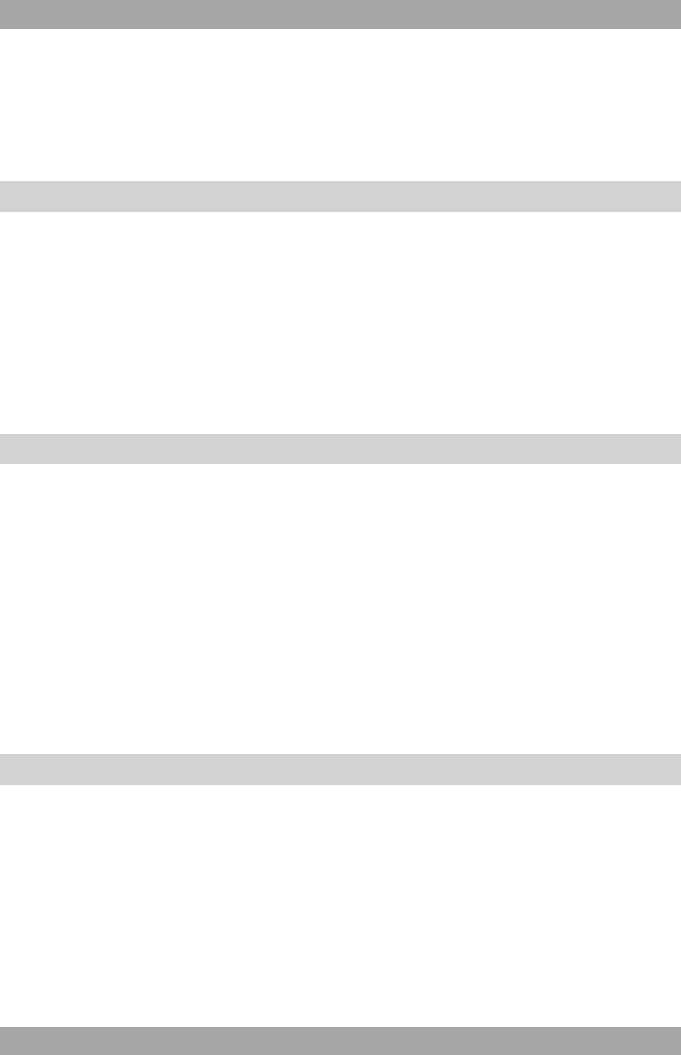i
● During a power failure, or when unplugging the appliance, the time settings
are lost.
Deactivating the alarm5.6
● Press the MENU button (18).
● Select ALARM CLOCK.
● Select SET ALARM.
● Select the alarm.
● To deactivate the alarm, press the UP button (29) or the DN button (28)
to select NO.
● To deactivate all alarms, select DISABLE ALL after selecting SET ALARM.
Setting the SLEEP function5.7
● Press the SLEEP button (30).
● Select SLEEP TIMER.
● Press the UP button (29) or the DN button (28) to select the desired setting
(15 min - 3 hr).
● Press the SELECT button (27) to conrm.
Snooze alarm
The default snooze time is: 5 minutes.
● To snooze the alarm, press the SNOOZE button (13).
● To stop the alarm, press the ON/OFF button (33) or the SELECT button (27).
Conguration menu operation5.8
● Press the MENU button (18).
● Press the UP button (29) or the DN button (28) to navigate to CONFIGURE.
● Press the SELECT button (27) to conrm.
● Press the UP button (29) or the DN button (28) to select a setting. If the
selection invokes a subsequent submenu, repeat the previous steps to
select a setting.
● Press the SELECT button (27) to store the setting.
● Press the MENU button (18) to exit.