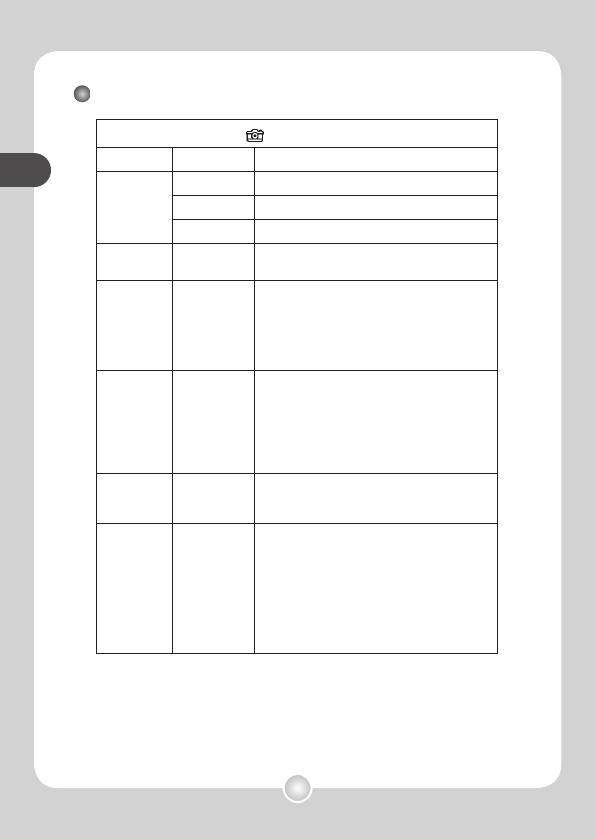Menyval i DV/DSC-läge (4)
( - DSC-funktioner)
Val
Alternativ Beskrivning
Effekt
Normal Ta bilder i naturlig färg.
Classic Ta fotografi er i sepiafärg.
Black&White Ta fotografi er i svartvitt.
Datumstämpel
On/Off
Aktivering av denna funktion för att skriva ett
datummärke på varje fotografi .
Flerbildstagning
On/Off
Aktivering av denna funktion later dig ta
fl era bilder när du trycker ner och håller
slutaren. Antalet bilder är begränsat av
minnesutrymmet. Observera att när du
fotograferar i mörka miljöer, utlöses blixten
enbart av den första bilden.
Panorama On/Off
När denna funktion är aktiverad, varje gang
du ska ta en stillbild, dyker en liten del av
bilden upp på vänster sida av skärmen och
later dig komponera din nästa bild för att
matcha scenen. Senare kan du redigera
dessa bilder på en PC och ”sy” ihop dem till
en panoramabild.
Blixtvarning On/Off
Aktivera denna funktion och du kommer att se
ett meddelande som påminner dig om att inte
blockera blixten om den ska gå av.
Night scene On/Off
Med denna inställning kan du ta ett foto mot
en mörk bakgrund. Eftersom slutarhastigheten
minskar när du tar ett foto på ett mörkt ställe,
rekommenderar vi att du använder stativ för
att minska risken för suddiga foton orsakade
av skakiga händer.
Obs! I Night Scene-läge måste du manuellt
justera fokuseringen genom att trycka
joysticken framåt.