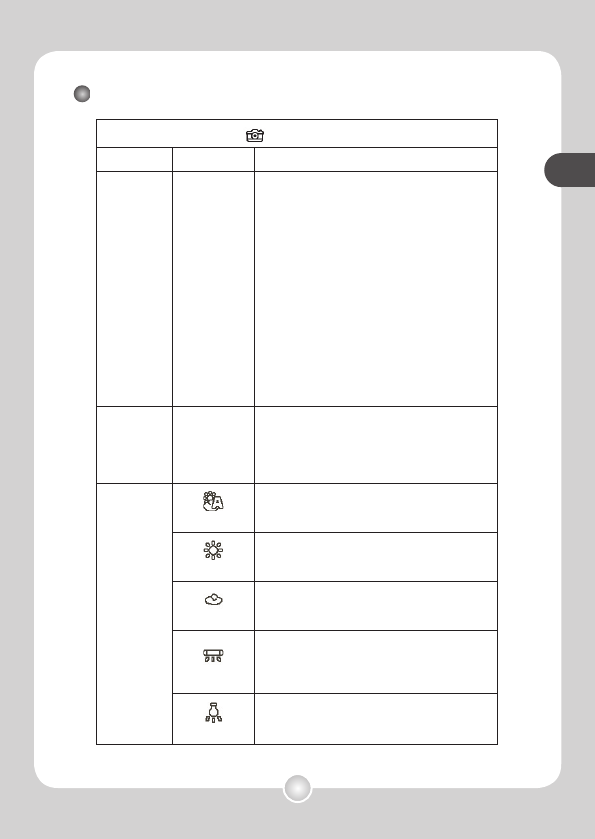25
avancerade funktioner
avancerade funktioner
Menyval i DV/DSC-läge (3)
( - DSC-funktioner)
Val
Alternativ Beskrivning
Lägg till
röstkommentar
On/Off
När den är påsatt, blir du ombedd att lägga till
en röstkommentar efter varje bild. Inspelning
av röstkommentarer later dig lägga till
röstanteckningar till dina bilder. Här är några
tips hur du ska använda funktionen:
1. Varje röstkommentar varar upp till 10
sekunder.
2. Du kan lägga till röstkommentarer direkt
efter varje bild eller senare när du går igenom
bilderna i uppspelnings-läge.
3. För en bild kan bara en röstkommentar
läggas till. När du går igenom en bild med
en röstkommentar, kan du spela in en ny
röstanteckning för att ersätta den föregående.
4. Du kan radera röstanteckningen i
röstinspelnings-läge. Själva stillbilden förblir
intakt.
EV
(Exponeringsvärde)
+3 ~ -3
Justera exponeringen manuellt för att få
bättre effekt när förhandsgranskningsbilden
ser för ljus eller för mörk ut. Ett positivt värde
indikerar att bilden blir ljusare än normalt; ett
negativt värde gör bilden mörkare.
WB
(Vitbalans)
Auto
Camcordern justerar automatiskt vitbalansen.
Sunny
Denna inställning lämpar sig för
utomhusfotografering i soligt väder.
Cloudy
Denna inställning lämpar sig för fotografering i
mulet väder eller i skuggiga miljöer.
Fluorescent
Denna inställning lämpar sig för
inomhusfotografering med fl uorescerande
belysning eller på platser med låg
färgtemperatur.
Tungsten
Denna inställning lämpar sig för
inomhusfotografering med vanlig belysning
eller på platser med låg färgtemperatur.