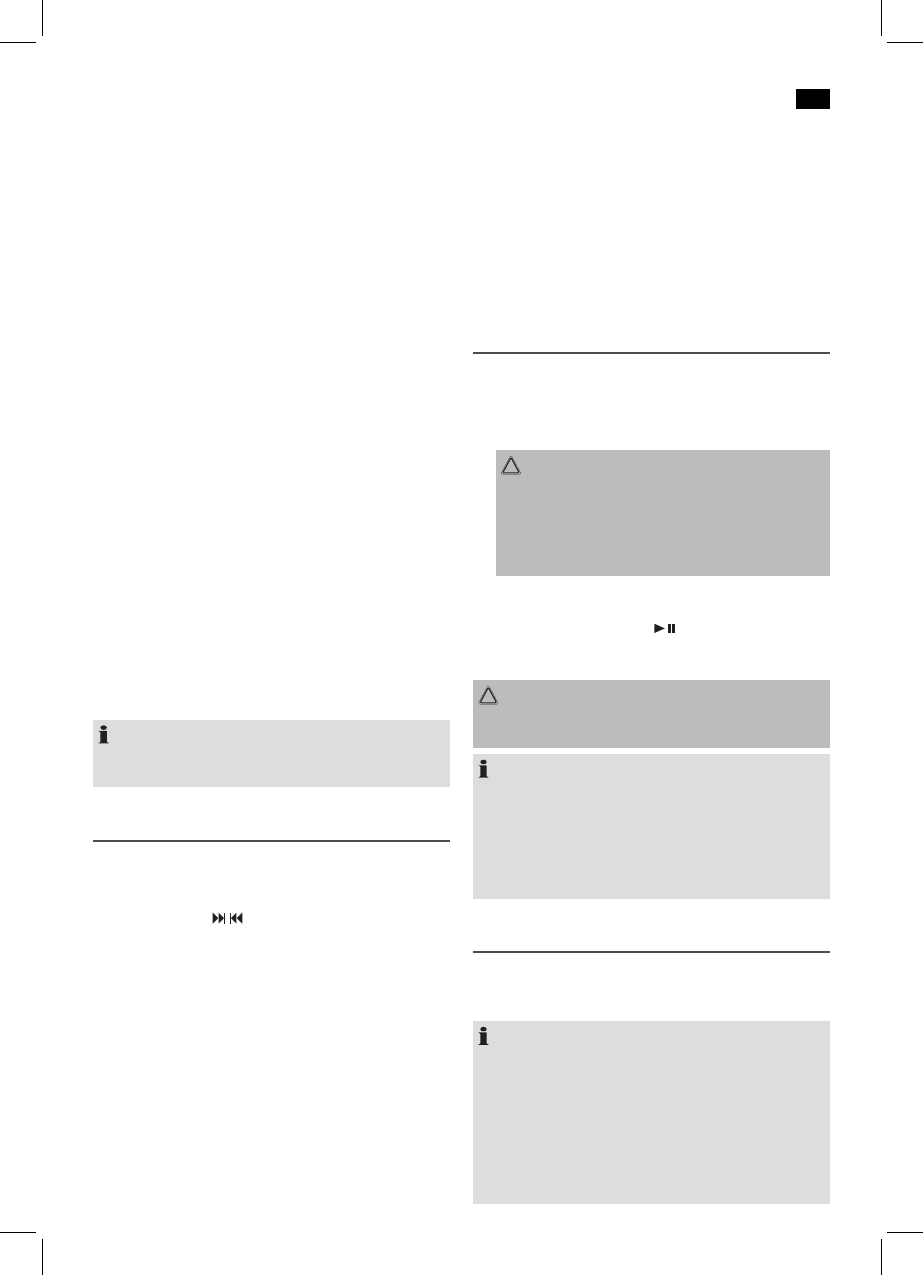Español
29
Volumen (3/8)
Ajústelo al nivel deseado de volumen. La pantalla mostrará
“VOL” y un número. Equivaldrá al volumen establecido entre
“VOL MAX” o “VOL MIN”.
Control BASS (16)
Puede usar este control para ajustar los graves independien-
temente. La pantalla mostrará “BASS” y un número.
Mando a distancia por infrarrojos
Funcionamiento inalámbrido desde una distancia de hasta
5 metros. Si el alcance se reduce, cambie las baterías. Asegú-
rese de que no haya obstáculos entre el mando a distancia y
el sensor (11) del dispositivo durante el funcionamiento.
Toma AUX IN (10)
Conexióndedispositivosdereproducciónanalógicos.
Cuando conecte con esta toma también puede escuchar el
sonido de otros dispositivos, como reproductores MP3 o CD,
etc. por los altavoces.
1. Conecteeldispositivoexternoporlatomade3,5mma
la toma AUX IN.
2. Use el botón MODE (12/13) para seleccionar el modo
AUX.
3. Escuchará la reproducción del sonido por los altavoces.
Puede ajustar el volumen con el mando VOLUME (3) o
los botones VOLUME +/- (8 en el mando a distancia). Los
botones de CD están desactivados.
4. Para otras funciones, consulte el manual del usuario del
dispositivodeaudioexterno.
NOTA:
Pongaelvolumendeldispositivoexternoaunnivelde
audición adecuado.
Escuchar la radio
Buscar canales
1. Pulse repetidamente el botón MODE (12/13) hasta que la
pantalla muestre “TUNER”.
2. Use los botones
/ (8/6) para sintonizar la emisora
deseada.
3. El testigo de control FM.ST ((ST)) (en la pantalla) se
encenderá cuando la emisora seleccionada se reciba con
calidad estéreo. Si la recepción es demasiado baja y la
emisora tiene estática, el testigo de control parpadeará.
Intente mejorar la recepción cambiando la posición de la
antena telescópica. Para las emisoras FM puede usar el
botón STOP / FM MONO/ST (7 en el mando) para cam-
biar entre MONO recepción y STEREO. En caso de mala
recepción, recomendamos cambiar a modo MONO.
Saving/Selecting Stations
4. Cuando haya encontrado la emisora deseada, pulse el
botón PROG (9/3). Se encenderá MEMORY en la pantalla
y la posición de memoria parpadeará.
5. Para elegir la posición de memoria, pulse el botón
PRESET/FOLDER UP/DN (11 en el mando).
6. Pulse PROG para guardar la configuración.
Para elegir una emisora guardada, pulse el botón PRESET/
FOLDER UP o PRESET/FOLDER DN.
Reproducción música del iPod/iPhone
(iPod/iPhone no incluido)
1. Pulse el botón MODE (12/13) repetidamente hasta que
aparezca “NO IPOD”en la pantalla.
2. Coloque el iPod/iPhone en la base de carga.
ATENCIÓN:
Compruebe que el iPod/iPhone está conectado al
puerto en la posición correcta. No tuerza ni incline el
iPod/iPhone mientras esté conectado al puerto. Podría
provocar daños en la base de carga o en el iPod/iPho-
ne.
3. En función del modelo de iPod/iPhone, es posible que
sea necesario desbloquear los botones y comenzar la
reproducción con el botón
PLAY/PAUSE (7/5).
4. Siga el manual de su iPod/iPhone para saber el uso de
los controles.
ATENCIÓN:
Detenga la reproducción antes de conectar el iPod/iPhone,
o podría dañarlo.
NOTA:
• Siesnecesariopuedecambiarlaconguraciónaudio
del iPod/iPhone para obtener un sonido óptimo.
• Sirecibeunallamadadurantelareproduccióndemú-
sica con el iPhone en la base de carga, la reproducción
de detendrá y podrá oír el tono de llamada. Saquen el
iPhone del dispositivo para aceptar la llamada.
Carga de iPod/iPhone
La batería de su iPod/iPhone se carga en cuanto se conecta
el iPod/iPhone. Para ello, la unidad debe estar conectada al
suministro eléctrico.
NOTA:
• NotodaslasgeneracionesdeiPod/iPhonesoportanel
modo de carga.
• LaduracióndelprocesodecargadependerádeliPod/
iPhone utilizado y sus características de funcionamien-
to.
• Norecomendamoscargarduranteelfuncionamiento
con baterías; hacerlo gastará las baterías más rápida-
mente.