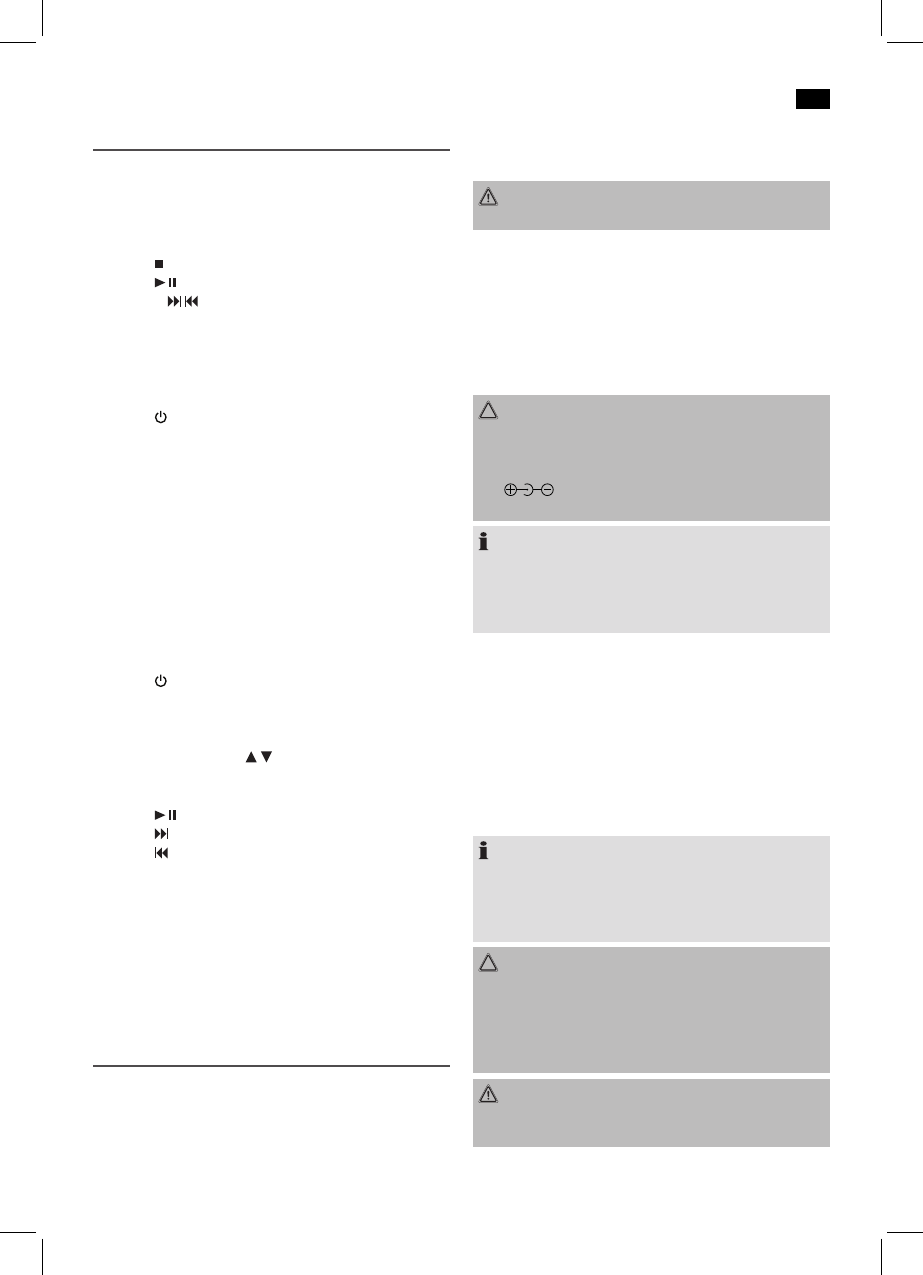Español
27
Indicación de los elementos de manejo
1 Compartimiento de CD
2 Bloqueo de bandeja CD (OPEN/LOCK)
3 Control VOLUME (volumen)
4 Puertodeconexión
5 Botón MUTE (Silenciar)
6 Botón (Detener)
7 Botón
(reproducir/pausa)
8 Botones
/ (buscar adelante/atrás)
9 Botón PROG (Memoria)
10 Toma AUX IN
11 Sensor IR para el mando a distancia
12 MODE interruptor de función
13 Botón EQ (Ecualizador)
14 Botón
(espera/encendido)
15 Pantalla LCD
16 Control BASS (Graves)
17 Soporte de correa de nylon
18 Antena telescópica
A Altavoz
Vista trasera (no mostrado)
Interruptor POWER ON/OFF
Conexióndealimentación12VDCIN
Compartimiento de baterías
Mando a distancia
1 Botón
STANDBY
2 Botón EQ
3 Botón PROG
4 Botones APPLE CONTROL
Navegación de menú /
OK (Confirmar)
MENU (seleccionar menú anterior)
5 Botón PLAY/PAUSE (reproducir/pausa)
6 Botón / SKIP/TUNING UP (buscar adelante)
Botón / SKIP/TUNING DOWN (buscar atrás)
7 Botón STOP / FM MONO/ST
8 Botón VOLUME +/- (volumen)
9 Botón RANDOM/ID3 (reproducción aleatoria)
10 Botón REPEAT/INTRO
11 Botones PRESET/FOLDER DN/UP (memoria de emisoras
de radio / Selección de álbum)
12 Botón MUTE (silencio)
13 MODE interruptor de función
Instalación/presentación
• Leaporcompletoelmanualantesdeusareldispositivo.
• Seleccioneunaubicaciónadecuadaparaeldispositi-
vo. Las ubicaciones adecuadas son superficies secas,
uniformes y antideslizantes sobre las que pueda usar con
facilidad el dispositivo.
• Asegúresedequeexistaunaventilaciónadecuadapara
el dispositivo.
• Retire,siesnecesario,lahojaprotectoradelapantalla.
AVISO:
Poner el volumen demasiado alto puede dañar su oído.
Alimentación
• Introduzcaelenchufedecorrienteenunatomaadecua-
da de 230 V, 50 Hz. Conecte el dispositivo con el enchufe
introduciendo la toma en la toma DC IN 12 V del disposi-
tivo.
• Asegúresedequelatensióndelacorrientecoincidacon
los valores de la etiqueta identificadora.
ATENCIÓN:
• EladaptadorCAincluidosolamentepuedeusarsecon
este dispositivo. No lo use con otros dispositivos.
• UseexclusivamenteunadaptadorCAde12V
(
). Un adaptador CA distinto puede dañar la
unidad.
NOTA:
• Desenchufeeldispositivodelatomadecorriente
durante largos periodos de inactividad.
• Lahorayemisoraestablecidasepierdenencuantose
interrumpe la alimentación.
Funcionamiento con baterías (baterías no incluidas)
• Abraelcompartimientodebateríasdelaparteposterior.
• Introduzca10bateríastipoUM1/R20de1,5V.Observela
polaridad correcta (ver parte inferior del compartimiento
de baterías).
• Cierreelcompartimientodebaterías.
Si el dispositivo no se usa durante periodos prolongados,
retire las baterías para evitar “fugas”.
NOTA:
• Siseconectauncabledealimentaciónlasbateríasse
desactivan automáticamente.
• Lahorayemisoraestablecidassepierdenencuanto
retira las baterías .
ATENCIÓN:
• Nomezcledistintostiposdebateríanibateríasnuevas
y usadas.
• Nodesechelasbateríasconlosresiduosdomésticos.
Entréguelas en un punto de recogida autorizado o
devuélvalas a su vendedor.
AVISO:
Noexpongalasbateríasalcalornialaluzdelsoldirecta.
No tire nunca las baterías al fuego. ¡Riesgo de explosión!