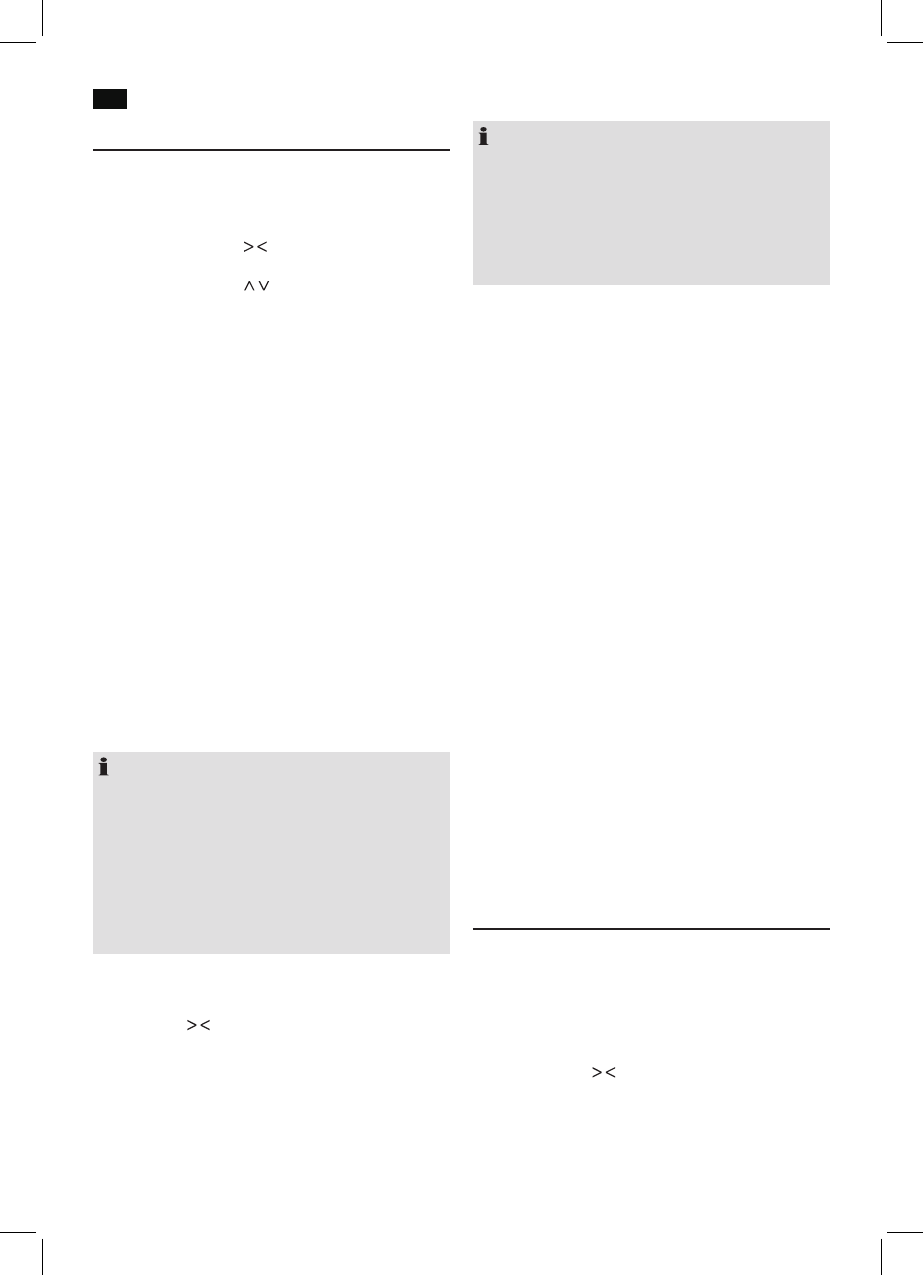Español
36
Escuchar la radio
Explorar emisoras FM
1. Pulse repetidamente el botón FM/DAB (24) hasta que la
pantalla muestre “FM”.
2. Tiene dos opciones para sintonizar una emisora:
- Pulse los botones
/ (6). Cambiará la frecuencia en
pasos de 0,05 MHz.
- Pulse los botones / (6). El dispositivo buscará la
emisora de radio siguiente o anterior.
3. Si la recepción es muy débil y la emisora tiene interferen-
cias, pruebe a mejorar la recepción girando y desenro-
llando o enrollando la antena.
Mostrar información FM
Pulse el botón INFO (21) para mostrar la información siguien-
te, si la emite una emisora de radio.
•
El texto de la radio se mostrará por defecto en la pan-
talla. Si no hay información disponible aparecerá [No
RadioText] en pantalla.
• Eltipodeprograma(PTY)delaemisorasemostrará(p.
ej., música Pop, noticias, etc.). Si no se recibe PTY apare-
cerá [No PTY] en pantalla.
• Mostraráelnombredelaemisora.Sinoserecibeningún
nombre, aparecerá [No Name] en pantalla.
• Semostraráelmododeaudioactual.STEREOoMONO.
Scan DAB stations
Digital Audio Broadcasting (DAB) is a digital broad casing
standard for terrestrial reception of digital radio. A list of radio
stations which can be received in Germany is available on the
Internet at www.digitalradio.de.
NOTA:
El Alemania aproximadamente el 70% del país está cubier-
to por emisiones de radio digital (datos en Nov. 2011). En
zonas específicas, sin embargo, la cobertura y la provisión
varían en gran medida. Si las emisoras DAB de su región
no pueden recibirse o se reciben con interferencias según
la ubicación, puede cambiar a la banda FM para recibir la
emisora. Solamente es posible si las emisoras se emiten
mediante UKW. Puede encontrar más en el sitio web de la
emisora de radio.
1. Pulse el botón FM/DAB (24) repetidamente hasta que se
muestre “DAB” en pantalla.
2. Puede seleccionar la emisora siguiente o anterior usando
los botones
/ (6) .
3. Si la recepción es muy débil y la emisora tiene “saltos”,
pruebe a mejorar la recepción cambiando la posición de
la antena.
NOTA:
•
Para una recepción óptima de DAB, recomendamos
alinear verticalmente la antena dipolo.
• DurantelarecepciónDABnopuedecambiarentre
Mono y Estéreo.
• ParaestablecermanualmenteunafrecuenciaDAB,
proceda como se describe en la sección “Menú de
configuración”.
Mostrar información DAB adicional
En modo DAB puede mostrar la siguiente información
adicional si la emite la emisora. Para hacerlo, pulse el botón
INFO (21).
El texto DLS se mostrará por defecto en la pantalla.
•
DLS: abreviatura de Dynamic Label Segment. Incluye
datos complementarios. Este contenido puede ser, por
ejemplo, información sobre la emisora o el título y artista
de la música que se escucha.
•
Muestra la potencia de señal recibida.
• Indicalacategoríadelaemisora(comoMúsicaPop,
Noticias, etc.).
• Muestraelnombredelgrupodelaemisora(porejemplo,
DR Deutschland).
• Frecuenciadelaemisoraderadioactual.
• Laindicación“SIGNALERROR”muestralacalidaddela
señal. Cuanto menor sea el valor adyacente, mejor es la
calidad.
• Muestralatasadebitsdeaudiodigital./Estándarde
transmisión.
Guardar emisora
Mantenga pulsado el botón numérico deseado (0-9) en el
que quiera guardar la emisora. Se mostrará “PRESET STO-
RED” en pantalla brevemente.
Seleccionar una emisora preestablecida
Pulse el botón numérico correspondiente en el mando a
distancia.
Menú de configuración
Puede realizar numerosas configuraciones mediante el menú
Configuración (ver página 4).
En el menú Configuración puede encontrar el menú principal
y los submenús correspondientes con las opciones específicas.
Para mostrar el menú, pulse el botón MENU (20) durante el
funcionamiento.
• Uselosbotones
/ (6) para moverse por el menú.
• UseelbotónENTER(19)paraseleccionarunsubmenú,o
confirmar una configuración.
• Paraabandonarelmenú,pulseelbotónMENUotravez.