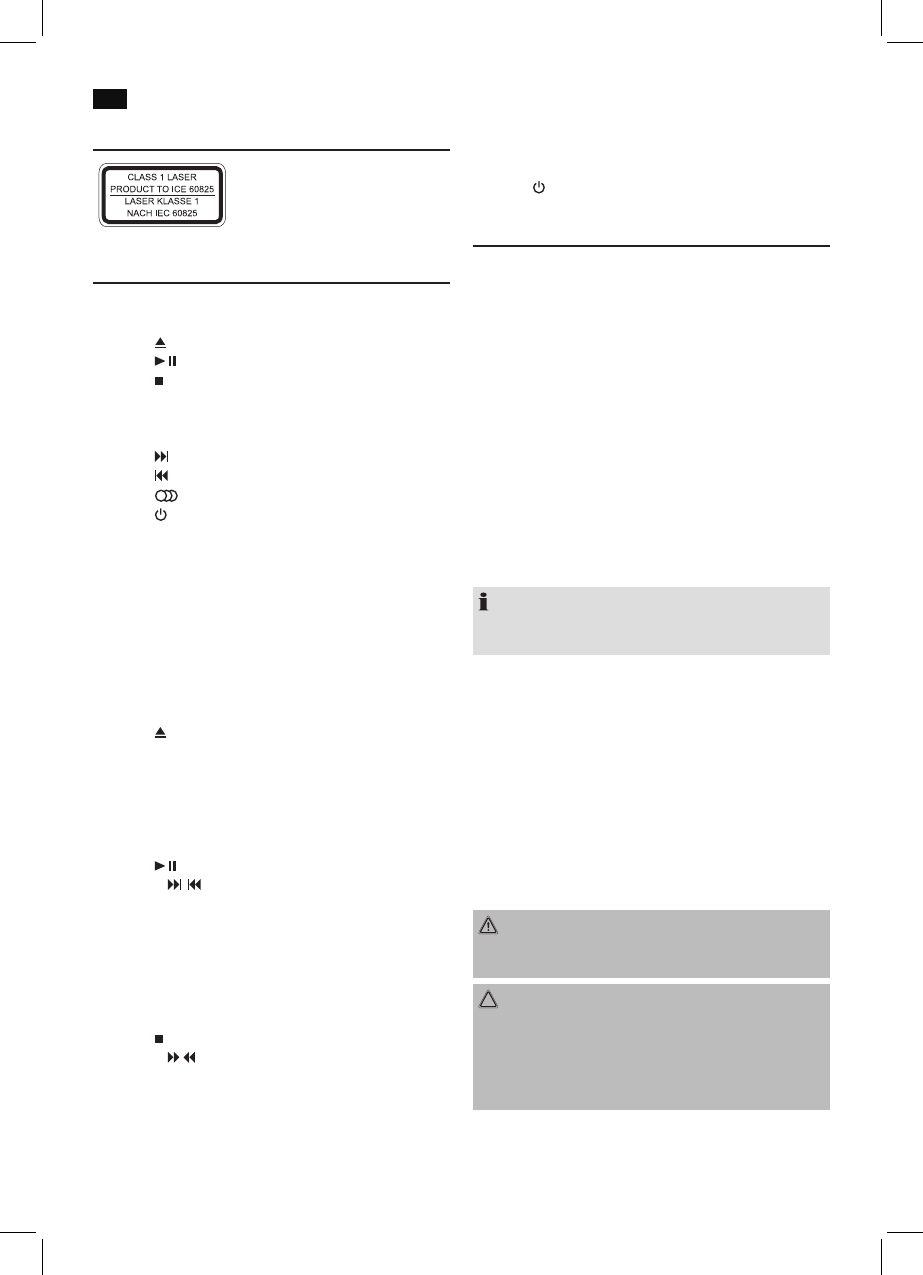Español
34
Advertencias de seguridad especiales
Este aparato trabaja con un láser de
la clase 1.
Indicación de los elementos demanejo
Front (Fig. 1)
1 IR – Sensor para el mando a distancia
2 Botón
EJECT (extender y retraer la bandeja del CD)
3 Botón PLAY/PAUSE (reproducer/pausa)
4 Botón STOP (detener)
5 Control VOLUME
6 Conexión USB
7 Bandeja de CD
8 Botón NEXT (siguiente pieza musical)
Botón PREV (anterior pieza musical)
9 Botón INPUT (entrada)
10 Botón
STANDBY (encendido / preparado para funcionar
)
11 Testigo de control bluetooth
12 Pantalla LCD
Vista trasera (sin ilustración)
FM ANT – Antena dipolo
Conectores AUDIO INPUT (2xRCA)
Conector de alimentación
SPEAKERS – Terminales de altavoz
Mando a distancia (Fig. 2)
1 Botón
EJECT (extender y retraer la bandeja del CD)
2 Botones numéricos
3 Botón CLOCK
4 Botón ALARM (función de alarma)
5 Botón SLEEP
6 Botones de dirección
7 Botón CONNECT (conectar)
8 Botón (reproducir/pausa)
9 Botones
/ (título siguiente/anterior)
10 Botón MUTE (silencio)
11 Botones VOL+/VOL- (volumen)
12 Botón TONE (configuración de sonido)
13 Botón DSP (ecualizador)
14 Botón SHUFFLE (reproducción aleatoria)
15 Botón PROGRAM (memoria)
16 Botón REPEAT (repetir)
17 Botón
STOP (detener)
18 Botones / (buscar música)
19 Botón ENTER (confirmar)
20 Botón MENU
21 Botón INFO
22 Botón AUX IN
23 Botón BT (bluetooth)
24 Botón FM/DAB
25 Botón CD/USB
26 B
otón
STANDBY (encendido / preparado para funcionar)
Instalación
•
Lea por completo el manual antes de usar el dispositivo.
• Seleccioneunaubicaciónadecuadaparaeldispositi-
vo. Las ubicaciones adecuadas son superficies secas,
uniformes y antideslizantes sobre las que pueda usar con
facilidad el dispositivo.
• Asegúresedequeexistaunaventilaciónadecuadapara
el dispositivo.
• Conectelosaltavocesalasconexiones“SPEAKERS”
de la parte posterior del dispositivo. Al hacerlo, preste
atención a la polaridad correcta (negro a negro).
• Retire,siesnecesario,lahojaprotectoradelapantalla.
Alimentación
•
Introduzca el enchufe de corriente en una toma adecua-
da de 230 V, 50 Hz.
• Asegúresedequelatensióndelacorrientecoincidacon
los valores de la etiqueta identificadora.
NOTA:
Desenchufe el dispositivo de la toma de corriente durante
largos periodos de inactividad.
Colocación y sustitución de las pilas del mando a distancia
(Baterías no incluidas en la entrega)
•
Abra el compartimento de la batería, situado en la parte
inferior del control remoto.
• Introduzca2bateríasdetipoR03“AAA”de1,5V.Com-
pruebe que la polaridad es la correcta (vea las marcas en
el compartimento para pilas).
• Cierreelcompartimentodelabatería.
Si el control remoto va a estar en desuso durante un largo
periodo de tiempo, extraiga la batería para evitar que se
produzcan fugas de ácido de la misma.
AVISO:
No exponga las baterías a calor intenso, como la luz del
sol, el fuego o similares. ¡Peligro de explosión!
ATENCIÓN:
•
No deben usarse distintos tipos de baterías ni baterías
nuevas con usadas.
• Lasbateríasnosedebendesecharenlabasura.Lleve
las baterías usadas a centros de recolección específicos
o devuélvalas al vendedor.