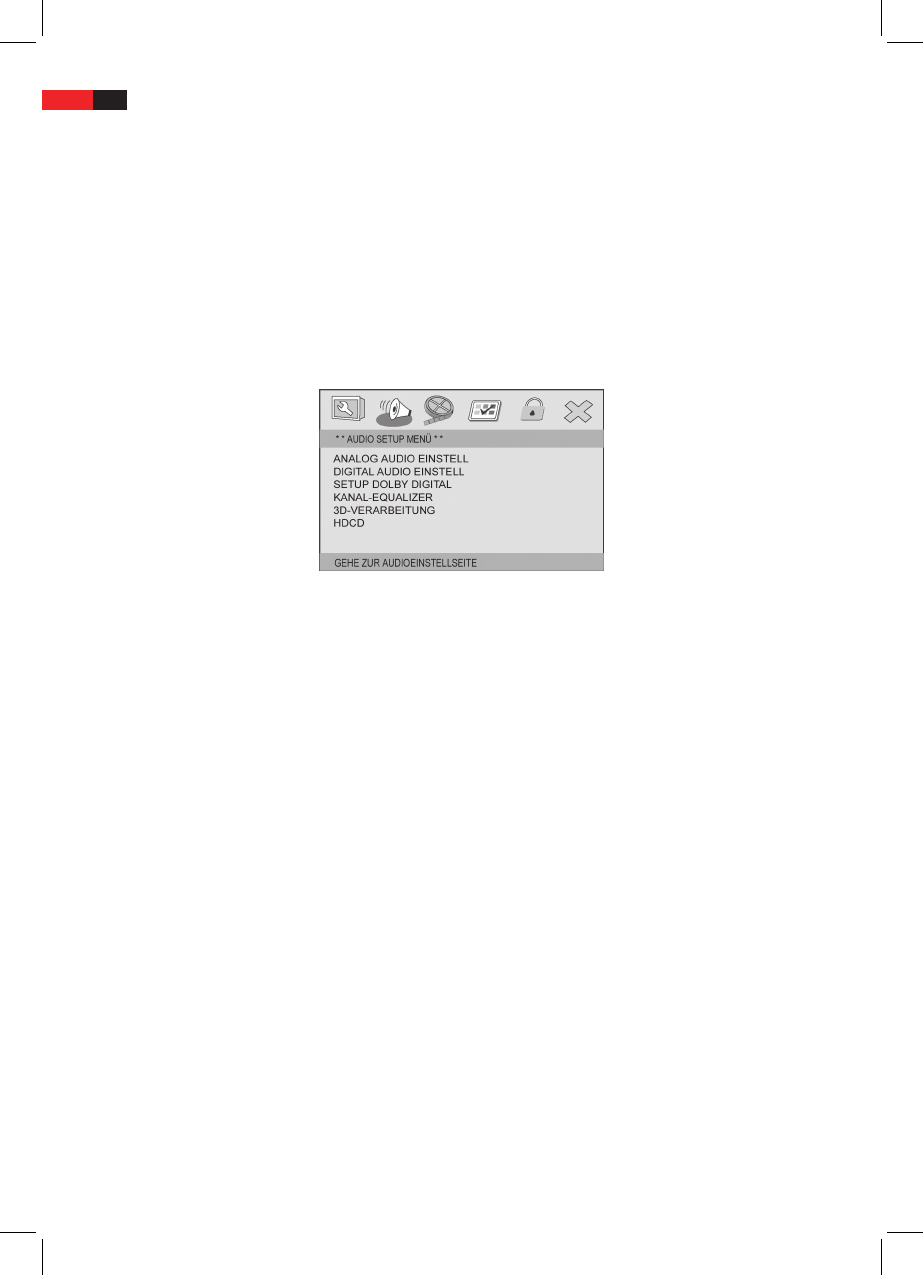Deutsch
46
• AUS:WählenSiedieseOption,umdieFunktionzudeaktivieren.DasSystemfängtdieWiedergabeeinerDisk
immer vom Diskanfang an.
S/W VERSION: Gerätetyp und Fabrikbezeichnung
Im Menüpunkt S/W VERSION werden der Typ dieses Geräts und seine Fabrikbezeichnung ange-geben.
AUDIO SETUP MENÜ: Audio-Einstellungen
Allgemeine Bemerkungen
Im Untermenü AUDIO SETUP können Sie die Einstellungen ändern, die die Tonübertragung zwischen der DVD Anla-
ge und den angeschlossenen Außengeräten betreen.
ANALOG AUDIO EINSTELL: Analog-Audio-Einstellungen
Im Menüpunkt ANALOG AUDIO EINSTELL gibt es zwei Unterpunkte: DOWNMIX und DIALOG.
DOWNMIX: DOWNMIX-Einstellungen
Das Gerät kann ein Mehrkanal-Tonformat in eine Zwei-Kanal-Fassung umwandeln. Dieses Verfahren wird als
DOWNMIX bezeichnet.
In diesem Menüpunkt können Sie eine der folgenden DOWNMIX Optionen wählen:
• L/R:DerTonwirdüberdenlinkenundrechtenAudio-Kanalübertragen,selbstwennderOriginaltonimFormat
5.1CH (5.1-Kanal) ist.
• STEREO(Stereo-Audio-Ausgang):DerTonwirdimStereo-Formatübertragen,selbstwennderOriginaltonim
Format 5.1CH (5.1-Kanal) ist.
DIALOG: Deutlichkeit von Dialogen
Im Menüpunkt DIALOG können Sie die Deutlichkeit und die Lautstärke der Filmdialoge verbessern.
DIGITAL AUDIO EINSTELL: Digital-Audio-Einstellungen
Im Menüpunkt DIGITAL AUDIO EINSTELL gibt es zwei Unterpunkte: DIGITALAUSGANG und LPCM AUSGANG.
DIGITALAUSGANG: Digital-Ausgang
Im Menüpunkt DIGITALAUSGANG können Sie eine bestimmte Option des Audio-Ausgangs wählen. Die gewählte
Option des Audio-Ausgangs soll dem Anschlusstyp zwischen der DVD Anlage und den angeschlossenen Audio-
Geräten angepasst werden. Für Einzelheiten sehen Sie das Kapitel „Anschluss an Audio-Geräte“.
Folgende Optionen des Digital-Ausgangs stehen Ihnen zur Verfügung:
• SPDIF/AUS:EswirdeinanalogesundkeindigitalesAudio-Signalausgegeben.
• ALLE:WählenSiedieseOptionwennSieDOLBYoderMPEG4DisksüberdenKoaxial-AusgangCOAXIALoder
über den optischen Ausgang OPTICAL wiedergeben. Der angeschlossene Verstärker soll imstande sein DOLBY
DIGITAL und MPEG-Formate zu entschlüsseln.