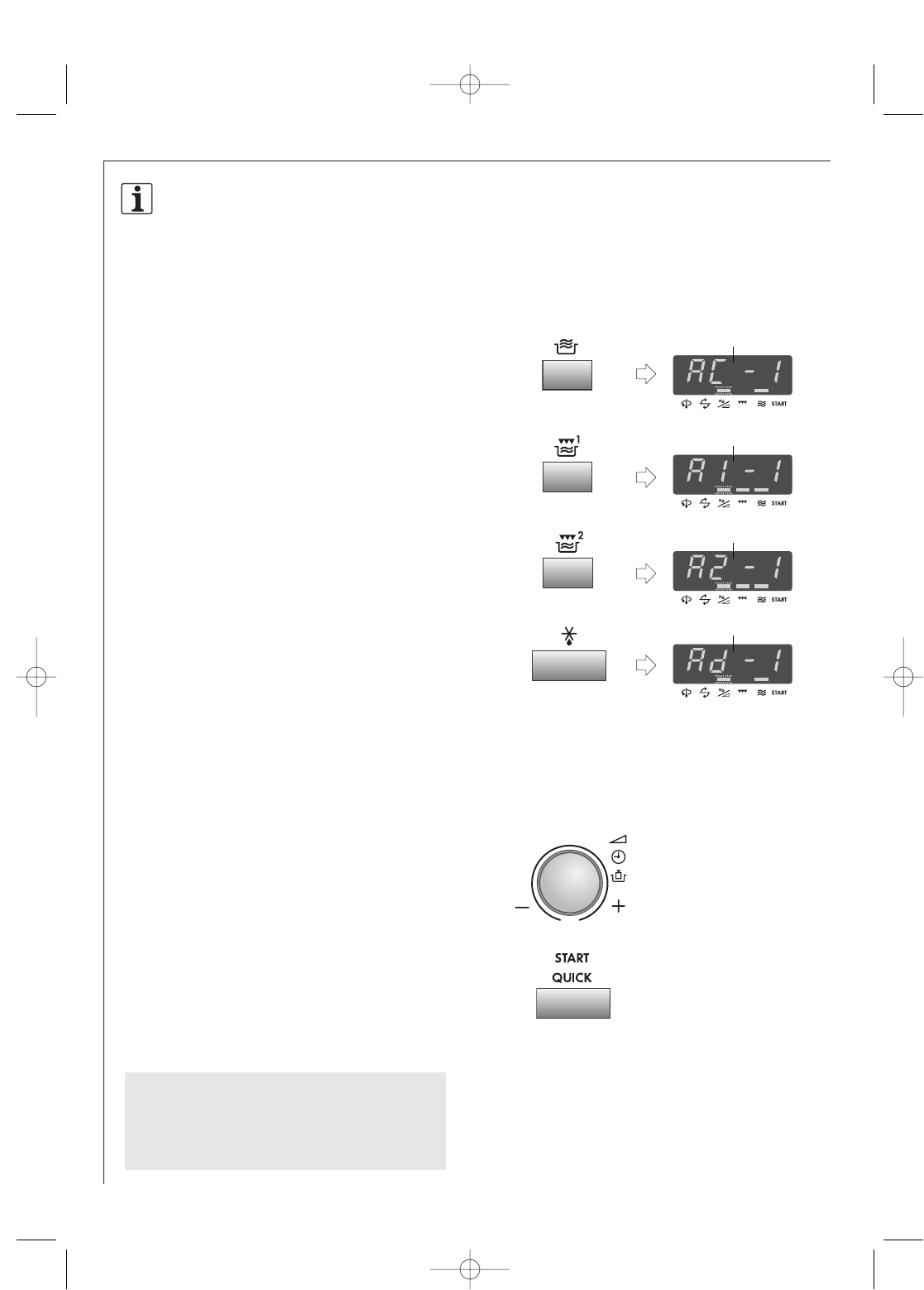240
Automatisk tilberedning & automatisk
optøning
AUTOMATISK TILBEREDNING og AUTOMATISK OPTØNING udregner automatisk den korrekte
tilberedningstilstand og tilberedningstid. Du kan vælge mellem 2 menuer under AUTOMATISK TILBEREDNING, 6
menuer under AUTOMATISK TILBEREDNING PLUS GRILL, 4 menuer under AUTOMATISK OPTØNING. Du skal
være opmærksom på følgende, når du bruger denne automatiske funktion:
Knappen TIMER/VÆGT/
EFFEKT
Knappen START/QUICK
2.
3.
2. Ovnen kan indstilles på madens vægt eller mængde
ved at dreje knappen TIMER/VÆGT/EFFEKT, indtil
den ønskede vægt/mængde vises i displayet.
• Du skal kun indtaste madens mængde. Inkluder ikke
beholderens vægt.
• Når du tilbereder mad, der vejer mere eller mindre
end den vægt/mængde, der er angivet i oversigterne
for AUTOMATISK TILBEREDNING & AUTOMATISK
OPTØNING skal du betjene ovnen manuelt.
For at opnå det bedste resultat skal du følge
oversigterne på side 247 - 248.
3. Start tilberedningen ved at trykke på knappen
START/QUICK.
Hvis det f.eks. er nødvendigt at vende maden i
ovnen, stopper ovnen, og lydsignalet lyder. Den
resterende tilberedningstid og alle indikatorerne
blinker i displayet. For at fortsætte tilberedningen
skal du trykke på START/QUICK.
Menuen kan vælges ved at trykke på den ønskede knap for AUTOMATISK OPTØNING eller AUTOMATISK
TILBEREDNING indtil det ønskede menunummer vises. Se oversigterne på side 242 - 244 for AUTOMATISK
TILBEREDNING & AUTOMATISK OPTØNING. Hvis du holder knappen for AUTOMATISK TILBEREDNING eller
AUTOMATISK OPTØNING inde, ændres menuen automatisk.
Sluttemperaturen varierer afhængig af
starttemperaturen. Kontroller, at maden er rygende
varm efter tilberedning. Du kan om nødvendigt
forlænge tilberedningstiden og ændre effekten.
BEMÆRK: Hvis du bruger START/QUICK under
tilberedning/optøningen, risikerer du, at maden får for
meget.
1a.
1b.
x1
x1
x1
x1
Menunummer
Menunummer
Menunummer
Menunummer
For eksempel:
1a. AUTOMATISK TILBEREDNING: Knappen AUTOMATISK
TILBEREDNING har 2 menuer. Tryk på knappen AUTOMATISK
TILBEREDNING en gang. Displayet ser ud som vist:
1b. AUTOMATISK TILBEREDNING PLUS GRILL 1: Knappen
AUTOMATISK TILBEREDNING PLUS GRILL 1 har 2
menuer. Tryk på knappen AUTOMATISK TILBEREDNING
PLUS GRILL 1 en gang. Displayet ser ud som vist:
1c. AUTOMATISK TILBEREDNING PLUS GRILL 2: Knappen
AUTOMATISK TILBEREDNING PLUS GRILL 2 har 4
menuer. Tryk på knappen AUTOMATISK TILBEREDNING
PLUS GRILL 2 en gang. Displayet ser ud som vist:
1d. AUTOMATISK OPTØNING: Knappen AUTOMATISK
OPTØNING har 4 menuer. Tryk på knappen AUTOMATISK
OPTØNING en gang. Displayet ser ud som vist:
1c.
1d.
x1
6. AG-71+72D-EU Danish 22/11/2005 15:09 Page 240