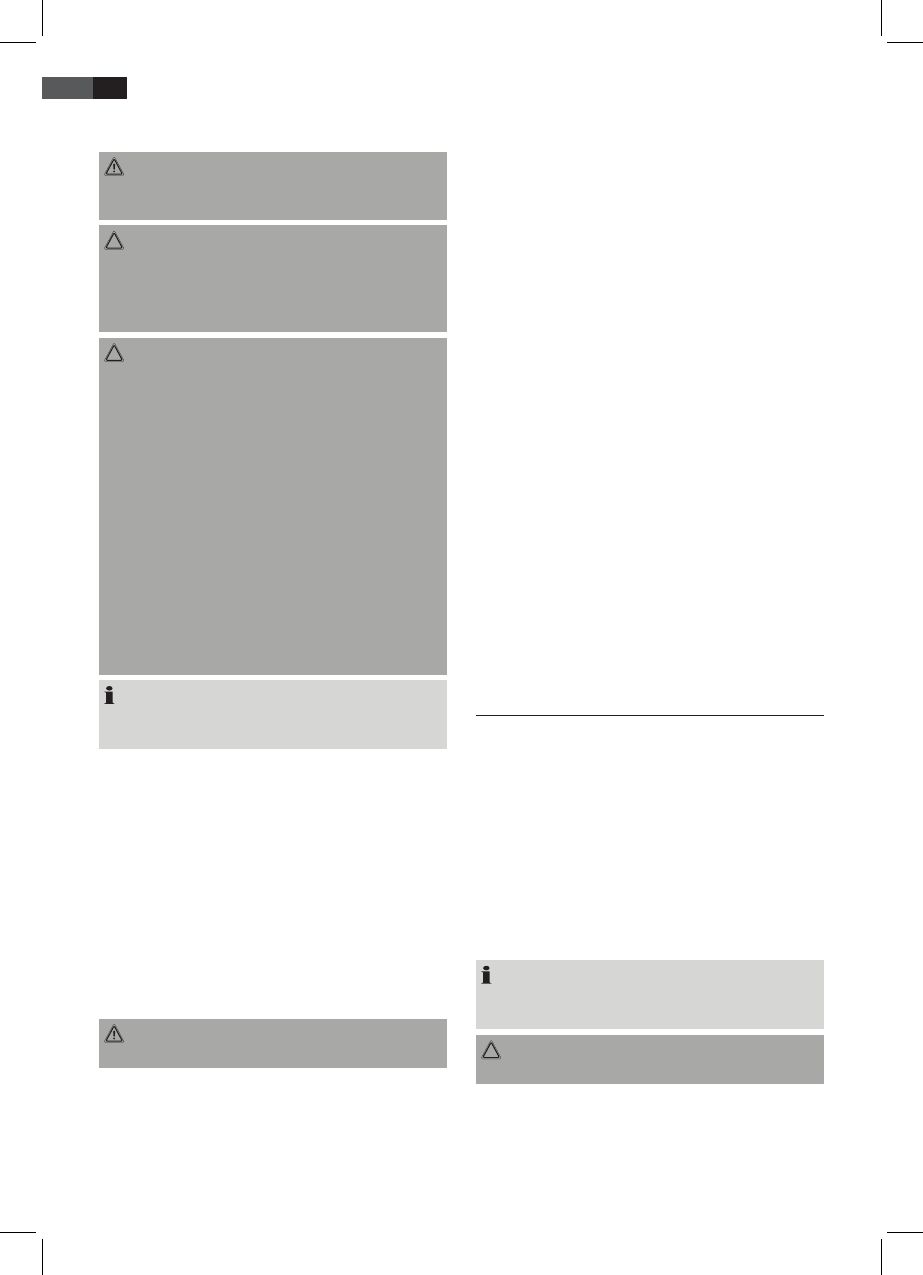34
ENGLISH
Steam Ironing
W arning:
The iron expels a large quantity of hot steam. Danger of
burns.
Caution:
► When using the steam iron please ensure that the water
tank is always lled to the required level.
► The lime lter cartridge always has to be positioned in the
water tank, even if you use distilled water.
Caution: Initial Use:
Please proceed as follows:
► The tank should only be lled up to the maximum mark.
Do not overll!
► Close the water tank and place it back in the base.
► Connect the base station to a 230 V/50 Hz socket with
earthing contact.
► Press the POWER button (5) to switch the device on.
► Set the desired temperature in the range “● ●” to “● ● ●”.
The indicator on the iron lights up.
► Turn the steam control (6) to the highest position.
► Press and hold the steam button (1) for at least 1 minute.
Alternatively pull the steam lock (13) back to lock the
steam jet button (12). This time is needed for the steam to
reach the iron.
► Wait until the soleplate has heated up. Once the tempera-
ture has been reached the control lamp goes off.
Note On Steam Ironing:
Do not use the steam function if the temperature control is
set lower than “● ●”. Water may leak from the soleplate.
Start ironing after starting up the appliance and lling the water
tank.
• Wait for the iron to heat up.
• Steam jet: Press button (12) on the iron.
• Continuous steam: Slide the locking lever (13) to lock
button (12) in place. Press and hold the steam button (1).
• Select amount of steam: Turn the steam control (6) to
select the amount of steam. Follow the abovementioned
settings.
Vertical Steam
This can be used to produce a jet of steam in a vertical
direction.
W arning:
Never point the steam jet at other people. Danger of burns.
Hang your laundry on a clothes hanger and move the iron to
approximately 5 -10 cm away.
How can I replenish the water during operation?
Rell with water before the tank is completely empty. The water
level is too low if the pump is noisy during operation.
• If you have been working with continuous steam, unlock the
continuous steam lock (13).
• Place the iron on the rest (10).
• Set the temperature control to “MIN”.
• Press the POWER button to switch the device off and
disconnect it from the mains.
• In order to remove the tank, press the RELEASE button
below the water tank.
• Remove the lime lter cartridge.
• Fill the tank up to the maximum mark. Do not overll!
• Close the water tank.
• Reinsert the lime lter cartridge and push the tank back into
the base.
• You can now continue ironing.
When you have nished
• If you have been working with continuous steam, unlock the
continuous steam lock (13).
• Place the iron on the rest (10).
• Set the temperature control to “MIN”.
• Press the POWER button to switch the device off and
disconnect from mains power supply.
• Empty the water tank if the ironing station is not in use for a
longer period of time.
• Allow the device to cool down before you put it away.
Anti-scale lter
Your steam iron station is tted with an anti-scale lter. The anti-
scale lter cartridge becomes spent after ltering approximately
18 litres of water, depending on the hardness of your water. It
then loses its effectiveness and must be replaced.
• Switch the device off as described under “When you have
nished”.
• Remove the water tank.
• Remove the lime lter cartridge.
• Fill the tank up to the maximum mark. Do not overll!
• Replace the lime lter cartridge.
• Wait a few minutes before switching the device on again for
the lime lter cartridge to absorb water.
Note:
Continue ironing with distilled water if you have no lime lter
cartridge at hand.
Caution:
Leave the lime lter cartridge always attached!