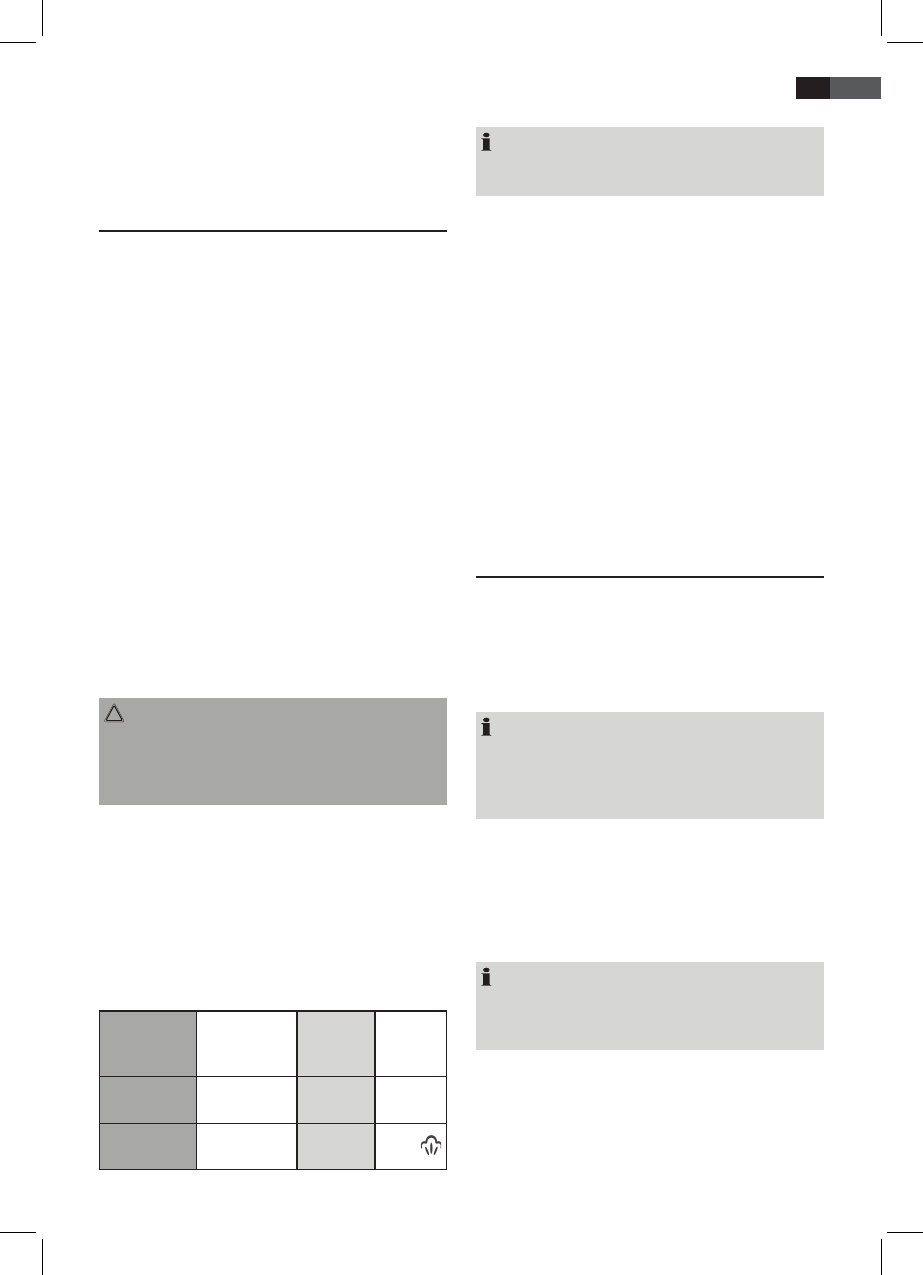33
ENGLISH
Not shown
RELEASE button below the water tank. Releasing device of the
water tank
Instructions
Unpacking
• Remove any protective foils and stickers from the soleplate.
• Please unwind the lead completely.
Installation
• Select a safe work surface for the base! The surface must
be level and stable.
• Place the iron properly on the iron rest (10), as shown in
Fig. C.
• The soleplate must not come into contact with the back
edge of the iron rest (10), otherwise the iron will not stand
securely on it. (Fig. D)
Electrical connection
• Make sure that the iron voltage (see name plate) and the
line voltage match.
• The mains plug should only be inserted into a correctly
installed 230 V ~ 50 Hz socket with earthing contact.
Connecte Wattage
The station has a total maximum wattage of 2000-2200 W.
With this connected load a separate supply line protected by a
16A household circuit breaker is recommended.
Caution: Overload!
► If you use extension leads, these should have a cable
cross-section of at least 1.5 mm².
► Do not use any multiple sockets, as this device is too
powerful.
Temperature Control on the Iron (2)
The symbols on the control correspond to the following settings:
● (Synthetics) low temperature
● ● (Wool, silk) medium temperature
● ● ● (Cotton, linen) highest temperature
Steam Control (6)
Set the amount of steam with the steam control depending on
the iron temperature:
Fabric
Synthetics,
silk, nylon,
acrylics, acetate
Wool, silk
polyester
Cotton,
linen
Temperature
setting
● ● ●
●●● to
MAX
Steam control
setting
MIN MIN MIN to
Note:
Do not use the steam function if the temperature control is
set lower than “● ●”. Water may leak from the soleplate.
Water tank (9)
• The water tank has a recessed grip on the bottom so that it
can be removed.
• The lock of the water tank is also the lime lter cartridge.
Take out the lime lter cartridge to ll with water.
• The tank volume is 1.0 litres.
Water
Use only tap water or distilled water.
Do not ll battery water, water from the clothes dryer and water
containing additives (such as starch, perfume, softener or other
chemicals) into the water reservoir.
This could damage the iron due to residues forming in the
steam chamber. These residues may cause impurities to the
fabric when dropping out of the holes in the soleplate.
Operation
Before Initial Use
• Clean the ironing base with a slightly damp cloth.
• In order to remove all residues before initial use, please
pass the iron a few times over an old clean cloth.
Ironing without steam
Note:
► Sort out the garments according to their ironing tempera-
tures.
► Always set the temperature control and the steam control
to “MIN” before switching the device on.
• Place the iron on the rest (10).
• Only connect the machine to a properly installed safety
socket, 230 V/50 Hz.
• Press the POWER button (5) to switch the device on.
• Set the temperature on the temperature control (2). If you
have sensitive items to iron, please begin with the lowest
temperature.
Note:
The control lamp (11) on the iron shows that it is heating up.
As soon as the control lamp goes off the operating tempera-
ture has been reached. Now you can start ironing.
• After use, always set the temperature control to “MIN”.
• Press the POWER button to switch the device off and
disconnect it from the mains.