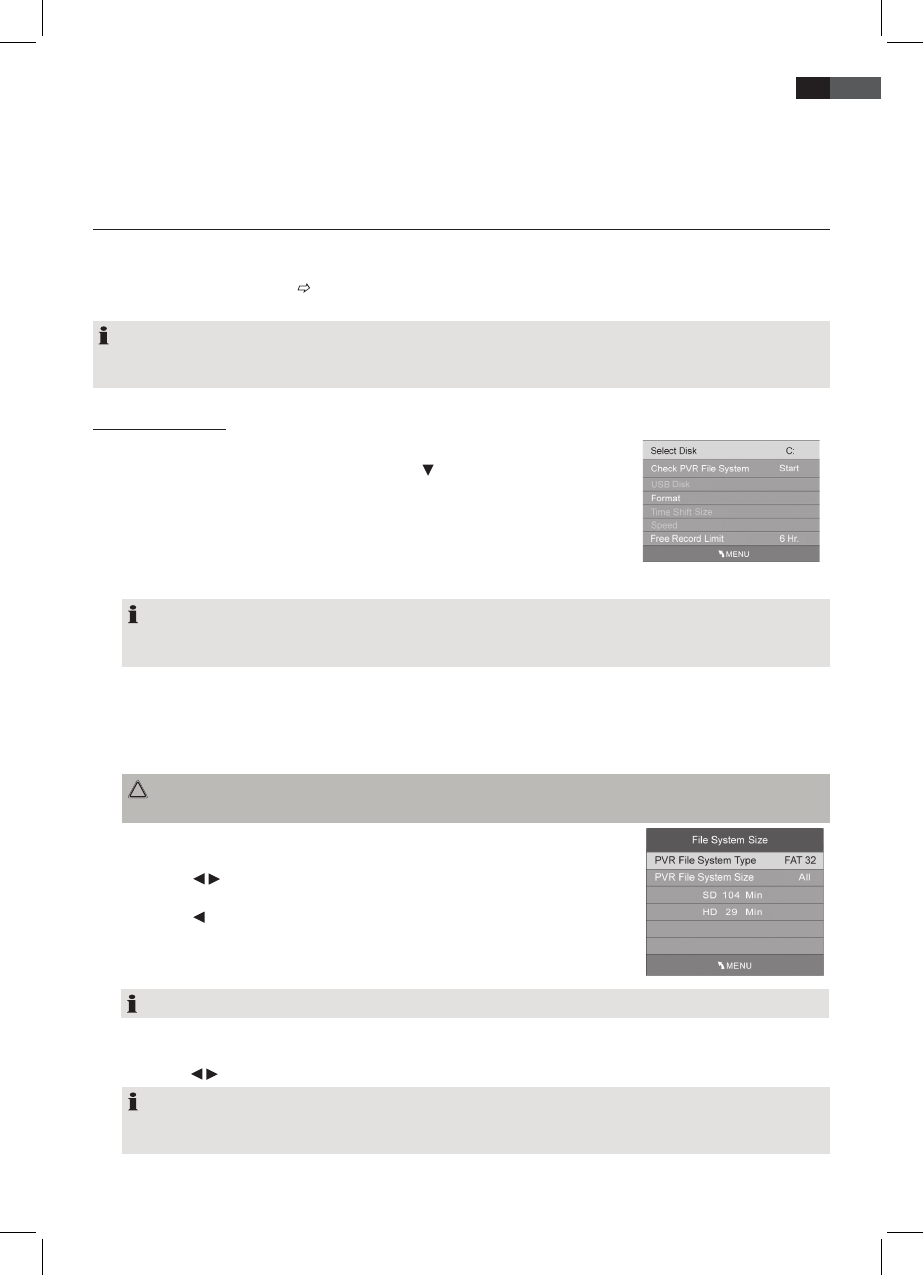39
ITALIANO
5. Premere il tasto blu.
6. Nella nestra successiva confermare i valori con OK o modicare i valori. Viene visualizzato l’elenco di programmazio-
ne registrazioni con tutti i programmi salvati.
7. Premere EXIT per chiudere la nestra.
9. Registrazione PVR e funzione Timeshift (solo in modalità DTV) (opzionale)
Importante! Prima della registrazione il supporto multimediale deve essere formattato. I le esistenti sono eliminati. Con-
trollare che nessuna informazione importante sia salvata sul supporto multimediale. Formattare il supporto multimediale
in base a “9.1 Impostazioni PVR” ( vedi pagina 39).
NOTA:
Le registrazioni PVR vengono salvate in formato ts sul dispositivo USB e possono essere riprodotte soltanto su questo
gruppo TV. Non è possibile eettuare la riproduzione su computer, lettore DVD ecc., che non supportano il formato .ts.
9.1 Impostazioni PVR
1. Premere il tasto TV MENU per visualizzare il menu OSD principale.
2. Nel menu principale selezionare OPTION, premere
per selezionare PVR File System
e premere OK.
• Select Disk
Non valido per questo apparecchio.
• Check PVR File System
Controllare il dispositivo USB connesso. Premere OK per controllare il sistema le
PVR.
NOTA:
A seconda della memoria del mezzo USB, può essere necessario più tempo per il controllo. Non premere i tasti
durante il controllo.
• USB Disk
Qui viene visualizzato lo stato di controllo del sistema.
• Format
Premere OK per formattare il disco.
ATTENZIONE I le esistenti sono cancellati!
Il supporto multimediale PVR connesso deve essere formattato! Il dispositivo scrive le specici sul disco.
Viene visualizzata la nestra sulla destra. Selezionare tra formattazione “FAT 32” e “Hi
Speed”.
• Premere
/ per selezionare il modo di formattazione desiderato.
• Premere OK per confermare. Viene visualizzato un prompt di sicurezza.
• Premere per avviare la formattazione. Il dispositivo USB è ora formattato e i
le PVR sono creati.
NOTA: Questa operazione può impiegare diversi minuti in base alla capacità del disco.
Se è stata selezionata la formattazione “Hi Speed”, viene visualizzata una nestra per l’impostazione del formato
orario.
• Premere
/ per selezionare la dimensione desiderata Timeshift (dimensione tra 512MB….All).
NOTA:
Selezionando ALL per la funzione Timeshift utilizza la capacità massima del disco e non è rimasto spazio per altre
registrazione.