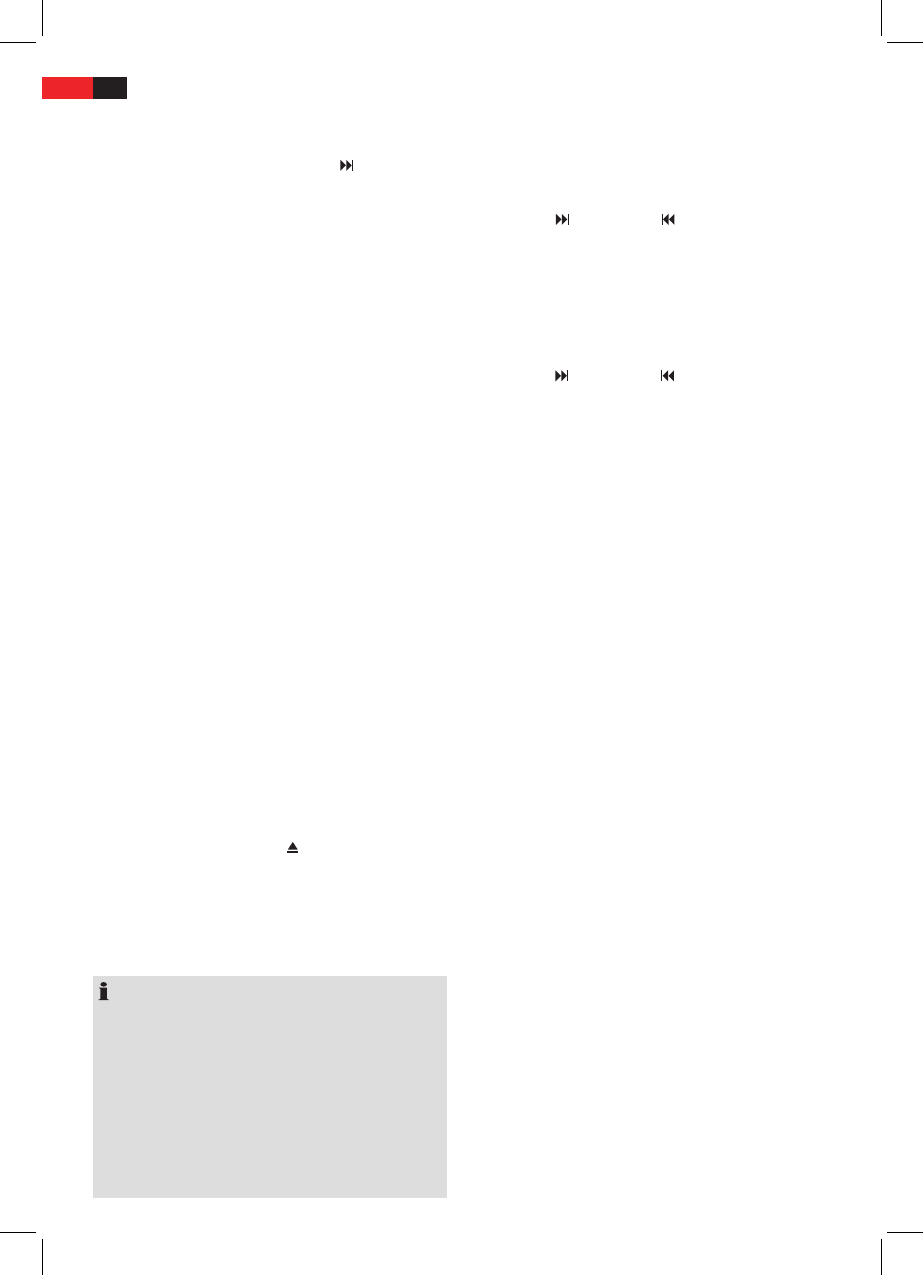78
ENGLISH
These programme types may be e.g.:
SPORT NEWS POP M CLASSICS
After selecting a PTY identier, press the
button (26).
PTY SEEK is shown on the display. The unit searches for
stations which correspond to the selected PTY identier
and stops when a matching station has been found. If
no station with the selected PTY identier is found, PTY
NONE appears on the display.
The PTY function ends when the selected PTY identier
can no longer be received. Alternatively, press the PTY
button (5) to close the function before this.
Radio trac service (TA - “Trac Announcement“)
Keep the
TA button (9) pressed to switch on/switch o
this mode. TA is displayed if this function is activated.
In TA mode, you can immediately cut into radio stations
which are broadcasting trac announcements from other
stations or operating modes. The volume level is adjusted
to the gure set in the menu for transmitting trac
information.
When playing the radio trac service, press the
TA
button (9) to exit the TA function, without switching
it o.
General CD functions
Anti-Shock Function (ESP – “Electric Shock Protection”)
The unit is equipped with an Anti-Shock function. This
function eliminates the eects of vibrations e.g. on
uneven roads and guarantees uninterrupted playback
even if the unit moves.
Insert and remove a CD
Press the
OPEN button (7) to ip down the control
panel.
Insert the CD into the CD slot with the printed side
face up. Flip the control panel up again. CDP PLAY is
shown on the display. The CD starts to play.
To remove the CD, press the
button (24 when the
control panel is ipped down. The CD is ejected. The
unit switches to radio mode.
Remove the CD immediately from the CD slot. If an
ejected CD is not removed after around 15 seconds,
the unit pulls the CD back in but does not start to play
it.
NOTE:
Please note:
►
There are a number of dierent recording and
compression methods, as well as quality dierences
between CDs and self-recorded CDs.
The music industry does not adhere to any dened
standards (copyright protection).
For these reasons it is possible that in rare cases
there are problems with the playback of CDs and
MP3/WMA-CDs. This is not a malfunction of the
device.
Select CD type
Press the
MODE button (1), until CDP PLAY is shown
on the display.
Skip titles
Press the
button (20) or (19) to select the next or
previous title. The title number and the elapsed play-
ing time is shown on the display.
Press the
5/-10 button (15) or 6/+10 (16) to rewind or
skip 10 titles. The title number and the elapsed playing
time is shown on the display.
Fast forward/rewind
Keep the
button (20) or (19) pressed to start fast
forward or rewind.
Pause play
Press the
1/PAUSE button (11) to pause play.
To continue play, press the
1/PAUSE button (11) again.
Repeat function
Press the
2/RPT button (12) to repeat the current title.
RPT is show on the display. Pressing the button again
resumes normal playback.
For MP3 les and CDs in MP3 format only:
Keep the 2/RPT button (12) for a short time to repeat
the current folder. D-RPT and the current title is
shown on the display. Press the button to restore
normal playback.
Sample titles
Press the
3/INT button (13). S INT is shown on the
display. All titles are played in sequence for around
10 seconds. Press the button again to resume normal
playback.
For MP3 les and CDs in MP3 Format only:
Keep the 3/INT button (13) pressed for a short time.
All titles of the current folder are played in sequence
for around 10 seconds. D-INT and the current title is
shown on the display. Press the button again to restore
normal playback.
Random playback of all titles
Press the
4/RDM button (14). S RDM is shown on the
display. Random playback of all titles begins. Press the
button again to resume normal playback.
For MP3 les and CDs in MP3 Format only:
Keep the 4/RDM (14) pressed for a short time. Random
playback of all titles of the current folder begins.
D RDM is shown on the display. Press the button again
to resume normal playback.