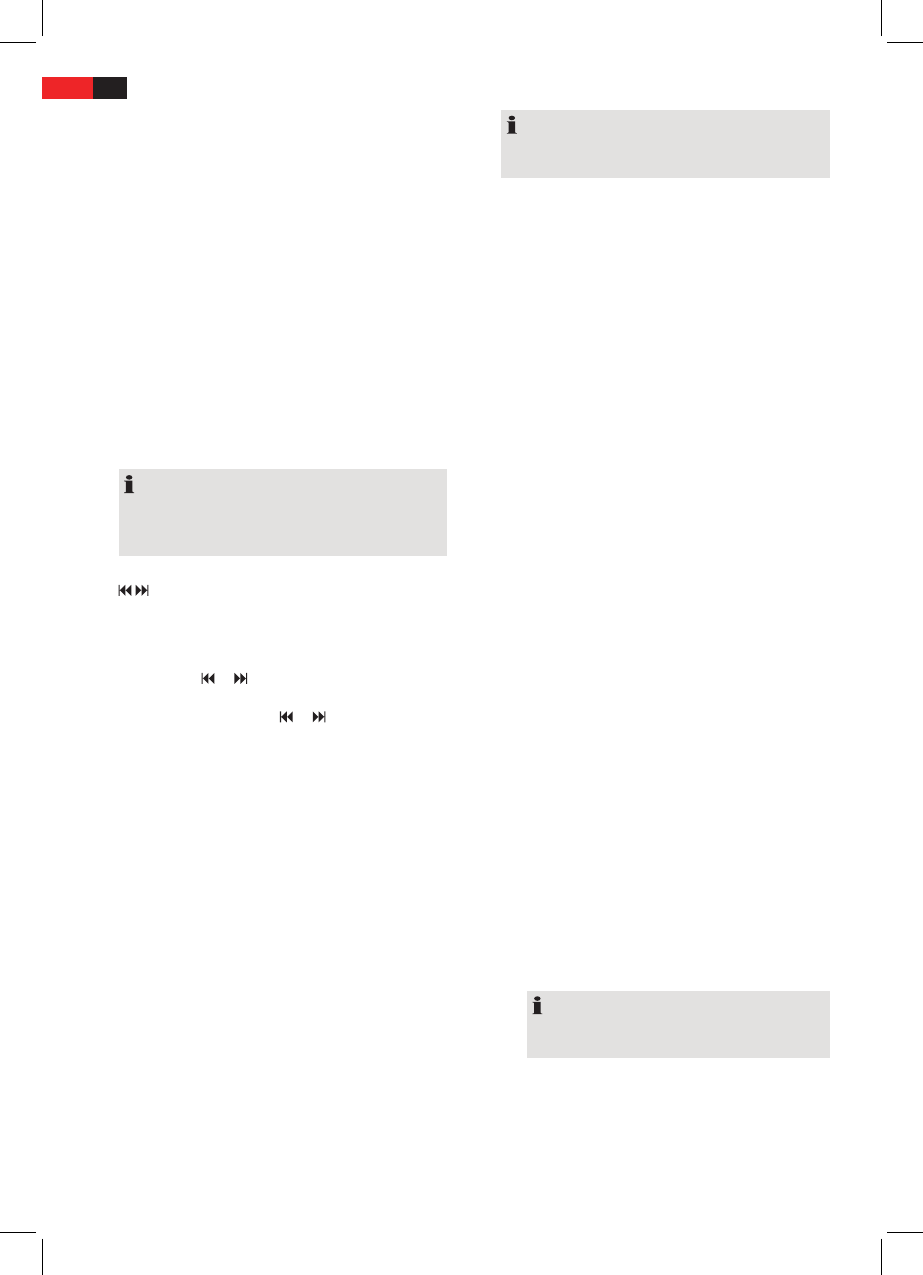28
ENGLISH
4 CLK button
a) Display the time
Press this button in CD-, USB-, CARD-, or AV
mode to briey display the time in the lower right
hand corner of the LCD display.
b) Setting the time manually
• Holddownthebuttontosetthetimemanu-
ally, if it is not automatically set via the RDS
signal. Automatic setting of the time may take
a few minutes. The hours ash.
• Setthetimewiththemultifunctioncontrol
(12). Press the CLK button. The minutes ash.
• Setthetimewiththemultifunctioncontrol
(12). The settings are automatically applied.
5 MODE Button
Press this button to select the CD/DVD player, AV-, or
radio mode.
NOTE:
The CD, USB and CARD Mode can only be selected if
you have connected or inserted the corresponding
storage device.
6
/ Buttons
a) In Radio mode:
For manually setting the radio station.
b) In CD/DVD mode:
Press the
or button briey to jump forwards
or backwards. If you would like to scroll the titles
of the tracks keep the or arrow button
pressed.
7 IR (Infrared)
Sensor for the remote control.
8 LCD (liquid crystal display)
9 AV IN Jack
To connect analogue replay devices. Using this socket
it is possible to hear the sound of other playback
devices such as MP3 players, CD players etc. through
the loudspeaker.
1. Please connect the external device with a 3.5 mm
stereo jack plug to the AV IN socket.
2. Press the MODE button (6) repeatedly until “AV”
appears in the display.
3. You now hear the sound from the external device
played back through the loudspeakers.
4. With the multifunction controller (12) you can
change the volume.
5. For the remaining procedure please see the oper-
ating instructions of the external sound source.
NOTE:
Adjust the volume of the external device to a com-
fortable level.
10 PTY button
Radio Operation:
PTY Selection of the Programme Type
Besides the station name, some FM stations also
transmit information on the type of programme. This
information can be displayed by your car radio.
Examples of such types of programme are:
SPORT NEWS POP CLASSICS
With the PTY function you can specically select
stations transmitting a particular type of programme.
Press the PTY button, to activate the function. Then
turn the multifunction control (13) to make the selec-
tion in the PTY. The message “PTY SEEK” then appears
briey in the display.
When PTY has been selected the radio starts searching
for corresponding PTY information and stops when
the PTY information has been found.
If the searched program type is not found, the device
returns to the last listened to radio station.
If the PTY information being searched for no longer
exists, the PTY function automatically switches to
normal mode.
11 AF/TA Button
a) TA Trac Announcement
(Priority for Trac Information)
The TA function is activated by pressing the AF/TA
button briey. The TA symbol appears in the dis-
play. During radio operation in one FM frequency
band the search for a trac announcement
station is started automatically (SEEK TA).
If an FM station is being received which transmits
the latest trac announcements from time to
time, the TP display lights up.
When the TA function is switched on, the FM
trac announcements automatically interrupt
CD operation (The word TRAFFIC appears in the
display).
NOTE:
The volume for trac information is present
and cannot be adjusted.
After the trac announcement has nished,
the programme that was previously running is
resumed.