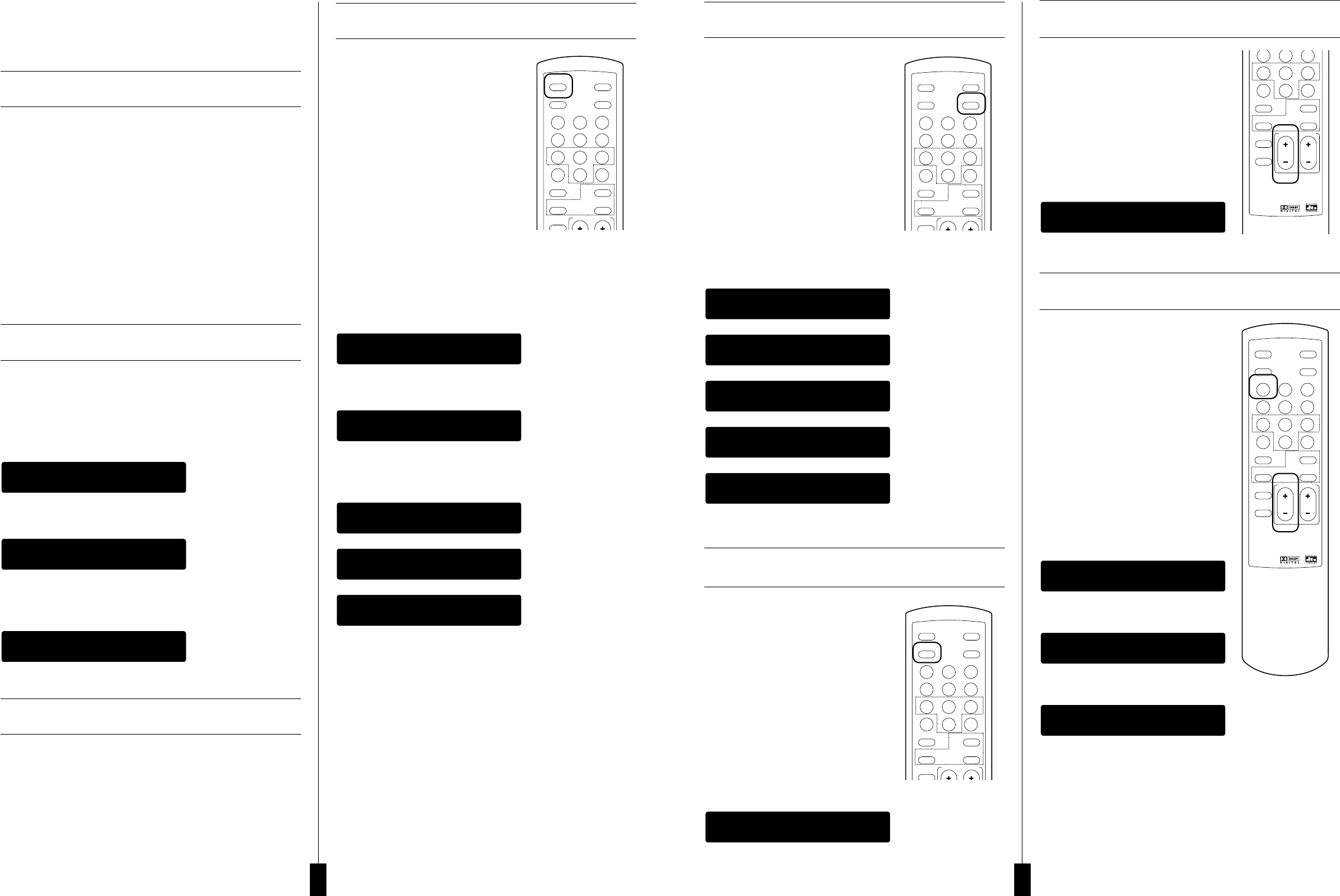AEGOP5 Operation
- Test Mode
Test Mode
After connecting up to your source
and speakers, you can press the
TEST button on the remote to test the
system. You can also use the test
mode to test the location of the
speakers. When the
TEST button is
pressed, white noise is generated
through all satellite speakers in an
order of Front Left, Centre, Front
Right, Rear Left, and Rear Right
channels for 2 seconds each. When
completed, the AEGO
P5 returns to
Auto Decode mode.
When test mode is running, the display shows information in a
sequence as below:
AEGOp5 Operation
- Mute Mode
Mute Mode
Pressing MUTE Button on the remote
control will mute all signal outputs
(including the multipin and 6 RCA
connectors.)
To disable the mute function,
press
MUTE Button again.
When MUTE Button is pressed,
the display shows the following information:
DOLBY DIGITAL CO
SURROUND MUTE
DOLBY DIGITAL CO
TEST SR
DOLBY DIGITAL CO
TEST SL
DOLBY DIGITAL CO
TEST R
DOLBY DIGITAL CO
TEST C
DOLBY DIGITAL CO
TEST L
AEGOp5 Operation
- Master Volume Control
Volume Setting
To increase or decrease the master
volume of your AEGO
P5, simply press
VOL + or VOL - on the remote control.
Example:
Volume being decreased
by 3 decibels.
AEGOp5 Operation
- Balance Setting
Balance Button
You can set the volume setting of each
individual channel.
To select a channel, press BALANCE
button on the remote control
repeatedly until the desired channel is
reached.
Adjust volume on selected channel by
pressing
VOL + or VOL - on the remote
control.
Example:
Press the BALANCE button once to display
the current balance volume for
channel L (Left).
Press the
BALANCE button again to select
the next channel.
Press
VOL + or VOL - will increase or
decrease the balance volume for selected channel.
DOLBY DIGITAL CO
BALANCE R +0DB
DOLBY DIGITAL CO
BALANCE R 0DB
DOLBY DIGITAL CO
BALANCE L 0DB
DOLBY DIGITAL CO
VOLUME -03DB
AEGOp5 Operation
11
The following pages provide information on the operation of
AEGOP5. The AEGOP5 was purposely designed to be simple to
operate with all functions available from the remote control.
AEGOp5 Operation
- LCD and LEDs
1. Press the power button to turn the AEGOP5 on,
press it again to turn it off.
2. When power is turned off but still connected to the mains:
a. LCD display and Speaker Configuration LEDs are off.
b. Decoder status and user configurations are stored.
c. Once the power is turned on again, AEGO
P5 will resume
to its previous decoder status and user configurations.
3. When power is turned off and the unit unplugged from the mains:
a. LCD display and Speaker Configuration LEDs are off.
b. Decoder status and user configurations are not stored.
c. AEGO
P5 will reset to factory defaults if the adaptor
is reconnected to the mains.
AEGOp5 Operation
- LCD Display
Auto Decode Mode (Auto detection of input type)
When AEGOP5 is turned on, it automatically detects and identifies the
audio signal coming from source unit.
Playing a DVD title with Dolby Digital (AC3) format,
the display shows the following information.
Playing a DVD title with DTS format, the display shows
the following information.
Playing DVD, CD, LD, VCR and games consoles connected to the
analog inputs (LINE, AUX1 and AUX2), the display shows
the following information.
AEGOp5 Operation - Mode
Selection
Surround Processing Modes:
The versatile AEGOP5 surround sound processor is capable of
processing both the digital or analog audio signals from many
different types of audio source. With the equipment connected
correctly, AEGO
P5 automatically detects the type of digital signal
present at the digital input.
PCM LINEIN
STEREO
DTS COAXIAL
SURROUND
DOLBY DIGITAL CO
SURROUND
AEGOp5 Operation
- Input Selection
Input Selection
The AEGOP5 can be connected to up
to 5 audio sources. Select the input
source you want by repeatedly
pressing the I
NPUT Button on the
remote control until the desired
source is selected.
In the
Digital Mode (Dolby Digital / DTS), you can manually select the
audio input source either in coaxial or optical form depending on the
input type.
If
“COAXIAL” is selected, the display shows the following information:
If
“Optical” is selected, display of AEGOP5 shows
the following information:
In the
PCM mode, you can switch between 3 audio input sources
such as CD Player, VCR, game consoles etc. (See page 8 or page 9
for reference). The display shows the following information:
PCM AUX2
STEREO
PCM AUX1
STEREO
PCM LINEIN
STEREO
DOLBY DIGITAL OP
SURROUND
DOLBY DIGITAL CO
SURROUND
AEGOp5 Operation
10