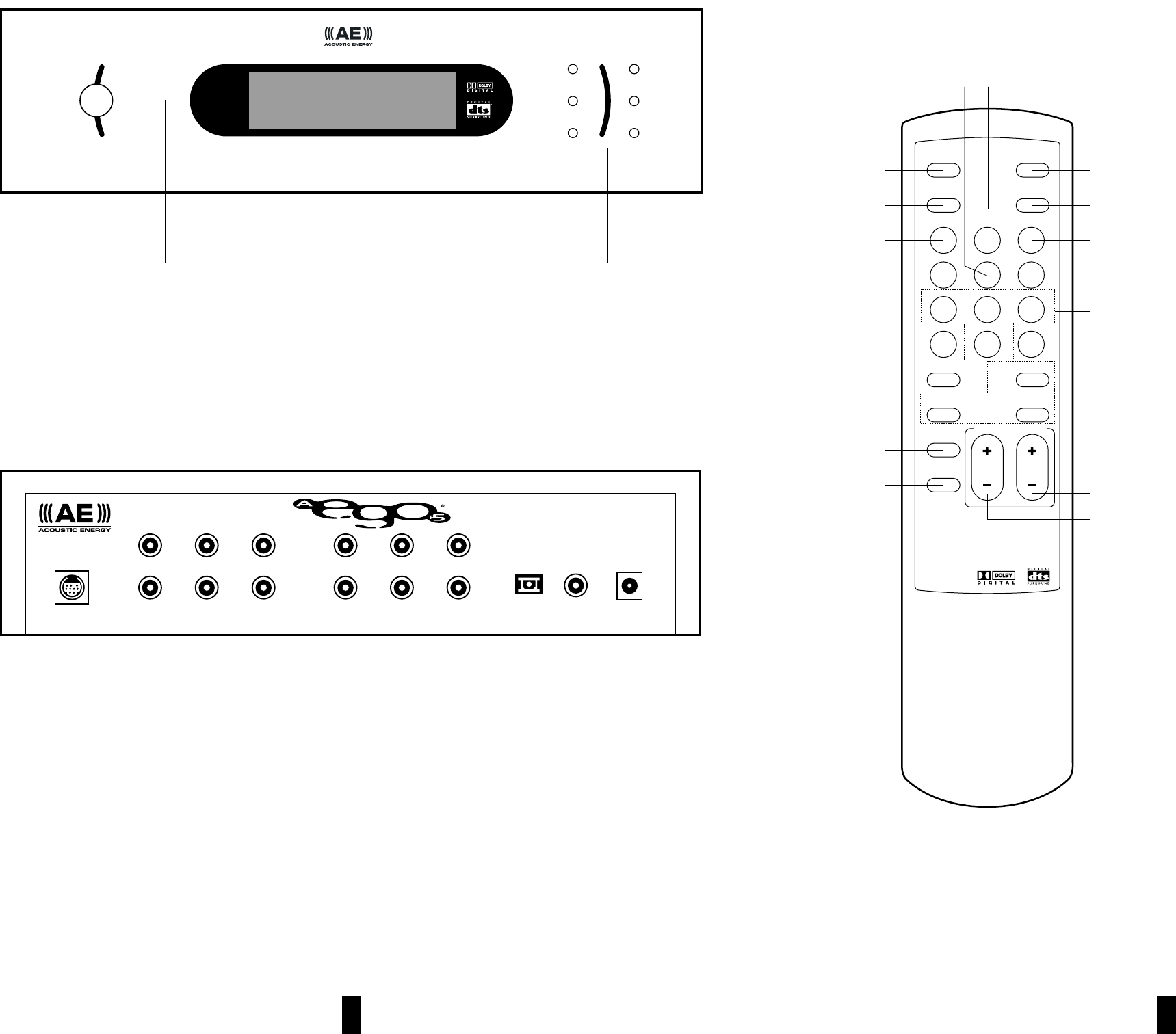1 POWER Button
On/off key
2 INPUT MODE Button
Select from the 5 different source inputs
3 TEST Button
Test signal for the 6 discrete channels
4 MUTE Button
Mute the sound (toggle on and off)
5 PRO LOGIC Button
Select from 4 different surround settings
6 DELAY Button
Select the desired channel to engage the time
delay adjustment
7 BALANCE Button
Set the volume setting for each of the 6 channels
8 EQ SETUP Button
Select up to 5 EQ Band Settings
9 EQ ON/OFF Button
Activate the selected EQ Band Setting
10 FIELD Button
Select from 6 different sound fields
11 PRESET Button (P1, P2, P3, P4)
Recall up to 4 different presets
12 SAVE Button
Store your settings into a selected preset
13 LOAD Button
Activate your saved setting stored in selected preset
14 SPEAKER ON/OFF Buttons (CEN, SL/SR, SW)
CEN Button activates/deactivates the centre
channel speaker.
LS/RS Button simultaneously activates/deactivates
the left and right rear speakers.
SW Button activates/deactivates the subwoofer.
15 BASS MANAGER Button
Switches between three bass configurations
(bass config.1, bass config.2 and bass config.3)
16 VOL + and VOL -
Increase/decrease the volume.
17 D TIME Button
Increase/decrease the delay time.
18 DRC Button
Select among 3 different dynamic range
compression ratios.
19 RESET Button
Resets the system to its factory default settings.
AEGOp5 Remote Control
9
1. The POWER Button
Turns AEGOP5 on or off.
1. MULTIPIN Audio Output:
This output feeds 6 channels audio signals to the matching input on a control centre or power amplifier via a multipin (DIN) cable.
2. Main Outputs (Front Left, Front Right, Rear Left, Rear Right, Centre and Sub):
The Six outputs feed audio signals to the matching inputs on a control centre or power amplifier.
3. AUX1 AUX2 and LINE Inputs:
These inputs accept signals from stereo analog signal sources.
4. OPTICAL and DIGITAL inputs:
Your AEGOP5 has two types of digital inputs. One S/PDIF (OPTICAL) and one coaxial (DIGITAL) input. Connect the digital outputs of the
sound sources to these inputs.
5. 12V DC Power Input:
Connect the AEGOP5 power adapter to an AC outlet. Please refer to page 6 to determine the correct voltage in your area.
AEGOp5 Decoder
8
AEGOp5 Front Panel
AEGOp5 Rear Panel
2. LCD Display
Provides you with
information regarding the
system status and settings.
3. Speaker Channel LEDs
Each LED represents the status of an individual channel. When
a particular channel is active, the LED lights up.
The colour of the LED also indicates the frequency range of
that channel:
* Red means this particular channel has been set to output a wider frequency
range that contains bass signal between 20Hz to 120Hz.
* Green means this particular channel doesn’t contain the bass signal between
20Hz to 120Hz.