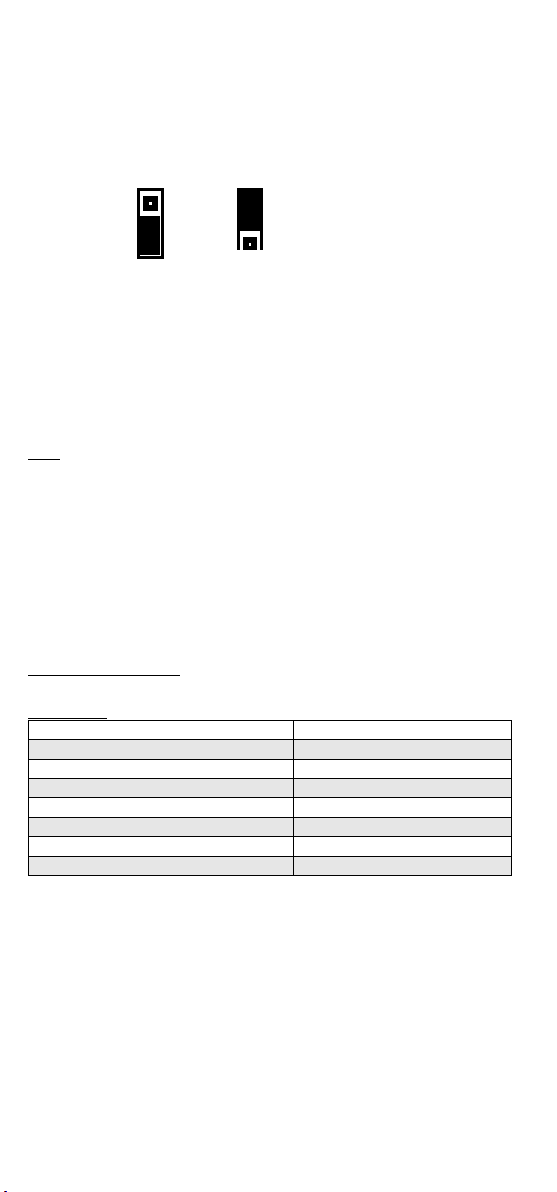9
3. Impostazione del relè su NO/NC
3.1. La impostazione standard del rilevatore è NO. Se si
desidera impostare il rilevatore su NC, procedere come
segue:
3.2. Svitare entrambe le viti sul retro del rilevatore (Fig. 3) e
rimuovere il coperchio.
3.3. Sulla piastra è presente il ponticello. Rimuovere il
ponticello.
4. Installazione del rilevatore
4.1. Sul lato esterno della piastra si trovano due barre – una più
lunga e una più corta.
4.2. Portare la barra sul rilevatore con la barra corta sulla
piastra per copertura.
4.3. Con una leggera pressione ruotare il rilevatore in senso
orario contro la piastra fino ad allineare la barra sul
rilevatore con la barra più lunga sulla piastra.
Test
1. Se il rilevatore è stato correttamente collegato all'alimentazione
di tensione, il LED verde lampeggia dopo circa 60 secondi ogni
3-5 secondi. Se il LED non lampeggia, si è verificata un'anomali
nel cablaggio del rilevatore o il rilevatore è difettoso.
2. Testare il rilevatore utilizzando aerosoli di test.
2.1. Sprizzare gli aerosoli per circa 10 secondi nella camera del
fumo.
2.2. Quando l'aerosol è sufficiente, il rilevatore fa scattare
l'allarme e il LED rossi si illuminano costantemente.
2.3. Resettare l'allarme.
Resettare il rivelatore
Il rivelatore deve essere resetto
Dati tecnici