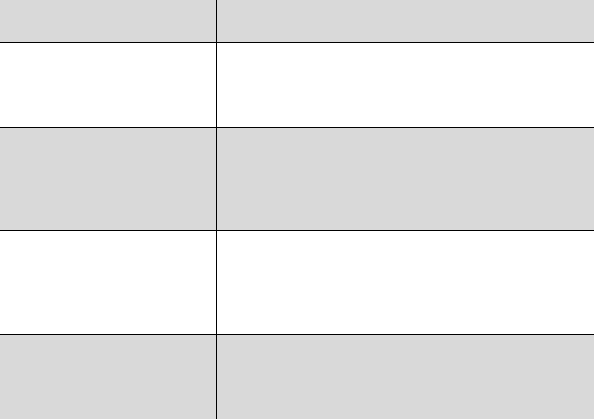the “Other Devices → Info Module/Int Siren → Teach
Device” menu point.
3. Press “Send” on the wireless alarm centre.
The centre sends the learn signal to the internal siren.
After successful learning of the wireless alarm centre:
• The internal siren emits a double tone.
• LED1 goes out.
4. Remove the “LEARN” jumper. The ID of the alarm centre
is saved in the internal siren. The internal siren emits a
double tone.
5. Confirm the successful learning procedure on the wireless
alarm centre.
6. Define which partition should be used by the internal siren.
Select the partition using the jumper.
Acoustic signal tones
The internal siren can generate a whole series of acoustic signal
tones. These are similar to the signal tones of the wireless alarm
centre. In the event of an alarm, the internal piezo signaller of the
internal siren is activated simultaneously.
The following table gives an overview of the signal tones and their
meaning.
The exit delay time is active. All zones are
closed, the centre is activated after the delay
time expires.