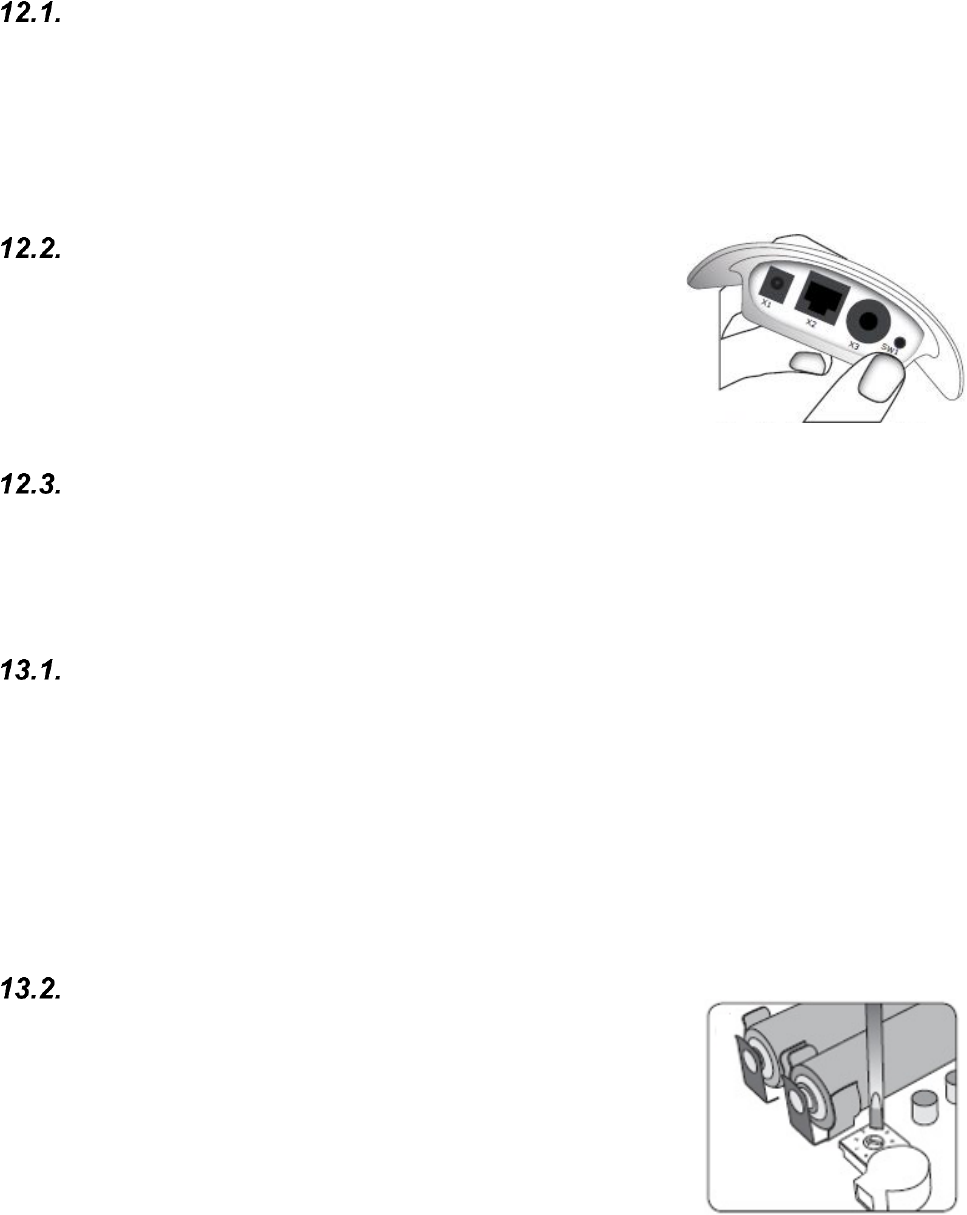17
12. SW1 – press switch (picture 21)
ON/OFF switch
The SW1 switch acts as the on/off switch if this function is activated (DIP switch 6 is
down).
Press the SW1 switch for three (3) seconds in order to activate or deactivate the control
unit. When the control unit is switched on, you will hear a beep and the blue LED light will
start to flash. When the device is switched off, you will hear a "beep-beep-boop" (high-
highlow) sound. The blue LED light will go off.
Acknowledgement switch
The notification sound (if activated) can be muted by pressing
the SW1 switch shortly. The device will make a "beep-beep"
sound.
NOTE! If you press the switch for too long, you might
accidentally switch off the device. The notification sound will
also stop when the fast-paced movements stop.
Bed exit alarm “presence / absence” sensitivity switch
SW1 switch can be used to launch automatic calibration for presence / absence sensitivity.
See chapter 13. Calibrating the “presence / absence” sensitivity.
13. Calibrating the “presence / absence” sensitivity
Doing calibration
The sensitivity to notice correctly that person is in or out off bed, is adjusted in calibration
mode. First the person to be monitored should be in bed and resting (not moving, talking
or else) at least for one (1) minute until green light starts to blink with same speed as blue
light. Control unit should lay on a table or be fixed on a wall. Sensor must be in its correct
place under mattress.
Start calibration by pressing three (3) times the SW1 switch (picture 21). You will hear 3
times low and high tone (kind of bu-beep, bu-beep, bu-beep). The calibration takes 18
seconds. If calibration was successful, the confirmation sound is the same 3 times bu-
beep again.
Error messages and how to handle them
One (1) long beep - Device has not detected strong enough
micro movement signal and has reached an adjustment limit.
Device might not work optimally. Is the sensor positioned
correctly in the bed and device was not in error -state (red led
was not blinking)? If not: Correct the problem and re-try
calibration. If yes: Adjust the rotary switch (picture 5) up 2
notches and re-try auto adjustment.
Two (2) long beeps - Device has detected too strong signal and
has reached an adjustment limit. Device might not work optimally. Was person laying still
during the calibration period? Re-try calibration again and see if second time would be
succesful. If second time gives same error sound, adjust the rotary switch (picture 5) down
2 notches and do the calibration again.