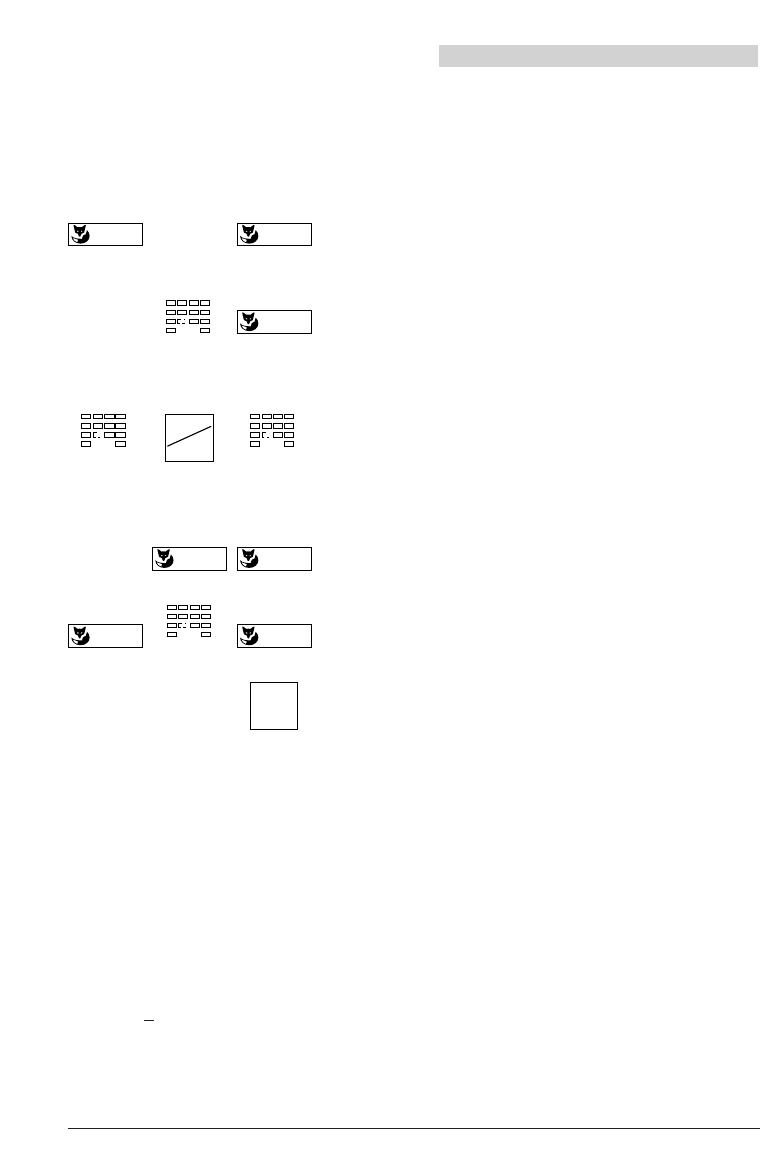18
20317510en_bat_a0
Programming your telephone
How to program your private directory
The private directory is your own personal electronic directory in which you can store up
to 30 numbers/names and/or functions. When you are away, you can use your password
to protect the entries from being accessed by unauthorised parties.
In the programming mode select "Directory
entry".
Press the Foxkey under "New_entry" to advance
to the next free card.
Enter number and name and store them with
the Foxkey under "Ok".
To search for and to modify an existing entry
there are several possibilities:
Enter the initials of the name you are looking for
or press the Name dialling key and enter the
number of a directory card (00...29).
or
Press the Foxkey under "Search" and "Scroll"
through directory until the searched entry is
displayed
Press the Foxkey under "Modify", enter or modi-
fy numbers/names and store by pressing the
Foxkey under "Ok".
Press the MENU key to switch between name/
number and available menu items as "Read"
"Delete" etc.
Note Whenever you enter a number, it is recommended that you also input the last
name and the first name that go with it. It is advisable to allocate a name to each
number for dialling by name.
Editing functions
A "long click" of at least 2 seconds of the "+" or "-" key causes the cursor to move to
the left or right, allowing you to correct an entry.
If the cursor is at the beginning of a string of characters, pressing the Correction key or a
"long click" of the "-" key moves the cursor to the end of the string. If it is at the end of
a string of characters, a "long click" of the "+" key moves the cursor back to the begin-
ning. After a character is corrected, the editing function must be activated for further
corrections with a "long click".
Example: 0
32 624 34 54
A press of a character key inserts the corresponding character to the left of the cursor.
Example: Schuhmann Claara Schuhmann Clara
Pressing the Correction key deletes the character to the left of the cursor.
Note The editing functions are software and PBX dependant.
Dir. entry New–entry