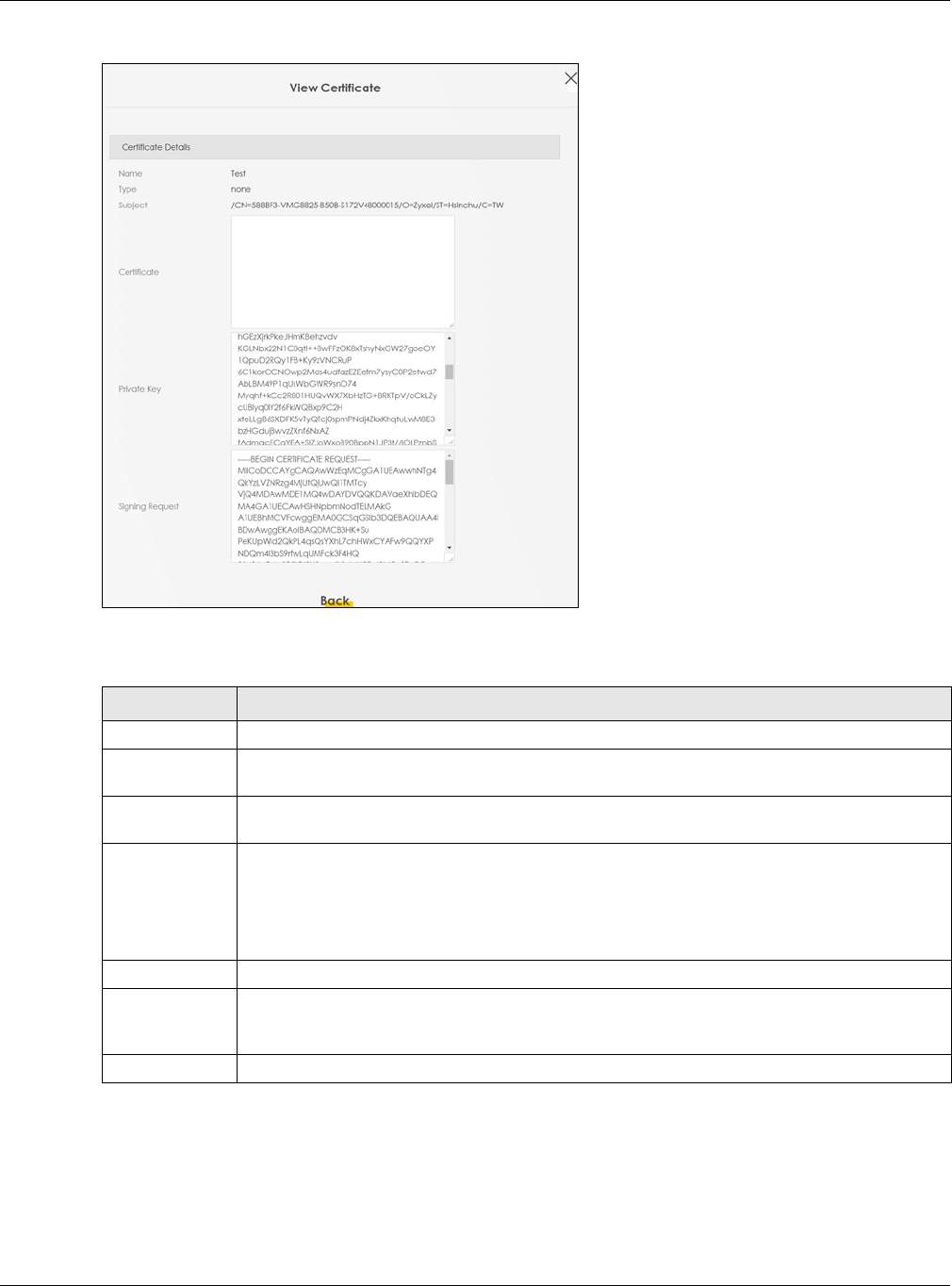-
Bhag bhabTouch and hold a clip to pin it. Unpinned clips will be deleted after 1 hour.Touch and hold a clip to pin it. Unpinned clips Touch and hold a clip to pin it. Unpinned clips will be deleted after 1 hour.Touch and hold a clip to pin it. Unpinned clips will be deleted after 1 hour.Touch and hold a clip to pin it. Unpinned clips will be deleted after 1 hour. be deleted aTouch and hold a clip to pin it. Unpinned clips will be deleted after 1 hour.fter 1 hour.Touch and hold a clip to pin it. Unpinned clips will be deleted after 1 hour.ghg GB ggygbgg Touch and hold a clip to pin it. Unpinned clips will be deleted after 1 hour.Touch and hold a clip to pin it. Unpinned clips will be deleted after 1 hour.Touch and hold a clip to pin it. Unpinned clips will be deleted after 1 hour.Touch and hold a clip to pin it. Unpinned clips will be deleted after 1 hour.b Submitted on 29-9-2022 at 03:00
Reply Report abuse