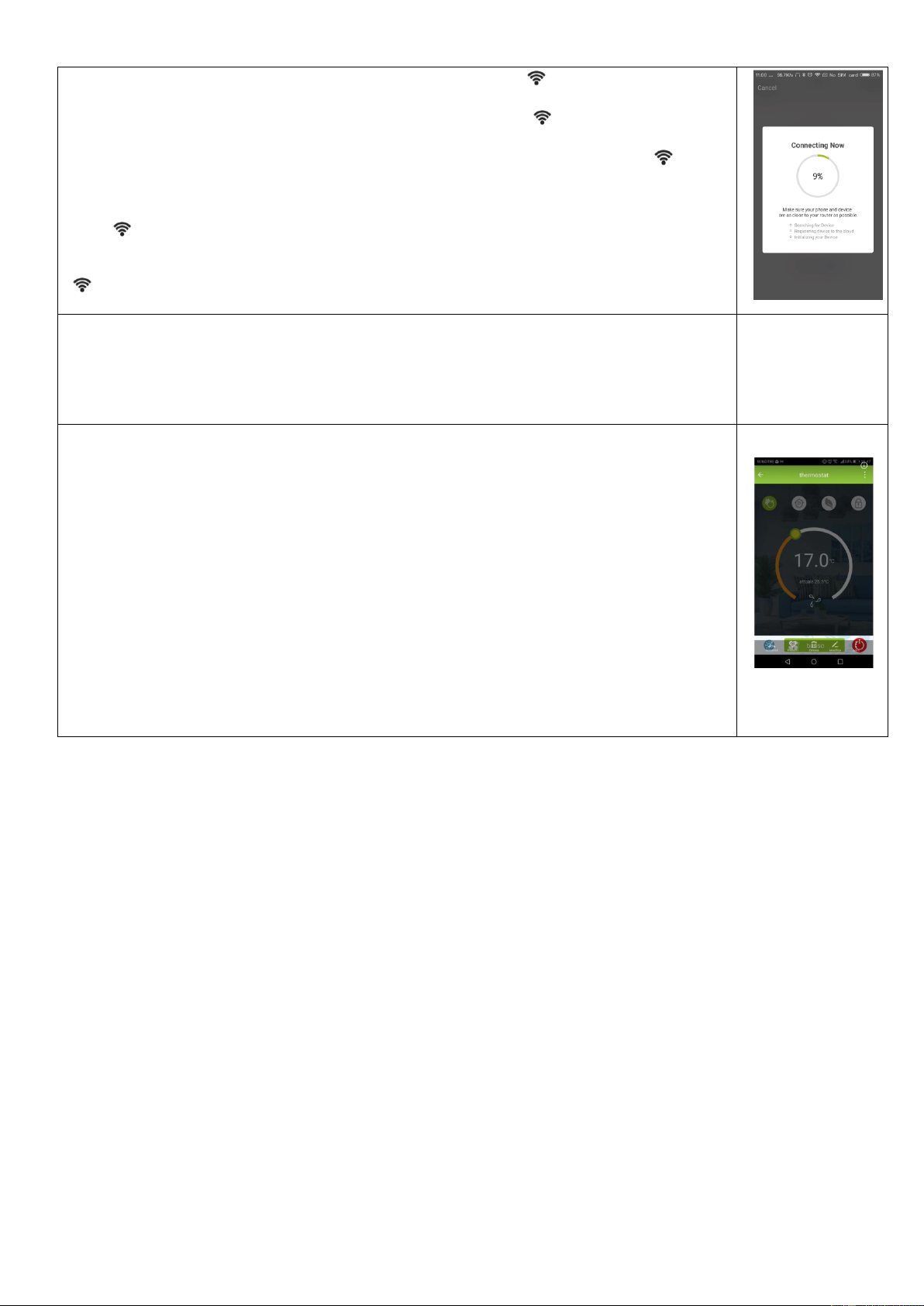Sul termostato spento, tenere premuta la freccia in giù per 8 secondi. L’icona inizierà a lampeggiare.
Sull’app premere + per aggiungere il termostato. L’app si connetterà in automatico.
On the thermostat off, press and hold the down arrow for 8 seconds. The icon will start blinking
On the app press + to add the thermostat. The app will connect automatically.
Halten Sie den Thermostat bei ausgeschaltetem Thermostat 8 Sekunden lang gedrückt. Das Symbol beginnt
zu blinde. Drücken Sie in der App +, um den Thermostat hinzuzufügen. Die App stellt automatisch eine
Verbindung her.
Lorsque le thermostat est éteint, appuyez sur la flèche vers le bas et maintenez-la enfoncée pendant 8 secondes.
L'icône commencera à clignoter. Sur l'application, appuyez sur + pour ajouter le thermostat. L'application se
connectera automatiquement.
Con el termostato apagado, presione y mantenga presionada la flecha hacia abajo durante 8 segundos. El icono
empezará a parpadear. En la aplicación, presione + para agregar el termostato. La aplicación se conectará
automáticamente.
Se l’operazione non funziona, ripetere tutti i passaggi dall’inizio
In case of failure, repeat all the operations from the beginning.
Wiederholen Sie im Fehlerfall alle Vorgänge von Anfang an.
En cas d'échec, répétez toutes les opérations depuis le début.
En caso de avería, repita todas las operaciones desde el principio.
Far partire il software per accendere/spegnere le unità.
Use the APP to turn ON/OFF the units.
Verwenden Sie die APP, um die Geräte ein- und auszuschalten.
Utilisez l'APP pour allumer/éteindre les unités.
Utilice la aplicación para encender / apagar las unidades.