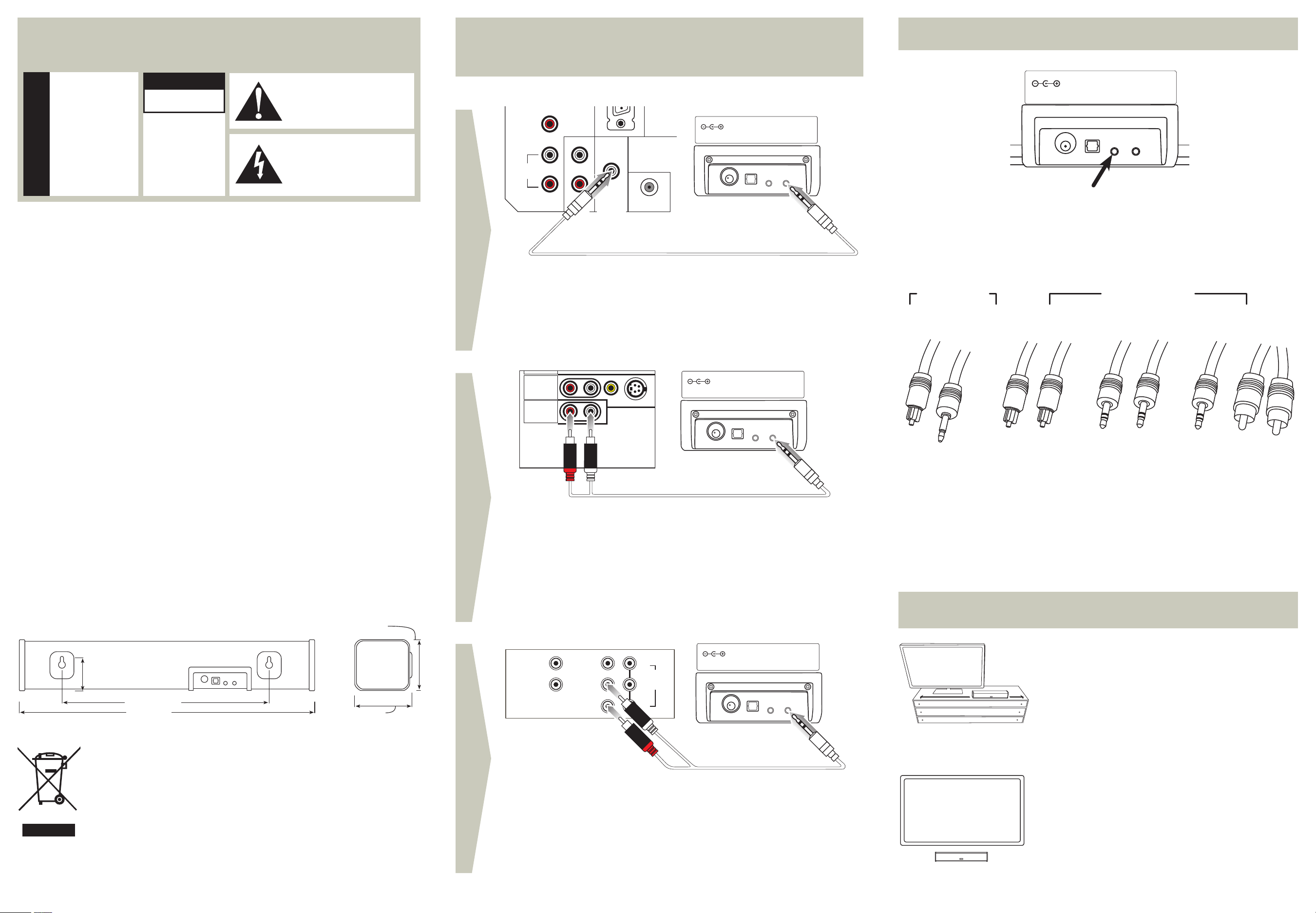Disposing of this appliance
Electric and electronic appliances often contain valuable materials.
These appliances may also contain materials essential for the correct
functioning of your appliance which, if handled or disposed of incorrectly
could be hazardous to human health and to the envir
please do not dispose of this appliance with your household waste.
Dispose of it at your local community waste or recycling center
contact your retailer for advice.
Placing The AccuV
in Front of the TV
Most people choose to place the ZVOX speaker in front of the
TV
above, below or to the left or right. Choose a place that lets you
direct the ZVOX Speaker towar
• A safe, secure installation of the AccuV
owner’
• Do not place any objects on top of the AccuV
Speaker
Placement Options
15. Grounding or Polarization –This pr
be equipped with a polarized alternating-current
line plug (a plug having one blade wider than the
other). This plug will t into the power outlet only
one way
to insert the plug fully into the outlet, try reversing
the plug. If the plug should still fail to t, contact
your electrician to replace your obsolete outlet.
Do not defeat the safety purpose of the
polarized plug.
16. V–Slots and openings in the cabinet
are pr
operation of the product and to pr
overheating, and these openings must not be
blocked or covered. The openings should never
be blocked by placing the product on a bed, sofa,
rug, or other similar surface. This product should
not be placed in a built-in installation such as
a bookcase or rack unless proper ventilation is
provided or the manufactur
been adhered to.
17 Th
th
r
18. CLASS II apparatus with double insulation, and no
protective earth pr
19. CAUTION: Danger of explosion if the remote
control battery is incorr
only with the same or equivalent type.
20. WARNING: The r
batteries or battery pack) shall not be exposed to
excessive heat such as sunshine, re or the like.
21. No naked ame sources, such as lighted candles,
should be placed on the apparatus.
1. Read these instructions.
2. Keep these instructions.
3. Heed all warnings.
4. Follow all instructions.
5. Do not use this apparatus near water
6. Clean only with dry cloth.
7. Do not block any ventilation openings. Install in
accordance with the manufactur
8. Do not install near any heat sources such as
radiators, heat registers, stoves, or other apparatus
(including ampliers) that produce heat.
9. Do not defeat the safety purpose of the polarized
or grounding-type plug. A polarized plug has two
blades with one wider than the other
type plug has two blades and a third gr
prong. The wide blade or the thir
provided for your safety
not t into your outlet, consult an electrician for
replacement of the obsolete outlet.
10. Protect the power cor
or pinched particularly at plugs, convenience
receptacles, and the point wher
the apparatus.
11. Only use attachments/accessories specied by
the manufacturer
13. Unplug this apparatus during lightning storms or
when unused for long periods of time.
14. Refer all servicing to qualied service personnel.
Servicing is requir
damaged in any way
plug is damaged, liquid has been spilled or objects
have fallen into the apparatus, the apparatus has
been exposed to rain or moisture, does not operate
normally
Im
READ THIS FIRST
Important Safety Instructions For ZVOX Audio System
C
RISK OF ELECTRICAL
SHOCK, DO NOT OPEN
W
the risk of electrical
shock, do not remove
cover (or back) – no
serviceable parts
inside. Refer servicing
to qualied service
personnel.
This
symb
inte
of u
with
be o
a ri
The
equi
the
oper
inst
acco
TO PREVENT FIRE OR
SHOCK HAZARD, DO
NOT EXPOSE THIS
APPLIANCE TO RAIN
OR MOISTURE.
THIS APPLIANCE SHALL
NOT BE EXPOSED
TO DRIPPING OR
SPLASHING WA
AND NO OBJECT
FILLED WITH LIQUIDS
SUCH AS V
SHALL BE PLACED
ON APP
W
© 2016 ZVOX Audio LLC.
P
1 D
INPUT
2d/2A
OUTPUT
MINIJACK
INPUT
1d
STANDARD
OPTICAL
DIGITAL
HEADPHONE
OR
SUBWOOFER
MINIJACK
OPTICAL
/ANALOG
AUDIO
OUT
SD
VIDEO IN
S VIDEO
P
1 D
INPUT
2d/2A
OUTPUT
MINIJACK
INPUT
1d
STANDARD
OPTICAL
DIGITAL
HEADPHONE
OR
SUBWOOFER
MINIJACK
OPTICAL
/ANALOG
S-Video Out Composite
Video
Out
Audio
Out Left
Audio
Out Right
Y
Pb
Pr
Coax Digital
Audio Out
Component
Video
Out
Connect T
If your TV’
unavailable, you can connect the audio output of your cable or satellite set top box to the
ZVOX speaker
intended for use with the TV
The instructions for connecting this output to the ZVOX speaker are the same as for the
optical digital or analog audio output on a TV set.
Using Input 2 With A Second Audio Source
If you have your TV's optical digital output connected to Input 1 on the ZVOX speaker
connect the audio output of a second device to the ZVOX speaker’
listen to music-only sources without needing the TV to r
portable audio device, an audio disc in a disc player or the “music only” channels from a cable or
satellite set top box.
The Input 2 minijack accepts either an analog miniplug signal cable (supplied) or an optical digital
signal cable with an optical miniplug (not supplied).
T
control to choose the second input. An analog signal sour
source will appear as “In2d”.
a
b
c
Alter
The AccuV
If your TV doesn’t have an optical audio output, her
Headphone or Subwoofer Output Minijack
This minijack provides a signal for use with an amplied subwoofer or headphones. The signal level
from this output varies with the volume setting of the ZVOX speaker
of the ZVOX speaker while listening to headphones, press and hold the MUTE button on the ZVOX
speaker remote contr
display screen, indicating headphone-only mode. A second long pr
headphone-only operation. Pressing the POWER button on the ZVOX speaker r
cancels headphone-only mode.
P
1 V D
INPUT
2d/2A
OUTPUT
MINIJACK
INPUT
1d
STANDARD
OPTICAL
DIGITAL
HEADPHONE
OR
SUBWOOFER
MINIJACK
OPTICAL
/ANALOG
Connection Options
ZVOX Speaker W
The
Y
theNO It
scr
the
r
scr
L/MONO
AUDIO
AU DIO
IN
AUDIO
OUT
R
P
1 D
INPUT
2d/2A
OUTPUT
MINIJACK
INPUT
1d
STANDARD
OPTICAL
DIGITAL
HEADPHONE
OR
SUBWOOFER
MINIJACK
OPTICAL
/ANALOG
47 mm
(1-27/32")
300 mm (11-13/16")
432 mm (17")
Height 73.5 mm
(2-29/32")
Depth 84 mm
(3 5/16")
Back of TV
Back of TV
Back of Cable/Sat Set T
Minijack Analog Audio Out
Many TVs have an audio output minijack (sometimes labeled “3.5mm”) or headphone
jack. Insert one end of the supplied analog "miniplug to miniplug" cable into the TV's
audio out minijack. Insert the miniplug at the other end of the cable into the ZVOX
speaker input jack labeled INPUT 2d/2A.
Once you have connected the cable to the ZVOX speaker
page of this manual. After you have turned on the ZVOX speaker
on the ZVOX speaker remote contr
Red and White RCA Jack Analog Audio Out
Some TVs use red/white RCA jacks for the analog audio output. Be sur
located red and white jacks on the TV that ar
Next, identify the cable supplied with the ZVOX speaker that has a stereo miniplug at one
end and red and white RCA plugs at the other end. Insert the end of the cable with r
and white plugs into the red and white jacks on the TV labeled “OUT”. Insert the miniplug
at the other end of the cable into the ZVOX speaker input jack labeled INPUT 2d/2A.
Once you have connected the Analog Audio signal cable to the ZVOX speaker
step 4 from the fr
press INPUT button on the ZVOX speaker r
standard optical plug
to
standard optical plug
standard optical plug
to
optical miniplug
analog miniplug
to
analog miniplug
Cables supplied with the
AccuV
Also supported by the
AccuV
analog miniplug
to
left and right
RCA plugs