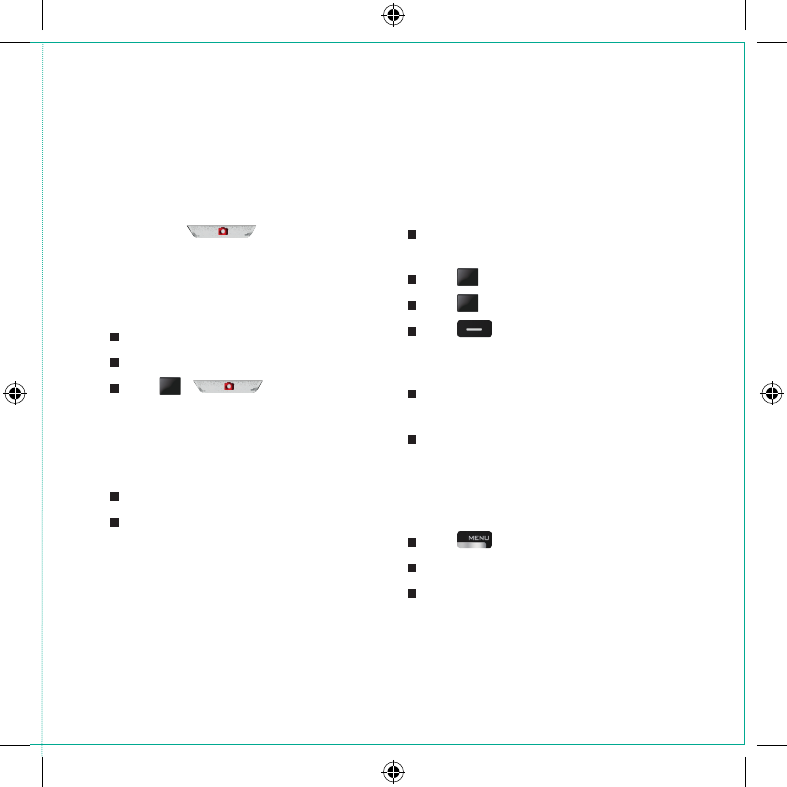Usethecamera
You can hold from standby mode,
press Menu>Camera or Menu>Multimedia
>Camera to activate your camera.
Takephotos
Start the camera.
Aim the camera lens at the place / object.
Press
/
to take the photo.
The photo you have taken will be saved in
My Pictures folder automatically.
Switchtothevideocamera
Start the camera.
Press Setting>Switchtovideocamera
to shoot video clips.
Takevideos
Start the camera and then switch to the
video camera.
Press
to start recording.
Press
to pause recording.
Press
(left) to stop recording.
Viewyourphotosandvideoclips
Press Menu>Filemanager to access the
File manager menu.
Select Photos>MyPictures to view the
photos, or select Videos>MyVideos to
view the video clips.
Accessgamesandapps
PressPress
.
Select Gamesandapps.
Press InstallApplication to go to the
default webpage to download applications.
Music, pictures, videos and games