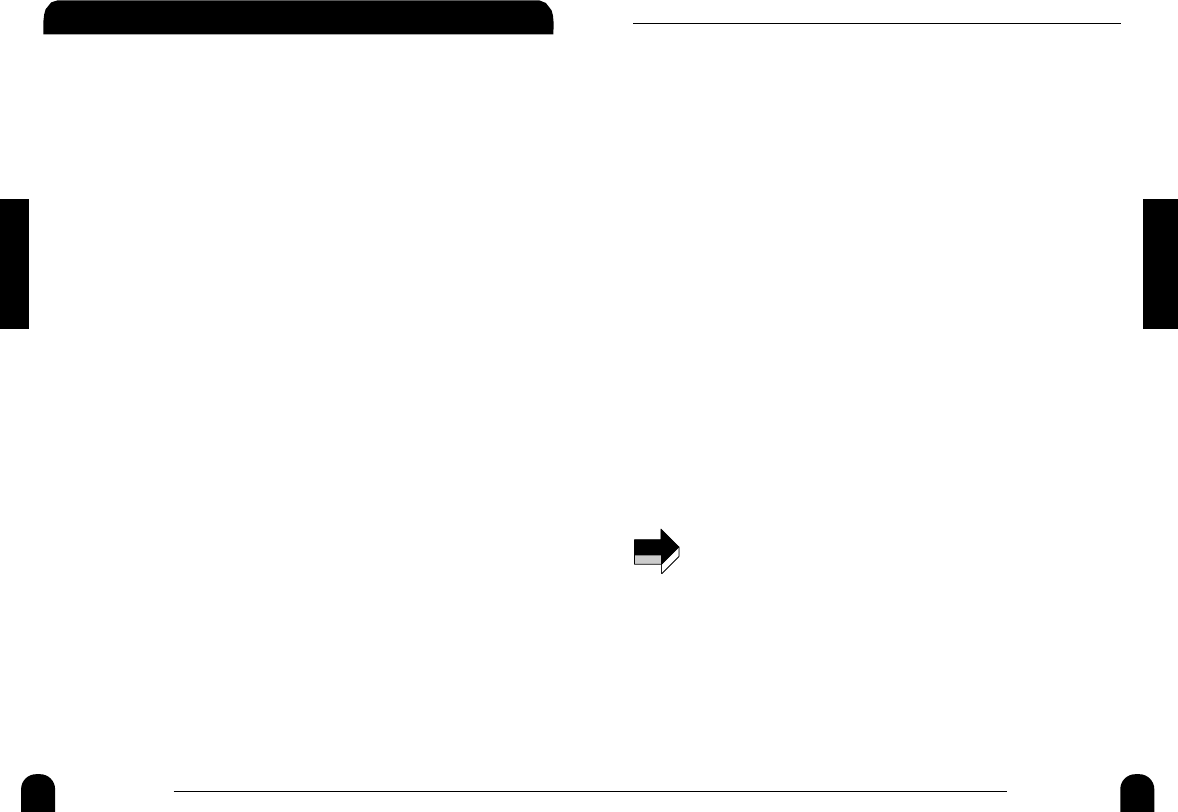5
ZOOM UIB-01
Introduction
Operating Environment
The UIB-01 has the following hardware and software requirements.
●
Computer
Windows computer running Windows 98/Me/2000 and equipped
with
a USB connector (Pentium 166 MHz or higher recommended)
*
The
Apple Macintosh series of computers are not supported.
●
Free hard disk space
100 MB or more (plus space for converted data etc.)
●
RAM
32 MB or more
●
Supported operating systems
• Microsoft
®
Windows
®
98 (hereafter called "Windows 98")
• Microsoft
®
Windows
®
Millennium Edition (hereafter called
"Windows Me")
• Microsoft
®
Windows
®
2000 Professional (hereafter called "Windows
2000")
●
Other requirements
• CD-ROM drive x 1
• USB cable x 1
Even when the above requirements are met, correct operation on
all types of computers is not assured. Depending on individual
specifications and system conditions, there may be cases where
incompatibilities exist.
Explanations in the manual
Most explanations in this manual apply equally to all supported operating
systems (Windows 98/Windows Me/Windows 2000). In general,
explanations are based on Windows 98, and exceptions are noted when
there are differences for the other operating systems.
4
ZOOM UIB-01
Introduction
Introduction
Thank you for selecting the ZOOM USB Interface Board UIB-01
(hereafter called the "UIB-01"). To ensure correct use of this product,
please read and follow all instructions contained in this manual.
About the UIB-01
The UIB-01 is a Windows compatible USB interface board designed for
installation in the ZOOM MultiTrak Recording Studio MRS-1044
(hereafter called "MRS-1044"). When the UIB-01 is installed in the
dedicated slot of the MRS-1044, data exchange between a computer and
the MRS-1044 becomes possible, and the following functions are
available.
●
Project backup/restore
You can copy any project of the MRS-1044 to the hard disk of the
computer. This is convenient for creating backups of important
projects. A backed-up project can be restored to the MRS-1044 at any
time.
●
V-take/audio file conversion
Using the software on the supplied CD-ROM, you can convert any
V-take of the MRS-1044 into a WAV file, or convert existing
WAV/AIFF files into V-takes of the MRS-1044.
●
MRS-1044 initialization
The supplied CD-ROM contains data about the factory default settings
of the MRS-1044. Using software also contained on the CD-ROM, you
can reset the MRS-1044 at any time to the factory default condition.
●
System update
When there are operating system upgrades for the MRS-1044 in future,
you can simply copy the relevant system files from the computer to the
MRS-1044, to update the system.