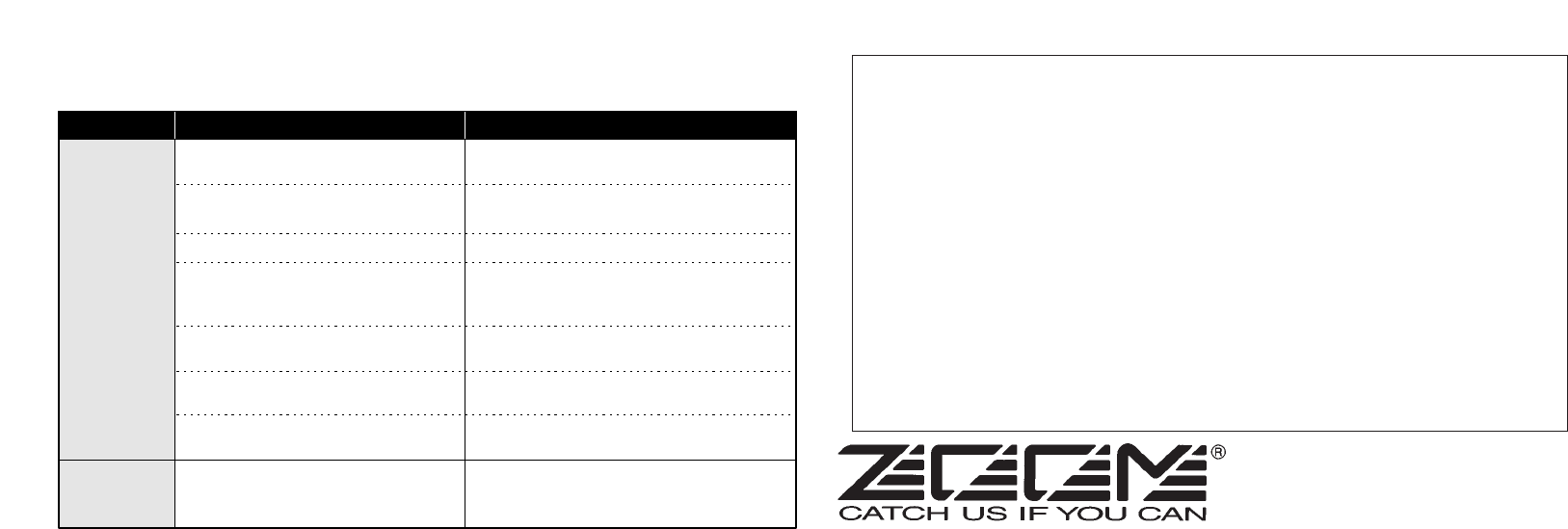ZOOM CORPORATION
NOAH Bldg., 2-10-2, Miyanishi-cho,
Fuchu-shi, Tokyo 183, Japan
PHONE: 0423-69-7116 FAX: 0423-69-7115
Printed in Japan 1201-5000
❒ Specifications
• Number of preset programs 363 (11 effects x 3 banks x 11 variations)
• A/D converter 18 bit, 64 times oversampling
• D/A converter 18 bit, 8 times oversampling
• Sampling frequency 44.1 kHz
• Inputs Rear inputs (L/MONO, R): standard monaural phone jack x 2
Reference input level: -10 dBm to +4 dBm
Input impedance: 7.5 kilohms (MONO), 15 kilohms (STEREO)
• Outputs Rear outputs (L, R): standard monaural phone jack x 2
Reference output level: -10 dBm to +4 dBm
Output impedance: 330 ohms or less
• Control connector EFFECT ON/OFF
• Power requirements 9 V DC, 300 mA (from supplied AC adapter)
• Dimensions 482 (W) x 44 (H) x 115 (D) mm
• Weight 1.5 kg
* 0 dBm = 0.775 Vrms
* Design and specifications subject to change without notice.
❒ Troubleshooting
If there seems to be a problem with your 1201, please check the following points first.
Is AC adapter connected correctly?
Make connections as described in "Connections".
Use only the AC adapter supplied with the unit.
Is instrument connected correctly to INPUT
jack and playback system to OUTPUT jack?
Make connections as described in "Connections".
Is shielded cable defective?
Try replacing the cable.
Are connected instrument and playback
system functioning correctly?
Are all volume controls set to proper levels?
Check all devices and adjust controls.
Are INPUT and OUTPUT level controls of
1201 set to proper positions?
Adjust controls for proper matching with connected
equipment.
Are effects set to off and is MIX control
turned towards WET?
Adjust MIX control.
Is a microphone connected directly to the
rear-panel input?
Connect microphone via a microphone amplifier or
mixer.
Is input signal level too high?
Adjust INPUT level control so that LED indicator
lights up only occasionally during signal peaks.
Symptom Check Remedy
No sound
or volume is
very low.
Sound is
distorted or
breaks up.