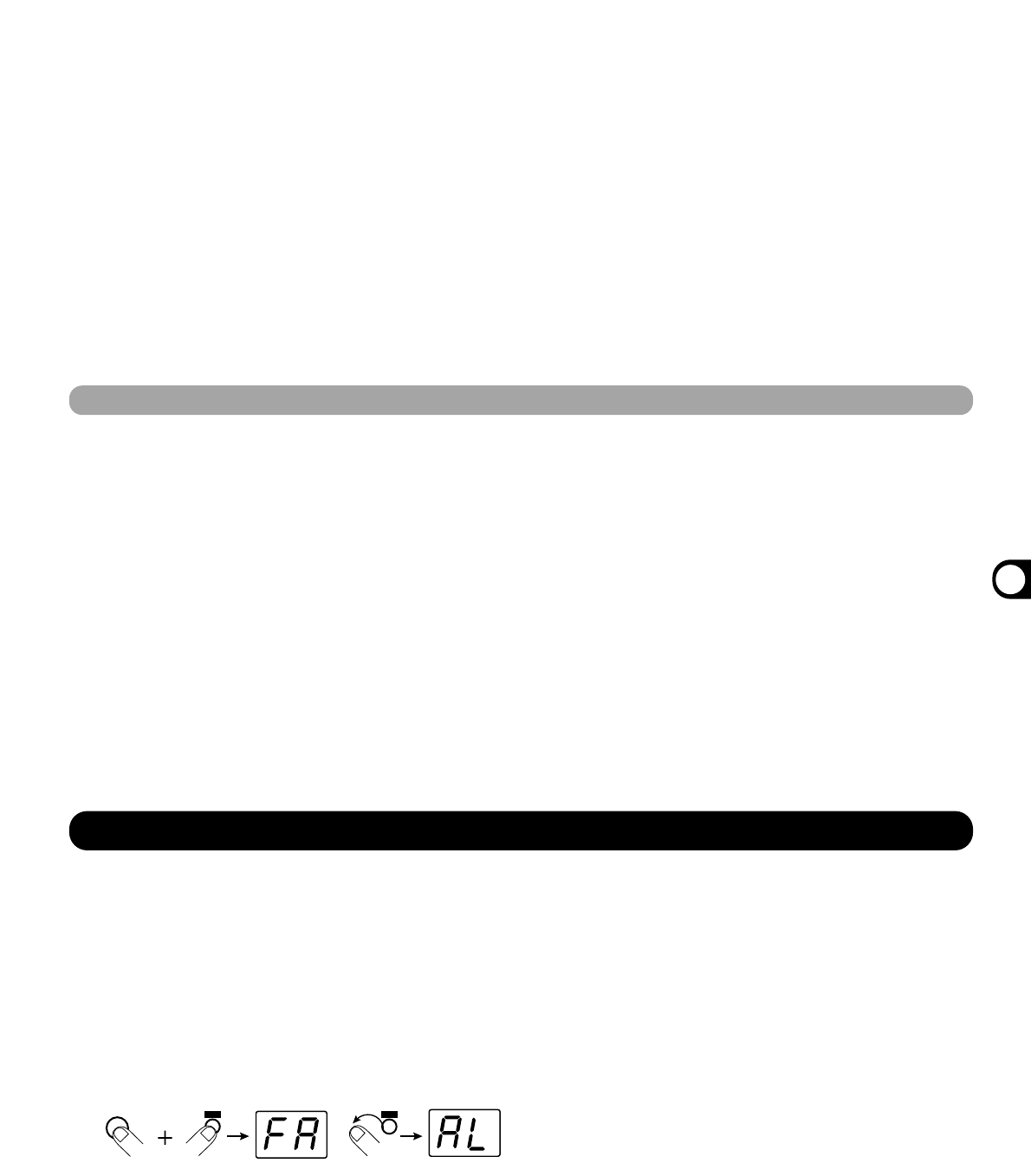13
Returning the RFX-2000 to the Factory Default Settings
ZOOM RFX-2000
You can return the entire RFX-2000 or individual patches to the factory default condition.(Recall) This is useful if an original
patch was overwritten by mistake or when wishing to return the entire unit to the original state.
Note:
When the recall function is carried out, data stored in memory by the user will be lost. Make sure that these data are no
longer needed before carrying out this function.
Data Transfer (Receive)
sending RFX- 2000 and the indication "dr" on the display
of the receiving RFX-2000.
When the transfer is completed, the units automatically
revert to play mode.
• When "AL" was selected for sending
All patch data and learn table data in the memory of the
receiving RFX-2000 are overwritten.
• When "current patch number" was selected
for sending
The currently edited patch data are overwritten.
Perform store as necessary.
5. To record data on an external MIDI sequencer
or other MIDI device, set the device to the
recording mode and press the STORE key.
When the transfer is complete, stop recording at the
external MIDI device and perform any necessary steps
for storing the data on the device.
• When wishing to abort the data send process, press the
CANCEL key instead of the STORE key in step 4.
Note:
The RFX-2000 sends several system exclusive data in
succession. If a MIDI data recorder is used which stops
recording after receiving one set of system exclusive
data, the data of the RFX-2000 may not be stored
correctly.
1. Connect the MIDI OUT connector of the
external MIDI device (sequencer etc.) to the
MIDI IN connector on the RFX-2000.
2. Perform playback at the external MIDI device.
• When "AL" was selected for sending
All patch data and learn table data in the memory of the
receiving RFX-2000 are overwritten. The indication
"dr" flashes on the display while data are being
received.
• When "current patch number" was selected
for sending
The currently edited patch data are overwritten.
Perform store as necessary.
• When sending data to or loading data from an external
MIDI device, the RFX-2000 and the device must be set
to the same MIDI channel. Otherwise data will be
disregarded by the RFX-2000 also if playback is
performed on the external MIDI device.
• Playback at the external MIDI device must be performed
at the same tempo as recording. If the tempo is faster,
the RFX-2000 may not receive the data properly.
3. After data have been loaded into the RFX-
2000, stop playback at the external MIDI
device.
1. Turn on the power to the RFX-2000 while
keeping the STORE key depressed.
The indication "FA" is shown while the STORE key is
held down.
When you release the STORE key, "AL" flashes on the display.
2. Use the VALUE UP/DOWN keys to select the
recall contents.
• AL
Return all patch data and the learn table to the factory
default condition.
• 01 - 99, 00
Only the selected patch data are returned to the factory
default condition.
• PC
Only the learn table is initialized (returned to the
factory default condition).
3. To carry out the recall operation, press the
STORE key once more.
• When AL or PC was selected in step 2
Recall is carried out and the unit reverts to the play
mode.
• When a specific patch number was selected in
step 2
The unit stays in the recall mode, and recall is carried
out subsequently for any specified patch numbers.
To stop the recall operation, press the CANCEL key.