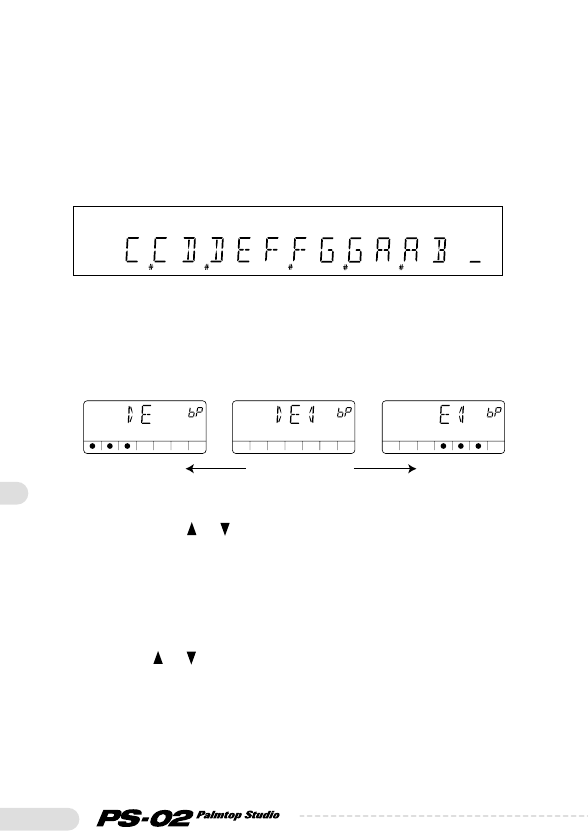68
If you press the [BYPASS (TUNER)] key for longer than 1 second
and then release it, the unit is set to the mute condition, and the
indication "MUTE" appears on the display.
2.Play the open string you want to tune, and watch the
display.
The PS-02 automatically detects the pitch and the display shows the
note which is closest to the current pitch.
3.When the display shows the desired note, perform fine
tuning of the pitch until a triangle mark is displayed on
both sides of the note.
The triangle and dot indication of the display changes as follows,
depending on the pitch.
4.When wishing to change the reference pitch of the tuner,
use the cursor [ ]/[ ] keys.
The current reference pitch is briefly shown on the display. After
power to the unit is turned on, the setting is always "440Hz" (center
A = 440 Hz).
5.While the reference pitch setting is displayed, you can use
the cursor [ ]/[ ] keys to change the reference pitch.
The setting range is "435Hz" - "445Hz" in steps of 1 Hz. When you
turn the PS-02 off and on again, the reference pitch is reset to
"440Hz".
6.Pressing the [BYPASS (MUTE)] key, [EXIT] key, or one of
the patch [
▼]/[▲] keys returns you to the original menu.