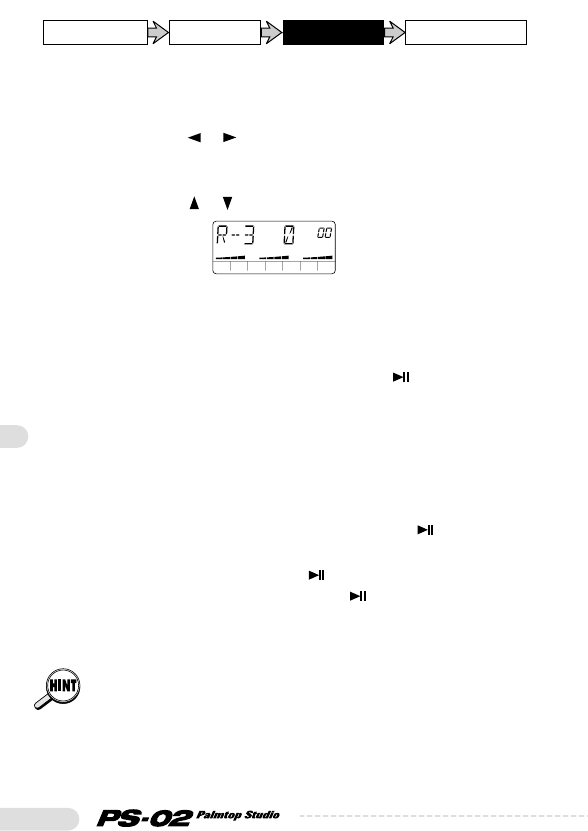32
Operation Guide
played. While listening to the backing provided by these tracks,
practice the lead part.
3.Use the cursor [ ]/[ ] keys to cause the AUDIO menu
LED to light, and press the [REC] key.
4.Use the cursor [ ]/[ ] keys to select audio track 3.
5.While playing your guitar, use slider 3 to adjust the
recording level.
6.When you are ready to record, press the [ ] key.
After a precount of 4 beats (1 measure), the rhythm track of the song
and audio tracks 1 + 2 are played, and recording on audio track 3
starts.
7.To stop recording, press the [■] key.
8.To listen to the recorded session, press the [ ] key.
To redo the recording, repeat the process from step 3.
During playback, you can press the [ ] key to pause the song and
then press the [REC] key followed by the [ ] key to restart
recording from that point. However, it is not possible to start
recording from a point where nothing is recorded.
• Using the punch-in/punch-out feature, you can rerecord only a part of an
audio track (
➝ p. 55).
• If you wish to record more parts, you can use the bounce feature of the
PS-02 to combine the contents of the 3 tracks on track 1 - 2 (
➝ p 58).