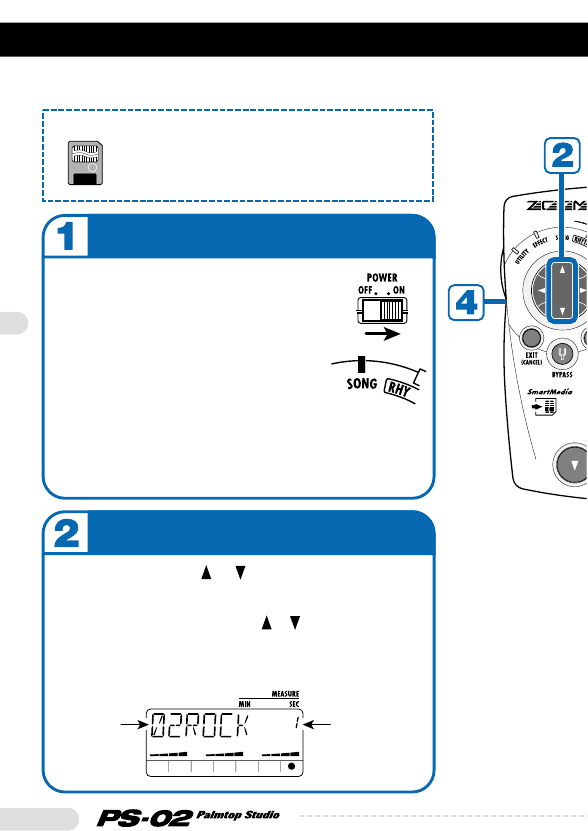10
Quick Guide (1)
Listening to the Demo Song
Quick Guide (1) Listening to the Demo Song
This section shows how to play the demo song stored on the supplied
SmartMedia card.
Select a song
To use the PS-02, the SmartMedia card is
required. Before turning on power to the
unit, verify that the supplied SmartMedia
card is inserted in the [DATA CARD] slot.
Pressing one of the cursor [ ]/[ ] keys cycles
through song numbers 1 - 100. On the supplied
SmartMedia card, song number 1 is a demo
song using the audio tracks + rhythm tracks.
Use the cursor [ ]/[ ] keys to select
song number 1.
CAUTION
Turn on the power
Set the [POWER] switch on the
right side panel to ON.
Make sure that the VOLUME control
is turned fully down.
Turn on the system in the order PS-
02 ➝ playback equipment.
While the system is being read from
the SmartMedia, the indication
"LODING" is shown on the display.
When the read-in process is
completed, the PS-02 starts up and
the SONG menu LED lights up.
Song name
Song number