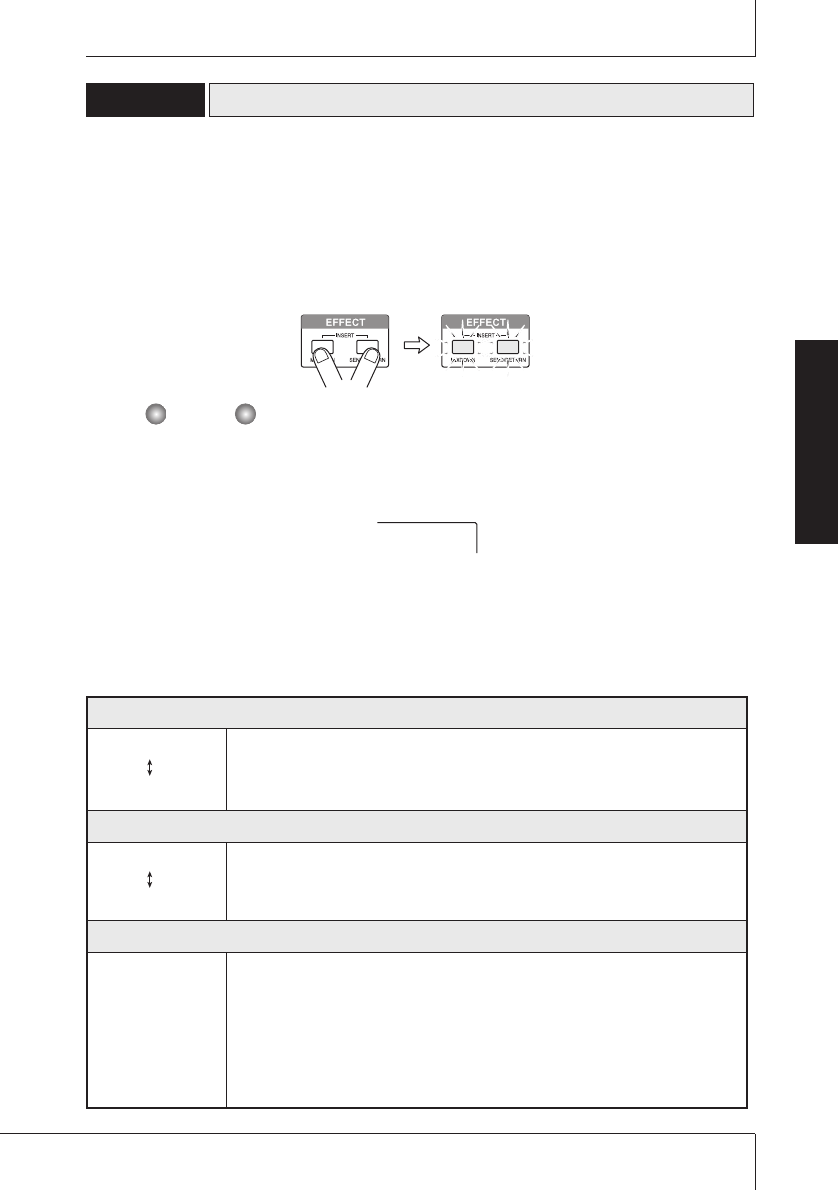Vom Insert-Effekt wird das Signal vom Eingang 1/2 vor dem Senden an die Tracks für die
Aufnahme verarbeitet. In diesem Beispiel wenden Sie den Insert-Effekt auf das an INPUT 1
anliegende Gitarrensignal an. Wenn Sie nicht mit dem Insert-Effekt arbeiten möchten, fahren Sie
mit Abschnitt 2-3 auf Seite 15 fort.
1.
Drücken Sie gleichzeitig die Tasten [MIXDOWN] und [SEND/RETURN].
Sie dienen der Auswahl des gewünschten Effekts. Wenn Sie beide Tasten gleichzeitig
drücken, blinken sie rot. Das gibt an, dass der Insert-Effekt aktiviert wurde.
Wenn die Tasten [MIXDOWN] und [SEND/RETURN] gleichzeitig blinken, können der
Abmisch- und der Send-/Return-Effekt nicht verwendet werden.
Auf dem Display wird der gewählte Algorithmus (Effekttyp) angezeigt.
Folgende Algorithmen sind für den Insert-Effekt verfügbar.
2.
Die Wahl des Algorithmus und das Einstellen des Wertes nehmen Sie mit den
Tasten [PARAMETER/VALUE] vor.
LIMIT 0
LIMIT 9
Vo n diesem Effekt werden die Signalspitzen unterdrückt und damit das
Eingangssignal unter einem bestimmten Pegel gehalten. Bei Stereoaufnahmen
überwacht der Effekt beide Eingänge. Bei einer höheren Einstellung ist die
Begrenzung größer.
Algorithmus 1
(LIMIT 0 bis LIMIT 9)
Algorithmus 2
(COMP 0 bis COMP 9)
Algorithmus 3
(CAB CO, CAB BC, CAB ST)
COMP 0
COMP 9
Von diesem Effekt wird das Signal unterdrückt, wenn das Eingangssignal
einen bestimmten Pegel übersteigt. Bei Stereoaufnahmen überwacht der
Effekt beide Eingänge. Bei einer höheren Einstellung ist die Unterdrückung
größer.
CAB CO
CO
BC
ST
CAB BC
CAB ST
Dabei handelt es sich um einen Boxensimulator, von dem der Sound eines
Gitarrenverstärkers emuliert wird. Sinnvoll lässt er sich einsetzen, wenn
zwischen Gitarre und Eingang des MRS-4 ein Verzerrer geschaltet wird. Die
Abkürzung auf der rechten Seite steht für den Verstärkertyp.
Combo-Verstärker
Bright Combo-Verstärker
Stack-Verstärker
Algorithmen für den Insert-Effekt