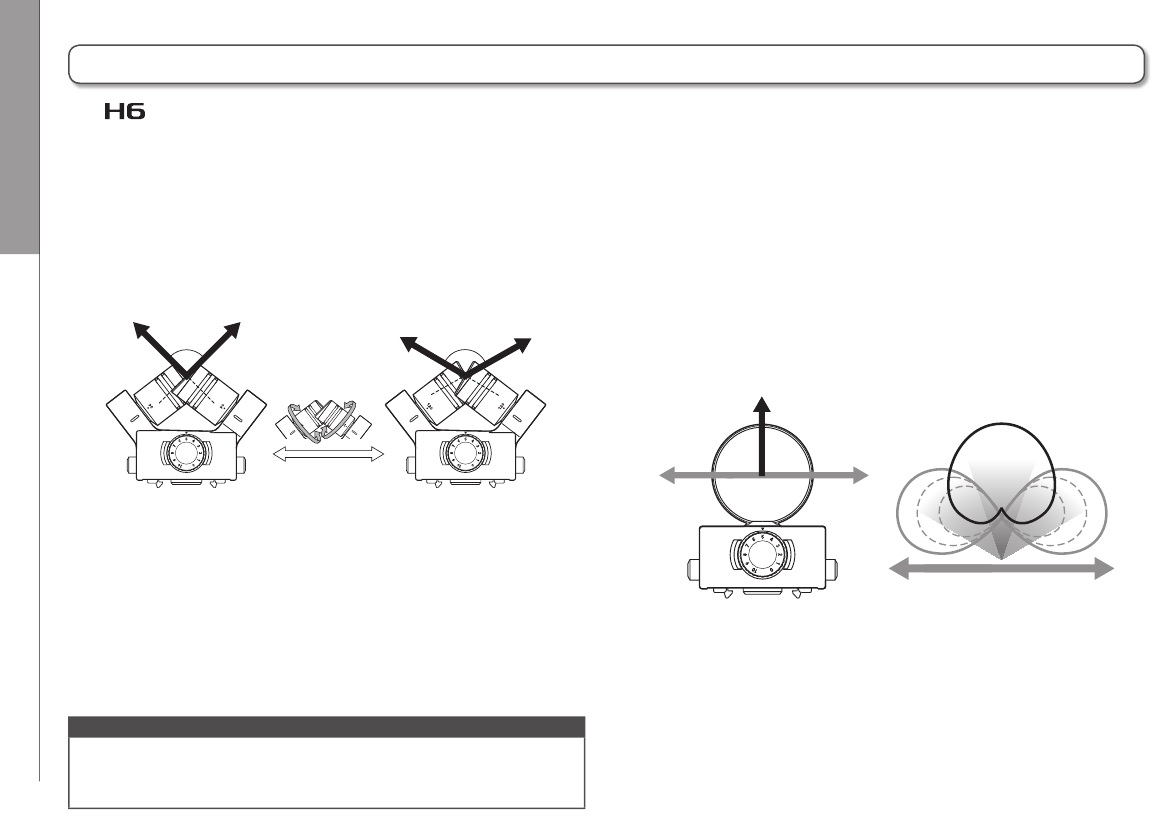Mic overview
08
Mic overview
This has two crossing directional mics.
By rotating the mics, you can switch the width of the record-
ing field between 90° and 120°.
L R
90°
L R
120°
Features:
Newly-developed large diaphragm mics enable low and
high frequencies to be recorded with good stereo placement
while sounds in the center are captured clearly.
This mic is ideal for recording at close and medium ranges
when aimed at specific sound sources to capture a three-di-
mensional sound with natural depth and width.
Use examples: solo performances, chamber music, live
rehearsals, field recording
NOTE
The XY mic has a MIC/LINE input jack that can be used to connect
an external mic or line-level device. This jack can also provide
plug-in power to mics that use it. (P.88)
MS mic
This mic combines a unidirectional mid mic that captures
sound from the center with a bidirectional side mic that cap-
tures sound from the left and right.
By adjusting the side mic level, you can change the stereo
width as you like. If you record in MS-RAW mode, you can
adjust the side mic level after recording to change the stereo
width.
Features:
This mic can capture a wide and detailed stereo image,
making it ideal for recording wide open spaces with multiple
sound sources.
With the side mic off it can also be used for mono recording.
Use examples: orchestras, live concerts, soundscapes
Use examples with side mic off: interviews, narrations,
meetings
L R
Mid mic
Mid mic
Side mic level
Side mic
The includes XY and MS mics. These mics can be swapped according to your need.
A shotgun mic (SGH-6) and an external XLR/TRS input (EXH-6) are also available as optional accessories. (P. 1 2 )
The input from these mics (L/R input) is recorded on the L/R tracks.
XY mic