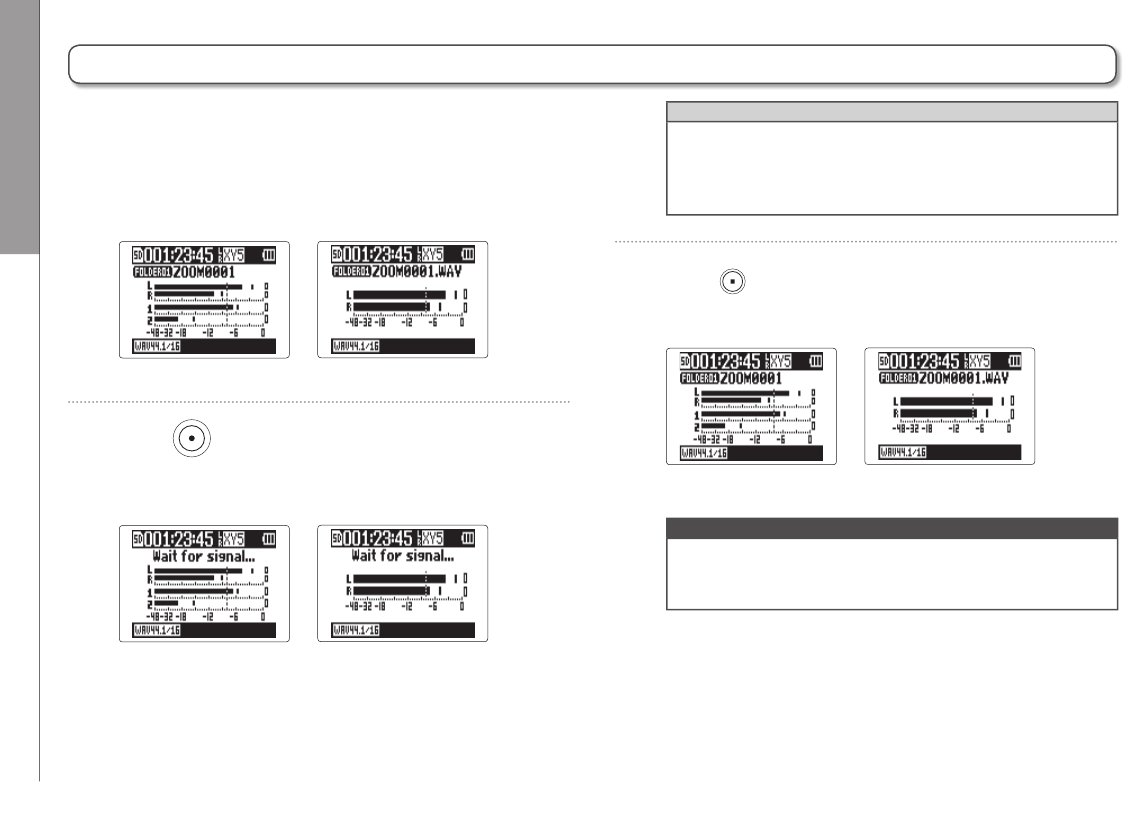Recording
Recording automatically
28
6. Return to the Home Screen.
A dotted line appears at the automatic recording
start level.
MULTI FILE mode
STEREO FILE mode
7. Press .
Recording standby starts.
MULTI FILE mode
STEREO FILE mode
HINT
When the input exceeds the set level (shown on the level
meters), recording starts automatically. You can also set
the recording to stop automatically when the input goes
below a set level. ( P. 91)
8. Press when you want to end standby
or stop recording.
MULTI FILE mode
STEREO FILE mode
NOTE
This cannot be used at the same time as the PRE REC,
METRONOME and PRE COUNT functions. When AUTO
REC is turned ON, these other functions will be disabled.
Recording automatically (continued)